Data transfer element descriptor, Table 64 data transfer element descriptor – Dell PowerVault ML6000 User Manual
Page 75
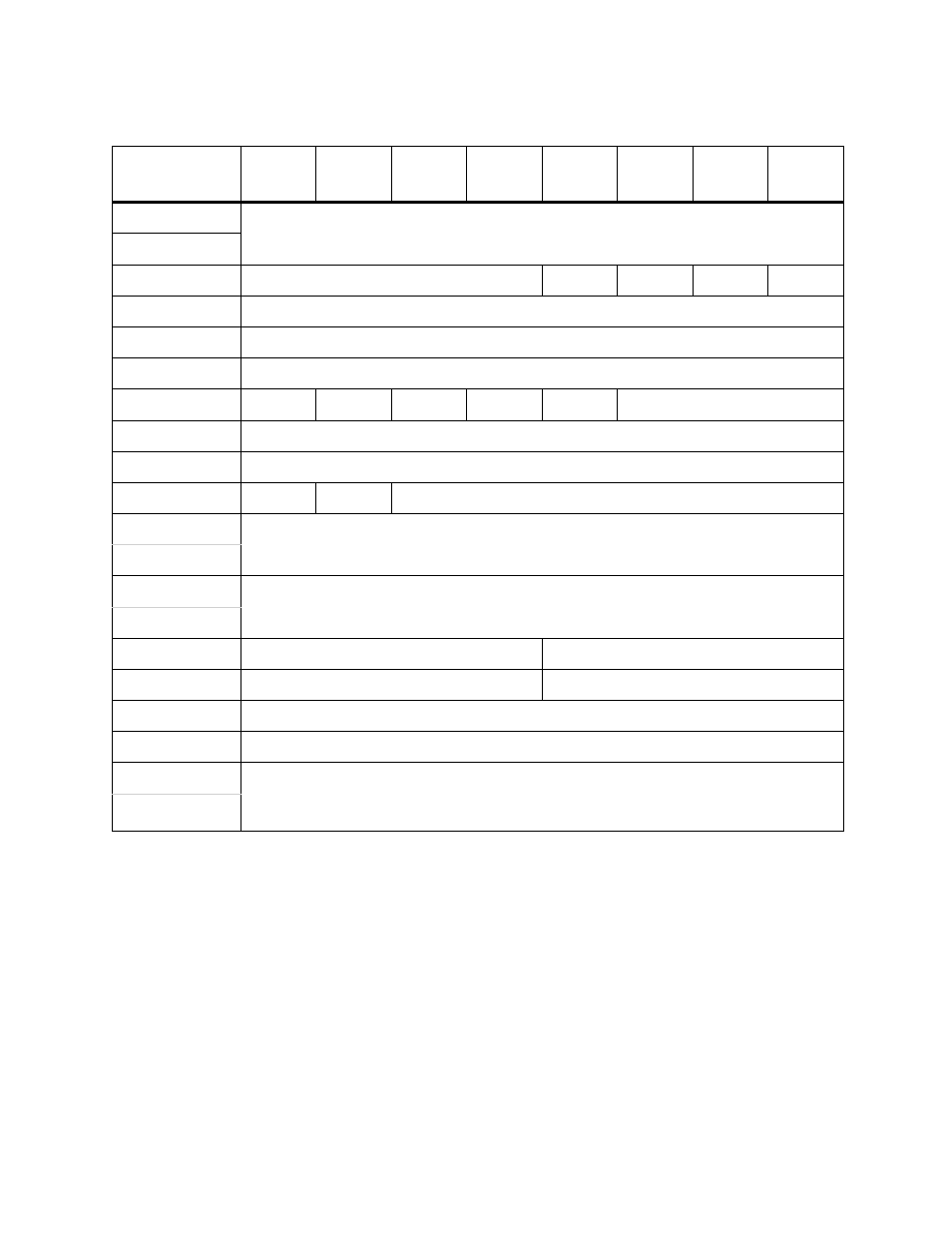
PowerVault ML6000 SCSI Reference Guide
65
Data Transfer Element Descriptor
Element Address – This field contains the element address of the storage element.
Access – This field is set to 1 if access by a medium transport element is allowed. It is set to 0 if access is
denied. When set to 1, it implies that cartridges are unloaded and accessible if present. When set to 0, it
implies that cartridges are not unloaded if present.
Except – This field is set to 1 if the element is in an abnormal state. Additional information may be available
in the Additional Sense Code and Additional Sense Code Qualifier fields. If this field is 1, the primary volume
tag information could be invalid. This field is set to 0 if the element is in a normal state.
Full – This field is set to 0 if the element does not contain media. It is set to 1 if it does.
Additional Sense Code – If the element is in an abnormal state, this field will be set to a value as described
in “Additional Sense Codes and Qualifiers.”
Additional Sense Code Qualifier – If the element is in an abnormal state, this field will be set to a value
as described in “Additional Sense Codes and Qualifiers.”
Not This Bus (NotBus) – This field is not supported and is set to 0.
Table 64
Data Transfer Element Descriptor
Bit
Byte
7
6
5
4
3
2
1
0
0
Element Address
1
2
Reserved
Access
Except
Rsvd
Full
3
Reserved
4
Additional Sense Code
5
Additional Sense Code Qualifier
6
NotBus
Rsvd
IDValid
LUValid
Rsvd
Logical Unit Number
7
SCSI Bus Address
8
Reserved
9
SValid
Invert
Reserved
10
Source Element Address
11
12
Primary Volume Tag Information
(Field omitted if PVolTag = 0; remaining fields move up)
47
48
Reserved
Code Set
49
Reserved
Identifier Type
50
Reserved
51
Identifier Length = x where x is 0h to 40h (valid identifier data)
52
Device Identifier
(Field omitted if DVCID = 0, remaining fields move up)
(Always padded to 64 byte length if DVCID = 1)
115
