Offset boundary, Table 56 echo buffer descriptor – Dell PowerVault ML6000 User Manual
Page 67
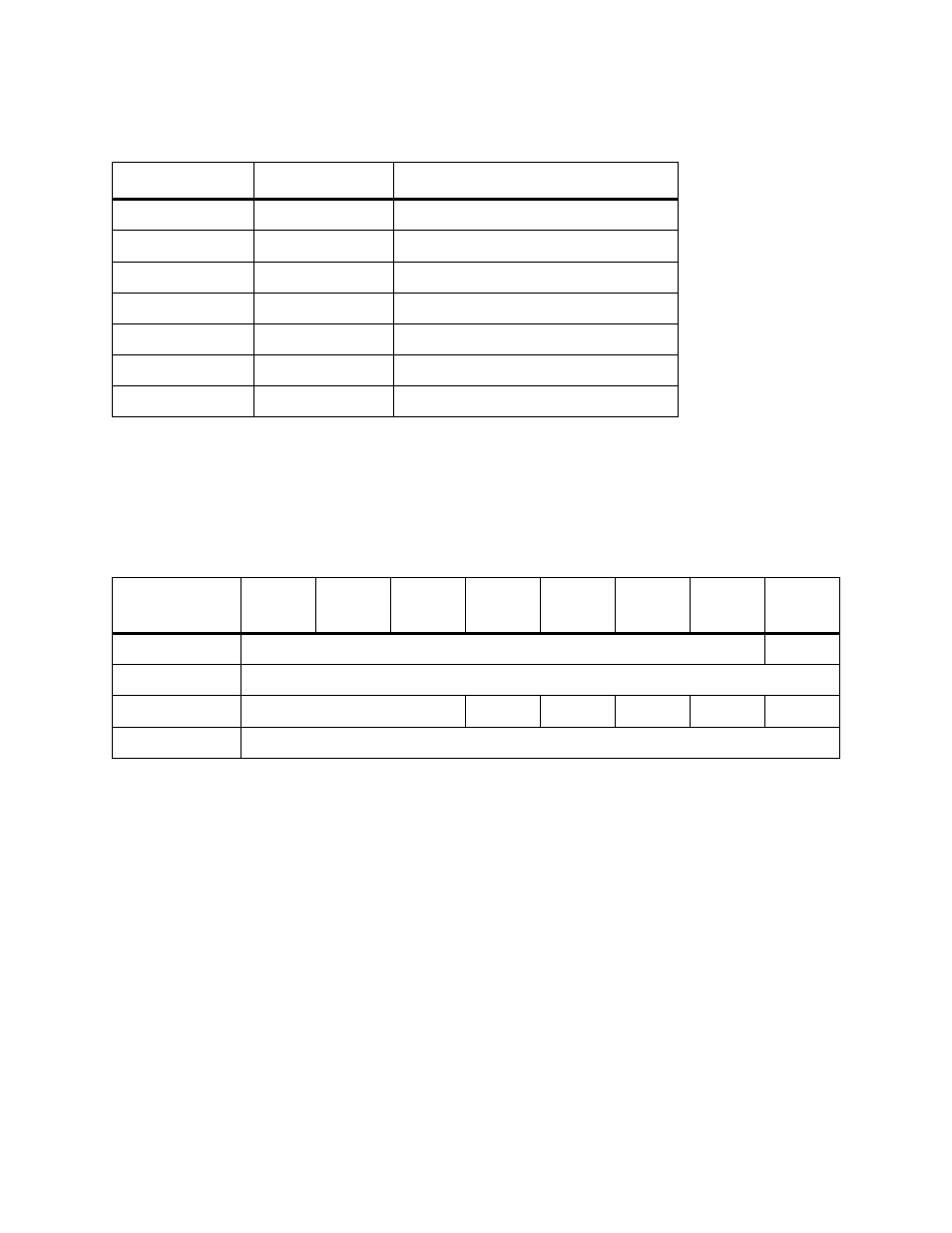
PowerVault ML6000 SCSI Reference Guide
57
Therefore the value contained in the Buffer Offset field of subsequent READ BUFFER commands should
be a multiple of 2
offset boundary
as shown in the following table.
Buffer Capacity – This field returns the size of the requested buffer in bytes.
The Return Buffer stops being filled when the number of allocation length bytes has been transferred or
when all the available data from the buffer has been transferred, whichever amount is less. This holds true
for either mode.
In Echo Buffer Descriptor Mode, an echo buffer descriptor is returned as shown in the following table.
Echo Buffer Overwritten Supported (EBOS) – This field returns a 0 to indicate that other initiators or
intervening commands may overwrite the echo buffer.
Buffer Capacity – This field returns 252, which is the size of the echo buffer (in bytes).
Table 55
Offset Boundary
Offset Boundary
2
offset boundary
Buffer Offsets
0h
2
0
= 1
Byte boundaries
1h
2
1
= 2
Even-byte boundaries
2h
2
2
= 4
Four-byte boundaries
3h
2
3
= 8
Eight-byte boundaries
4h
2
4
= 16
16-byte boundaries
...
…
Etc.
FFh
Not applicable
0 is the only supported buffer offset
Table 56
Echo Buffer Descriptor
Bit
Byte
7
6
5
4
3
2
1
0
0
Reserved
EBOS
1
Reserved
2
Reserved
3
Buffer Capacity
