Display panel cable, Removing the display panel cable, Replacing the display panel cable – Dell Studio 1749 (Early 2010) User Manual
Page 27
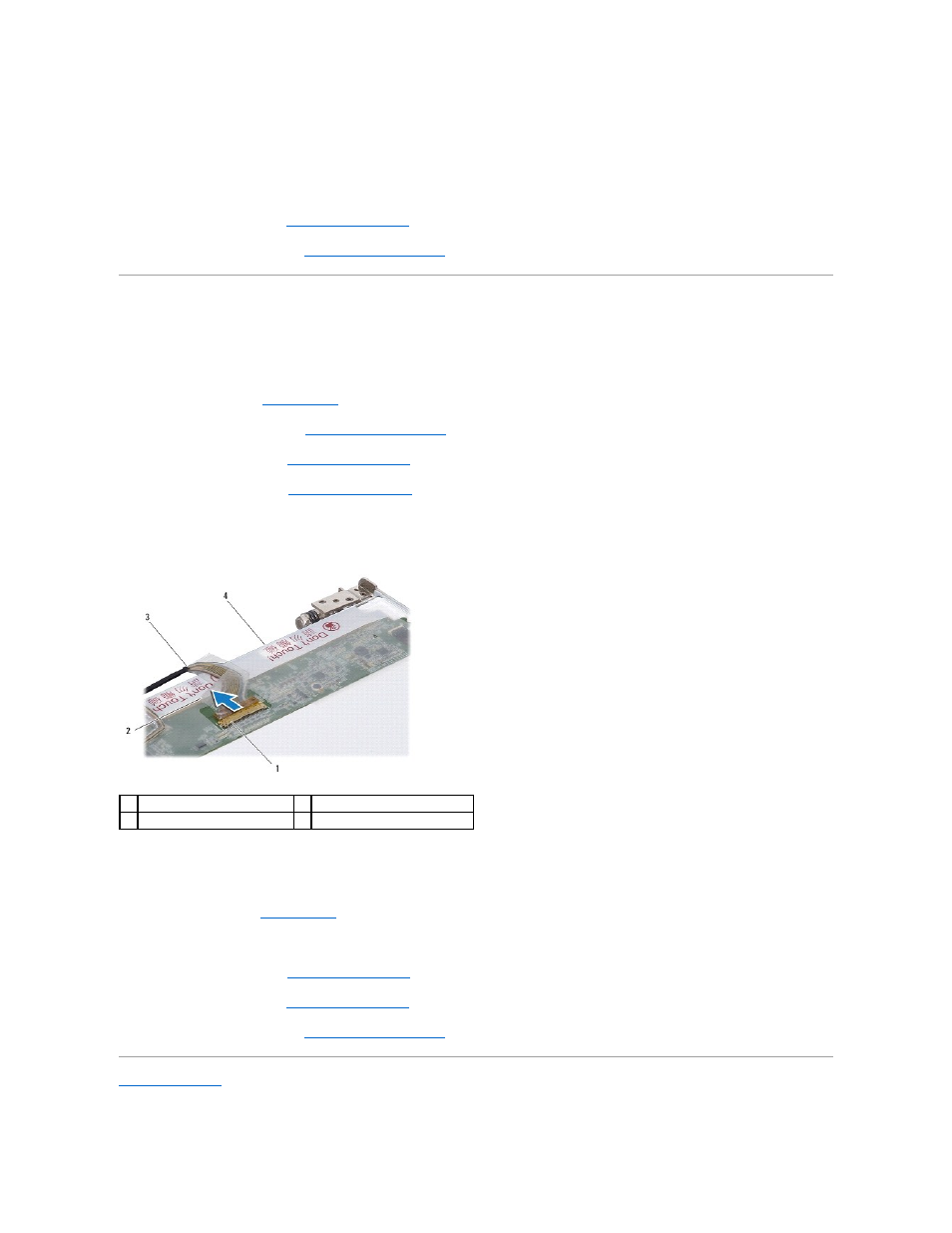
4.
Align the screw holes on the display panel with the holes on the display cover.
5.
Replace the eight screws that secure the display panel to the display cover.
6.
Route the antenna cables, power button cable, and display cable through the hinge latches.
7.
Replace the display bezel (see
).
8.
Replace the display assembly (see
Replacing the Display Assembly
Display Panel Cable
Removing the Display Panel Cable
1.
Follow the instructions in
Before You Begin
.
2.
Remove the display assembly (see
).
3.
).
4.
Remove the display panel (see
5.
Turn the display panel over and place it on a clean surface.
6.
Lift the tape that secures the display cable to the display board connector and disconnect the display cable.
Replacing the Display Panel Cable
1.
Follow the procedures in
Before You Begin
.
2.
Connect the display cable to the display board connector and secure it with the tape.
3.
Replace the display panel (see
).
4.
Replace the display bezel (see
).
5.
Replace the display assembly (see
Replacing the Display Assembly
Back to Contents Page
1
display board connector
2
tape
3
display cable
4
back of the display panel
