Dell 5530/dn Mono Laser Printer User Manual
Mono laser printer, User's guide
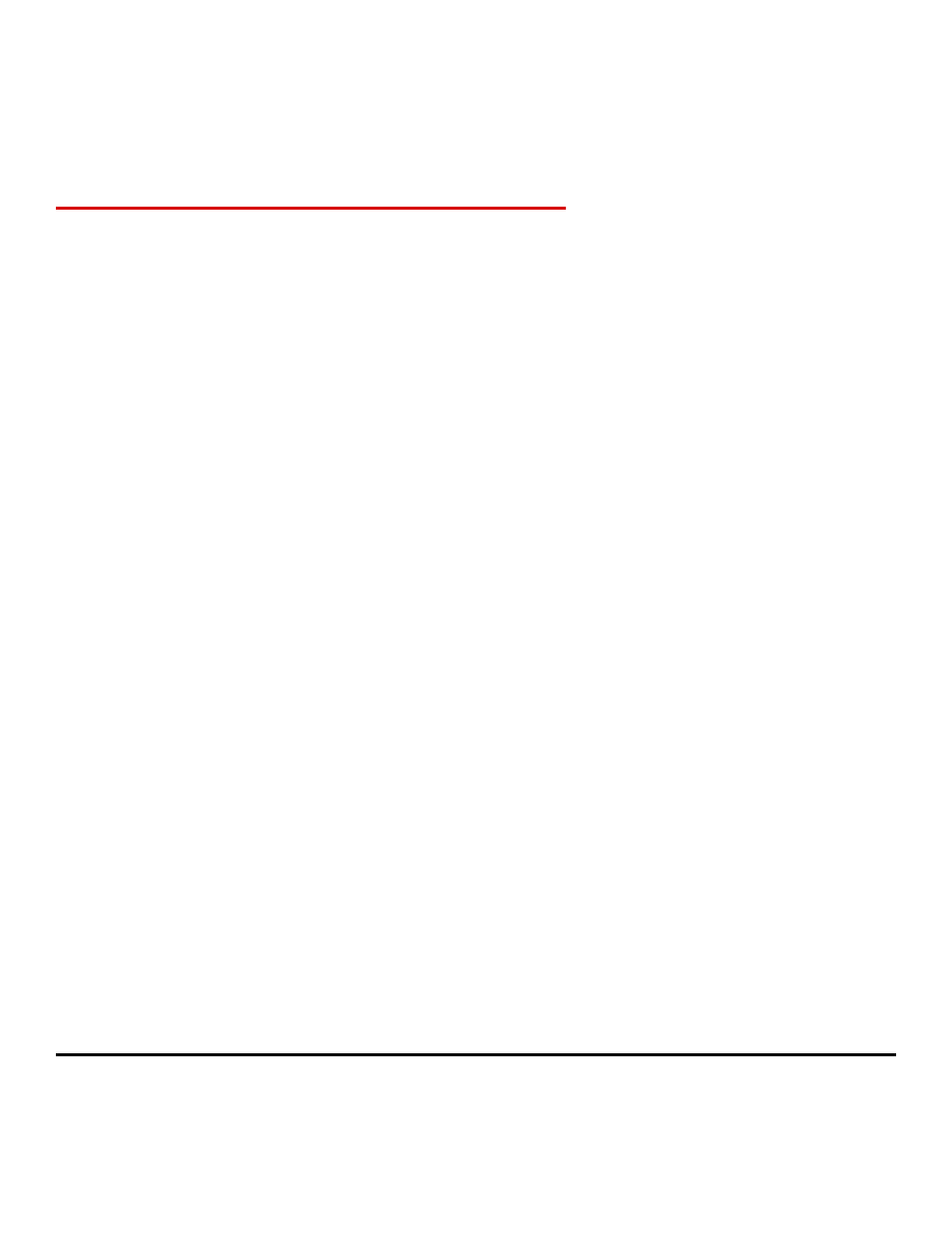
Mono Laser Printer
User's Guide
Important:
If your printer has a touch screen, see the User’s Guide on the
Publications CD for information on using your printer.
Machine type(s):
4062, 4551, 4552, 4553, 4864, 5530
Model(s):
01A, 21A, 23A, 41A, 43A, 630, d03, dn, dn1, dn2, dn3, gd1, gd2, gm1, md1, mn1, n01, n02, n03, xn2
Table of contents
Document Outline
- Contents
- Safety information
- Learning about the printer
- Additional printer setup
- Loading paper and specialty media
- Paper and specialty media guidelines
- Printing
- Clearing jams
- Understanding printer menus
- Understanding printer messages
- List of status and error messages
- Activating Menu Changes
- Busy
- Cancel not available
- Canceling
- Change
to - Check duplex connection
- Check tray
connection - Clearing job accounting statistics
- Close door or insert cartridge
- Close finisher side door
- Defragmenting Flash DO NOT POWER OFF
- Deleting
- Deleting held jobs
- Deletion complete
- Deletion failed
- Disabling DLEs
- Disabling Menus
- Disk Corrupted
- Disk recovery x/y XX% DO NOT POWER OFF
- Enabling Menus
- Encrypting disk x/y XX% DO NOT POWER OFF
- Enter PIN
- Error reading USB drive
- Flushing buffer
- Formatting Disk x/y XX% DO NOT POWER OFF
- Formatting Flash DO NOT POWER OFF
- Hex Trace Ready
- Insert staple cartridge
- Insert Tray
- Install bin
- Install duplex
- Install envelope feeder
- Install Tray
- Install MICR Cartridge
- Invalid Engine Code
- Invalid Network Code
- Invalid PIN
- Load manual feeder with
- Load
with - Load staples
- Maintenance
- Menu access turned off by system administrator
- Menus are Disabled
- Must be in Ready state to enter menus
- Network/Network
/Network , - No held jobs
- No jobs found
- No jobs to cancel
- Not Ready
- No recognized file types
- Overflow bin full
- Parallel/Parallel
- [PJL RDYMSG]
- Power Saver
- Printer busy, Continue, Quit
- Printing
- Printing from USB drive DO NOT REMOVE
- Programming disk DO NOT POWER OFF
- Programming flash DO NOT POWER OFF
- Reading USB drive DO NOT REMOVE
- Ready
- Reattach bin
- Reattach bin
– - Reattach envelope feeder
- Remote Management Active DO NOT POWER OFF
- Remove packaging material, check
- Remove paper from all bins
- Remove paper from bin
- Remove paper from standard output bin
- Remove paper from
- Replace wiper
- Resetting active bin
- Resetting the printer
- Resetting without replacing may affect print quality.
- Restoring Factory Defaults
- Restore Held Jobs?
- Restoring Held Job(s) x/y
- Routine maintenance needed
- Securely clearing disk space
- Serial
- Some held jobs were lost
- Staples
empty or misfed - Staples
low or missing - Standard Bin Full
- Submitting selection
- Too many failed panel logins
- Toner low
- Tray
Empty - Tray
Low - Tray
Missing - Unsupported disk
- Unsupported USB device, please remove
- Unsupported USB hub, please remove
- USB/USB
- USB drive removed
- View supplies
- Waiting
- 30 Invalid refill, change cartridge
- 31 Replace defective cartridge
- 32 Cartridge part number unsupported by device
- 34 Short paper
- 35 Insufficient memory to support Resource Save feature
- 37 Insufficient memory for Flash Memory Defragment operation
- 37 Insufficient memory to collate job
- 37 Insufficient memory, some held jobs were deleted
- 37 Insufficient memory, some Held Jobs will not be restored
- 38 Memory full
- 39 Complex page, some data may not have printed
- 42.xy Cartridge region mismatch
- 50 PPDS font error
- 51 Defective flash detected
- 52 Not enough free space in flash memory for resources
- 53 Unformatted flash detected
- 54 Serial option
error - 54 Network
software error - 54 Standard network software error
- 55 Unsupported option in slot
- 56 Parallel port
disabled - 56 Serial port
disabled - 56 Standard parallel port disabled
- 56 Standard USB port disabled
- 57 Configuration change, some held jobs were not restored
- 58 Too many bins attached
- 58 Too many disks installed
- 58 Too many flash options installed
- 58 Too many trays attached
- 59 Incompatible Duplex
- 59 Incompatible envelope feeder
- 59 Incompatible output bin
- 59 Incompatible tray
- 61 Remove defective hard disk
- 62 Disk full
- 80 Routine maintenance needed
- 88 Cartridge low
- 88.yy Cartridge nearly low
- 88.yy Replace cartridge
- 200–282 Paper jam
- 1565 Emulation error, load emulation option
- List of status and error messages
- Maintaining the printer
- Administrative support
- Troubleshooting
- Solving basic problems
- Solving printing problems
- Multiple-language PDFs do not print
- Error message about reading USB drive appears
- Jobs do not print
- Confidential and other held jobs do not print
- Job takes longer than expected to print
- Job prints from the wrong tray or on the wrong paper
- Incorrect characters print
- Tray linking does not work
- Large jobs do not collate
- Unexpected page breaks occur
- Solving option problems
- Solving paper feed problems
- Solving print quality problems
- Isolating print quality problems
- Blank pages
- Clipped images
- Ghost images
- Gray background
- Incorrect margins
- Paper curl
- Print irregularities
- Print is too dark
- Print is too light
- Repeating defects
- Skewed print
- Solid black or white streaks
- Solid color pages
- Streaked horizontal lines
- Streaked vertical lines
- Toner fog or background shading appears on the page
- Toner rubs off
- Toner specks
- Transparency print quality is poor
- Contacting Customer Support
- Notices
- Product information
- Edition notice
- UNITED STATES GOVERNMENT RIGHTS
- Federal Communications Commission (FCC) compliance information statement
- Temperature information
- Noise emission levels
- Static sensitivity notice
- Laser notice
- Laser advisory label
- Power consumption
- European Community (EC) directives conformity
- Regulatory notices for wireless products
- Modular component notice
- Exposure to radio frequency radiation
- Notice to users in Brazil
- Industry Canada (Canada)
- Taiwan NCC RF notice statement
- Notice to users in the European Union
- SOFTWARE LIMITED WARRANTY AND LICENSE AGREEMENT
- Index
