To manually select a new network, To automatically select a new network, Wi-fi – Dell Mobile Streak 7 Wifi Only User Manual
Page 63
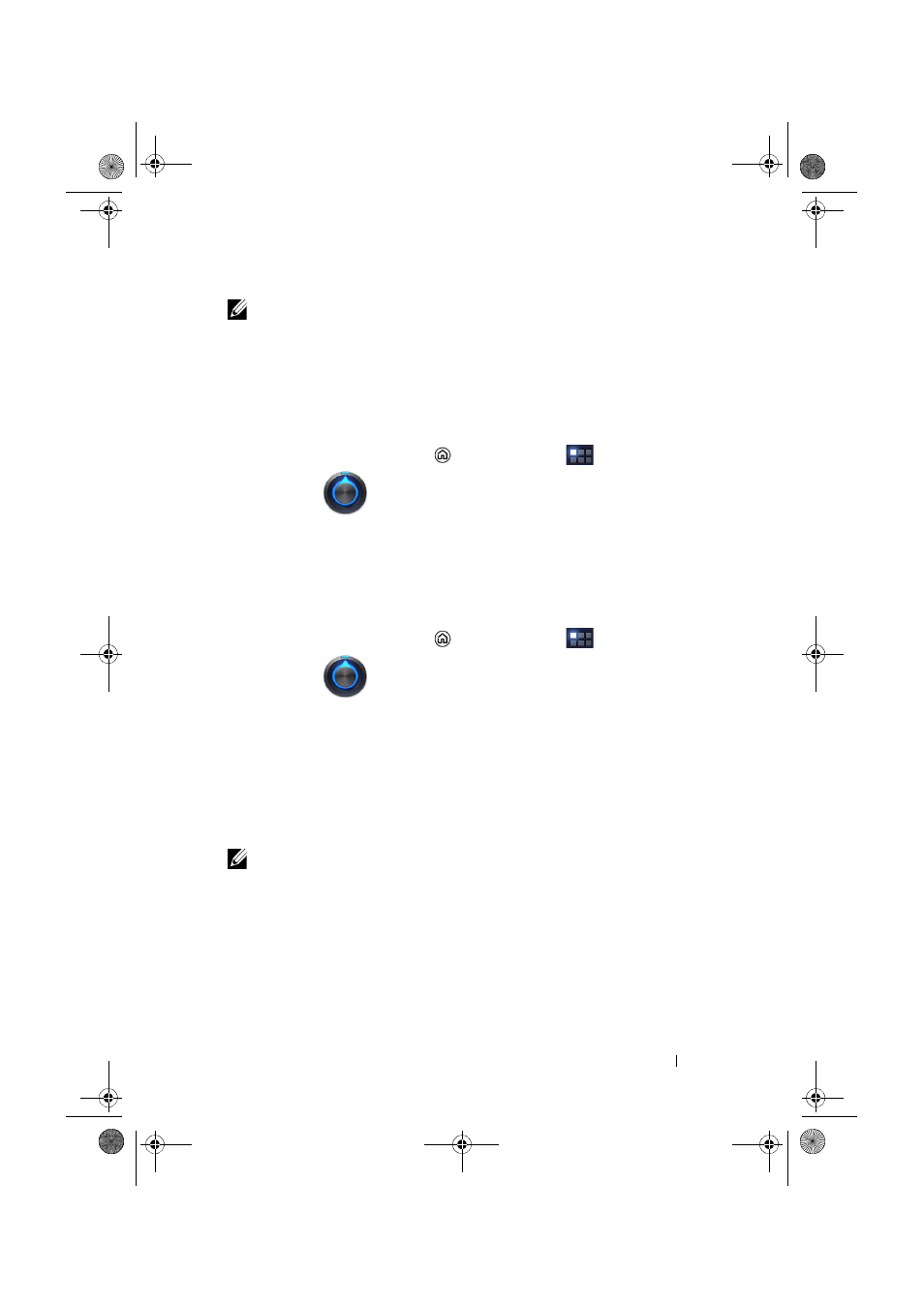
Internet
63
NOTE:
Depending on whether a GPRS, EDGE, 3G, or HSPA network is
currently in use, a corresponding data network icon appears on the
status bar after a data connection is established.
You can set the device to search for available networks if you are
outside your home network or want to register to a different network.
To manually select a new network
1
Touch the Home button
→ Apps button
→
Settings
→ Wireless & networks→ Mobile networks→
Network operators. The list of networks currently available is
displayed.
2
Touch to select a network from the Available networks list.
To automatically select a new network
1
Touch the Home button
→ Apps button
→
Settings
→ Wireless & networks→ Mobile networks.
2
Touch Select automatically from the Available networks list.
Wi-Fi
You can connect your device to the Internet using Wi-Fi.
To connect to a Wi-Fi network, you need access to a wireless point or
“hotspot” within a distance of up to 300 feet (91.44 meters).
NOTE:
The range and quality of the Wi-Fi signal is affected by the
number of connected devices, infrastructure, and objects through which
the signal is transmitted.
LG7_bk0.book Page 63 Monday, September 5, 2011 6:30 PM
