Swype keyboard controls for composing an e-mail – Dell Mobile Streak 7 Wifi Only User Manual
Page 52
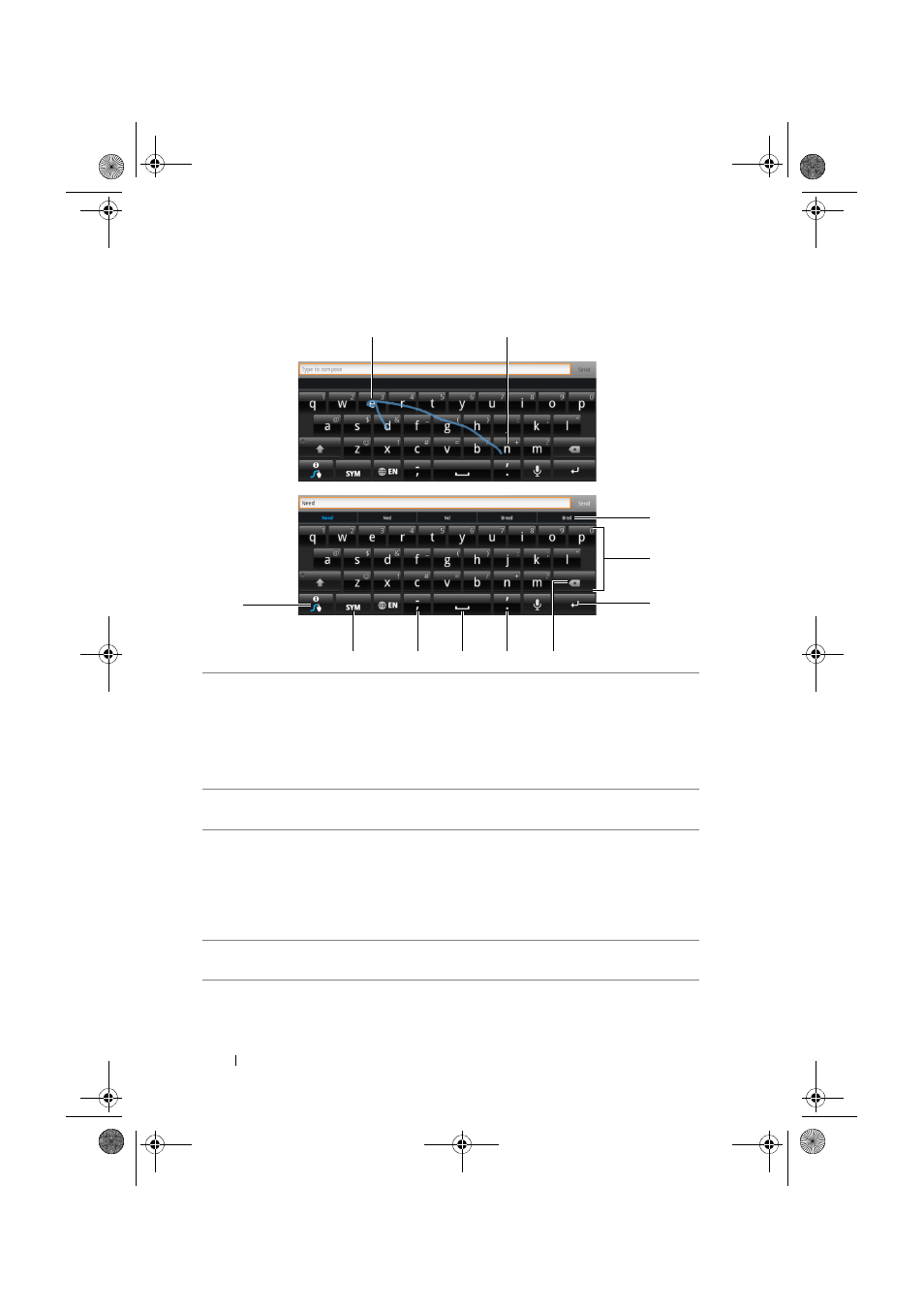
52
Using Your Dell Streak 7 Tablet
Swype Keyboard controls for composing an e-mail
1
To enter the word “Need” for example, place your finger on the first
letter “N” and glide to the following letters. Lift your finger after the last
letter “d”. The keyboard predicts and enters the word according to the
letters that the path you drew goes through. Letters irrelevant to the
spelling of the word are ignored.
NOTE:
You can still touch each key to type a word.
2
To enter the same letter twice, for example, “ee” for the word “Need”, do
a quick back-and-forth scribble or draw a loop on the letter “e”.
3
When no word is entered into the text box, touch and hold the key to do
the following:
• Read Swype Help for detailed information on using Swype.
• Tutorial: Play the animated tutorial demonstrating how to use Swype.
• Settings: Adjust the Swype keyboard settings.
4
Touch to show the keyboard for typing numbers, punctuation marks,
and symbols.
1
2
3
4
5
6
7
10
11
8
9
LG7_bk0.book Page 52 Monday, September 5, 2011 6:30 PM
