Dell PowerVault TL2000 User Manual
Page 51
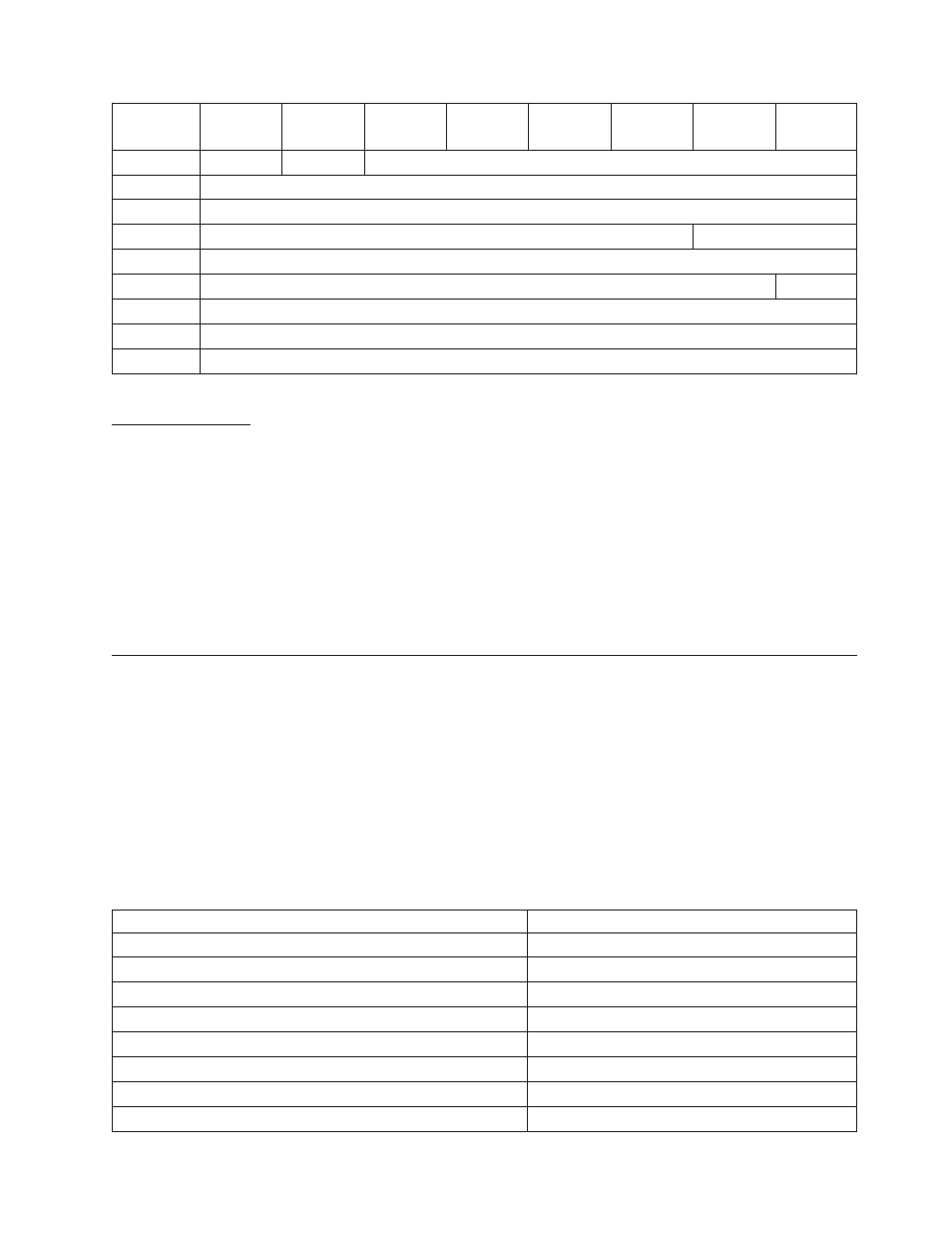
Bit
7
6
5
4
3
2
1
0
Byte
0
PS
(1)
SPF
(0)
Page
Code
(20h)
1
Additional
Page
Length
(08h)
2
Reserved
3
Reserved
Log
Mode
4
Reserved
5
Reserved
Seq
Mode
6
Reserved
7
Event
Type
Filter
8
-
9
Event
Module
Filter
Field
descriptions:
PS:
Parameters
Savable.
This
field
is
set
to
one.
The
media
changer
can
write
this
page
to
non-volatile
memory.
Seq
Mode:
This
bit
indicates
the
operational
mode
of
the
library.
When
set
to
1,
the
library
is
in
Sequential
Mode.
When
set
to
0,
the
library
is
in
Random
Mode.
Note
this
mode
can
only
be
changed
by
means
of
the
OCP
or
Web
User
interfaces.
Log
Mode:
The
Log
Mode
determines
the
selected
behavior
of
the
event
log
system.
This
mode
can
be
set
to
the
following
different
modes:
Log
Mode
Description
Mode
-
Off
Logging
is
disabled
00h
-
Continuous
Logging
has
no
stop
condition.
Only
n
events
can
be
traced
back.
Older
events
are
lost.
01h
-
Wait
on
first
error
The
first
occurred
error
will
lead
to
a
temporary
stop
of
the
library.
02h
Event
Type
Filter:
The
Event
Type
Filter
field
determines
which
event
types
will
be
stored
in
the
event
log.
this
field
is
an
8
bit
mask.
Every
bit
in
this
mask
represents
an
event
type.
When
a
mask
bit
is
set,
all
events
with
the
subsequent
event
type
will
be
stored
in
the
event
log.
When
a
mask
bit
is
cleared,
the
event
data
of
the
subsequent
event
type
will
be
discarded.
Event
Type
Mask
Bit
Cmd
01h
Response
02h
Event
04h
Trace
Data
08h
Low
Level
Trace
10h
Customer
Events
20h
Recovered
Error
40h
Hard
Error
80h
Chapter
3.
Supported
SCSI
Commands
3-37
