Transport, Geometry, Parameters – Dell PowerVault TL2000 User Manual
Page 48: 1eh), Page
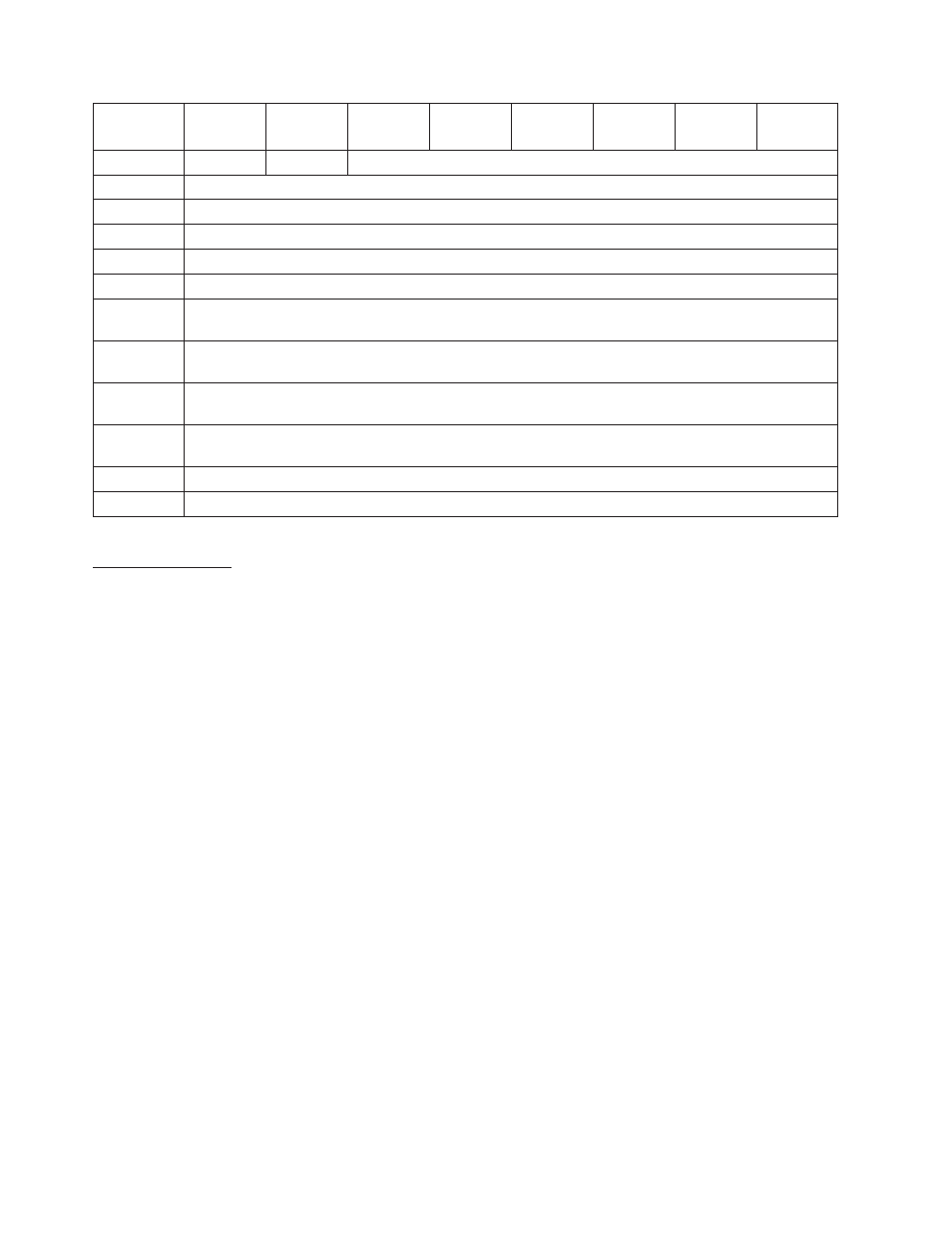
Bit
7
6
5
4
3
2
1
0
Byte
0
PS
(1)
SPF
(0)
Page
Code
(1Dh)
1
Additional
Page
Length
(12h)
2
-
3
First
Medium
Transport
Element
Address
4
-
5
Number
of
Medium
Transport
Elements
6
-
7
First
Storage
Element
Address
8
-
9
Number
of
Storage
Elements
10
-
11
First
Import
/
Export
Element
Address
12
-
13
Number
of
Import
/
Export
Elements
14
-
15
First
Data
Transfer
Element
Address
16
-
17
Number
of
Data
Transfer
Element
18
Reserved
19
Reserved
Field
descriptions:
PS:
Parameter
Saveable.
This
field
is
set
to
1.
The
media
changer
can
save
this
page
to
non-volatile
memory.
First
Medium
Transport
Element
Address:
This
field
indicates
the
address
of
the
accessor
cartridge
handler
(other
than
the
default
Medium
Transport
Element
address
of
zero).
Number
of
Medium
Transport
Elements:
This
field
indicates
the
number
of
robotic
cartridge
handler
within
the
library.
The
library
has
one
accessor
cartridge
handler,
set
to
0001h.
First
Storage
Element
Address:
This
field
indicates
the
starting
address
for
the
cartridge
storage
locations.
Number
of
Storage
Elements:
This
field
indicates
the
total
number
of
cartridge
storage
locations
contained
within
the
medium
changer.
First
Import/Export
Element
Address:
This
field
indicates
the
starting
address
of
the
first
import/export
element.
Number
of
Import/Export
Elements:
This
field
indicates
the
total
number
of
import/export
elements
contained
within
the
medium
changer.
First
Data
Transfer
Element:
This
field
indicates
the
starting
address
of
the
installed
tape
drives.
Number
of
Data
Transfer
Elements:
This
field
indicates
the
number
of
tape
drives
contained
within
the
medium
changer.
Transport
Geometry
Parameters
page
(1Eh)
The
Transport
Geometry
Parameters
Page
is
provided
in
the
SCSI-2
command
set
to
determine
whether
each
medium
transport
element
is
a
member
of
a
set
of
elements
in
a
robotic
subsystem,
and
if
the
3-34
TL2000
and
TL4000
SCSI
Reference
