Header, Format, Supported – Dell PowerVault TL2000 User Manual
Page 26: 00h), Event, 07h), Page, Pages
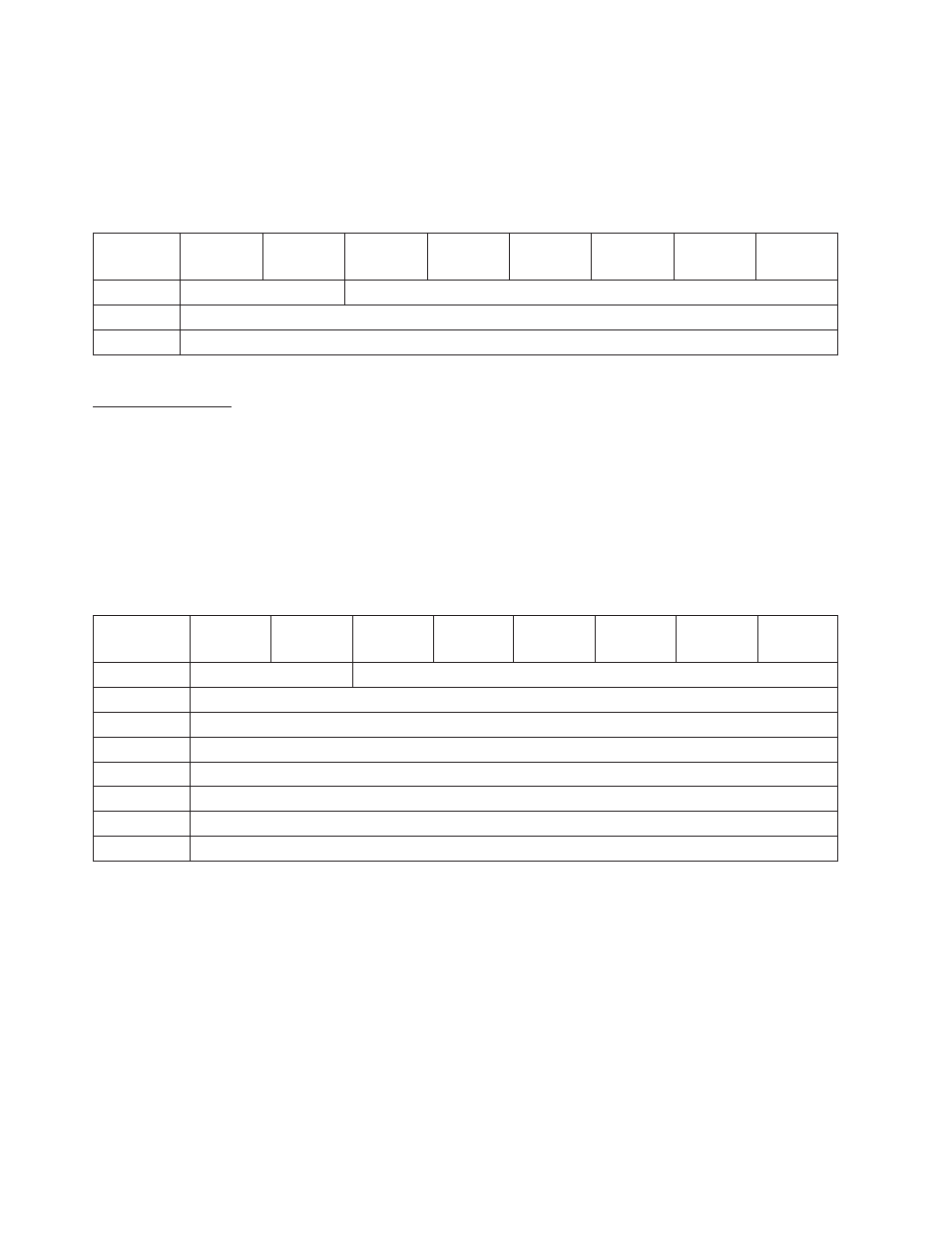
Allocation
Length:
The
Allocation
Length
field
is
used
to
inform
the
target
how
much
space
the
initiator
has
allocated
for
data.
The
target
returns
the
bytes
specified
by
allocation
length.
Log
Page
Header
format
Each
Log
Sense
page
begins
with
a
4-byte
header.
Bit
7
6
5
4
3
2
1
0
Byte
0
Reserved
Page
Code
1
Reserved
2
-
3
Page
Length
Field
descriptions:
Page
Code:
The
Page
Code
echoes
the
page
code
that
was
specified
in
the
CDB.
Page
Length:
The
Page
Length
specifies
the
total
number
of
bytes
contained
in
this
log
page,
not
including
the
four
bytes
of
the
header.
Supported
Pages
Log
Page
(00h)
When
page
0
is
requested,
the
4-byte
page
header
is
returned
followed
by
the
pages
supported
in
ascending
order,
one
byte
for
each
page.
Bit
7
6
5
4
3
2
1
0
Byte
0
Reserved
Page
Code
(00h)
1
Reserved
2
-
3
Page
Length
(5)
4
00h
-
Supported
Log
Pages
page
5
07h
-
Event
Log
page
6
2Eh
-
Tape
Alert
page
7
30h
-
Statistics
Counter
page
8
33h
-
Error
Log
page
Event
Log
Page
(07h)
In
the
Event
Log
the
media
changer
keeps
track
of
different
system
events.
These
events
exist
out
of
hardware
errors,
executed
commands,
and
debug
information.
The
events
are
stored
in
a
FIFO
mode,
this
means
that
only
the
n
most
recent
events
are
stored.
Older
events
are
deleted.
This
log
is
stored
in
non
volatile
memory
(NVRAM)
and
is
therefore
resistant
to
power
failures.
The
data
returned
for
the
Event
log
page
shall
not
exceed
64KBytes.
A
single
LOG
SENSE
command
to
the
Event
Log
page
may
return
all
events.
The
Event
Log
page
starts
with
a
header
indicating
the
number
of
bytes
of
the
total
event
history,
followed
by
zero
or
more
event
structures.
Reading
the
Event
Log
page
shall
not
clear
the
event
data.
Clearing
the
event
data
is
done
by
means
of
the
LOG
SELECT
command.
Note:
The
Host
may
specify
what
event
types
need
to
be
logged.
This
is
done
with
the
MODE
SELECT
command
to
the
vendor
specific
Event
Filter
page.
3-12
TL2000
and
TL4000
SCSI
Reference
