Transport, Geometry, Parameters – Dell PowerVault TL2000 User Manual
Page 39: 1eh), Page
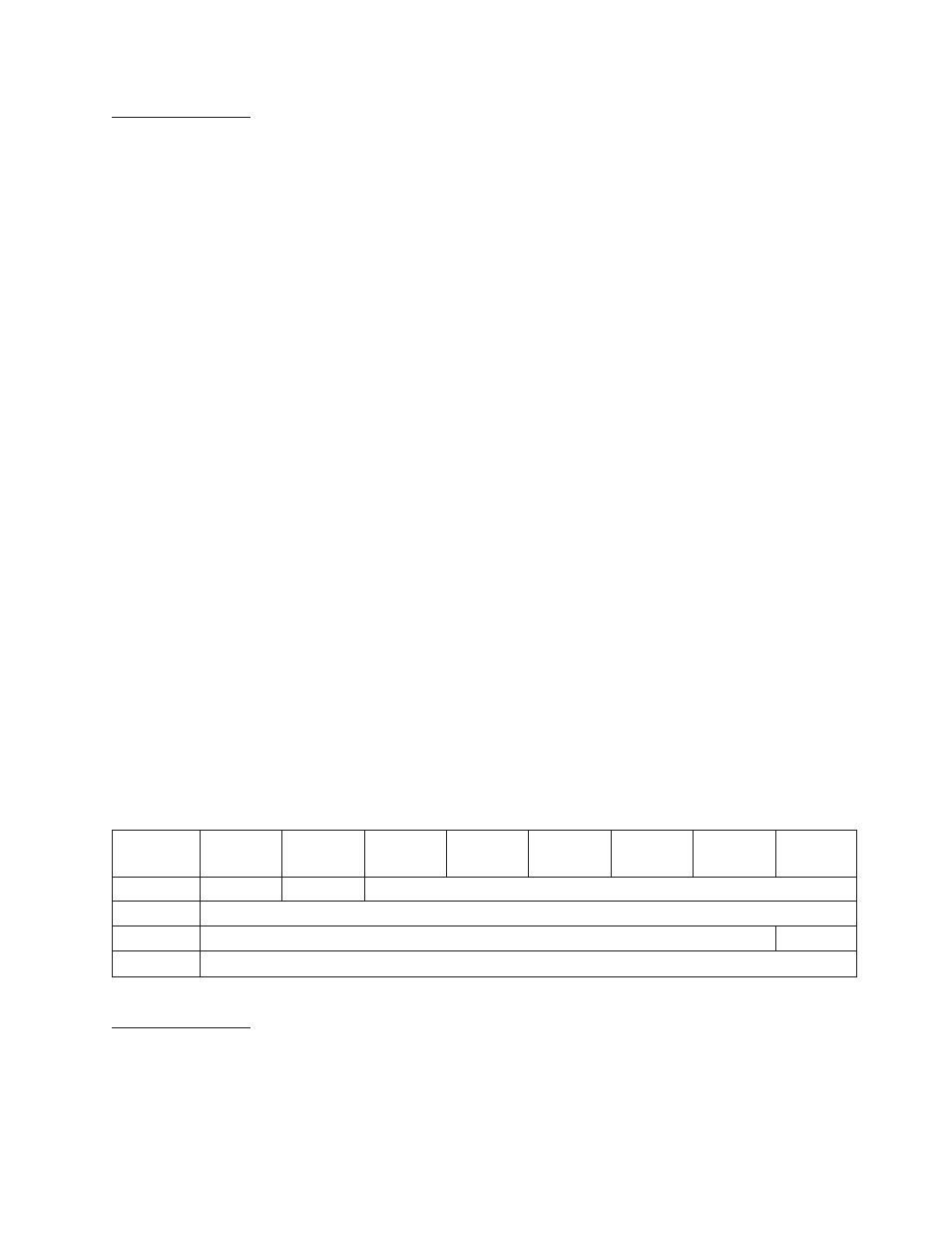
Field
descriptions:
First
Medium
Transport
Element
Address:
By
means
of
this
field
the
host
can
specify
the
address
of
the
accessor
cartridge
handler.
Number
of
Medium
Transport
Elements:
By
means
of
this
field
the
host
can
specify
the
number
of
robotic
cartridge
handlers
within
the
library.
If
the
Number
of
Medium
Transport
Elements
is
greater
than
the
default
value
returned
in
the
Mode
Sense
parameter
data,
the
library
shall
return
a
Check
Condition.
First
Storage
Element
Address:
By
means
of
this
field
the
host
can
specify
the
starting
address
for
the
cartridge
storage
locations.
Number
of
Storage
Elements:
By
means
of
this
field
the
host
can
specify
the
number
of
cartridge
storage
locations.
If
the
Number
of
Storage
Elements
is
greater
than
the
default
value
returned
in
the
Mode
Sense
parameter
data,
the
library
shall
return
a
Check
Condition.
First
Import/Export
Element
Address:
By
means
of
this
field
the
host
can
specify
the
address
of
the
import/export
element.
Number
of
Import/Export
Elements:
By
means
of
this
field
the
host
can
specify
the
maximum
number
of
import/export
elements.
If
the
Number
of
Import/Export
Elements
is
greater
than
the
default
value
returned
in
the
Mode
Sense
parameter
data,
the
library
shall
return
a
Check
Condition.
First
Data
Transfer
Element:
By
means
of
this
field
the
host
can
specify
the
starting
address
of
the
installed
tape
drives.
Number
of
Data
Transfer
Elements:
By
means
of
this
field
the
host
can
specify
the
number
of
tape
drives
installed.
If
the
Number
of
Data
Transfer
Elements
is
greater
than
the
default
value
returned
in
the
Mode
Sense
parameter
data,
the
library
shall
return
a
Check
Condition.
Note:
The
actual
number
of
installed
elements
cannot
be
changed
by
the
field
values
in
the
Element
Address
Assignment
page.
Specifying
a
value
other
than
the
specified
number
returns
a
Check
Condition
status
with
the
Sense
Key
set
to
ILLEGAL
REQUEST.
Transport
Geometry
Parameters
page
(1Eh)
The
Transport
Geometry
Parameters
Page
is
provided
in
the
SCSI-2
command
set
to
determine
whether
each
medium
transport
element
is
a
member
of
a
set
of
elements
in
a
robotic
subsystem,
and
if
the
medium
transport
is
capable
of
media
rotation.
The
initiator
cannot
change
this
information.
Bit
7
6
5
4
3
2
1
0
Byte
0
Reserved
SPF
(0)
Page
Code
(1Eh)
1
Additional
Page
Length
(02h)
2
Reserved
Rotate
(0)
3
Member
Number
in
Transport
Element
Set
(0)
Field
descriptions:
Rotate:
Rotation
of
media
is
not
an
implemented
feature,
so
the
value
returned
for
this
field
bit
is
0.
Member
Number
in
Transport
Element
Set:
This
field
indicates
the
specific
transport
element
in
the
system
to
apply
this
descriptor
to.
The
library
has
only
one
transport
element
,
so
the
value
returned
for
this
field
is
0.
Chapter
3.
Supported
SCSI
Commands
3-25
