Dell PowerEdge M805 User Manual
Page 3
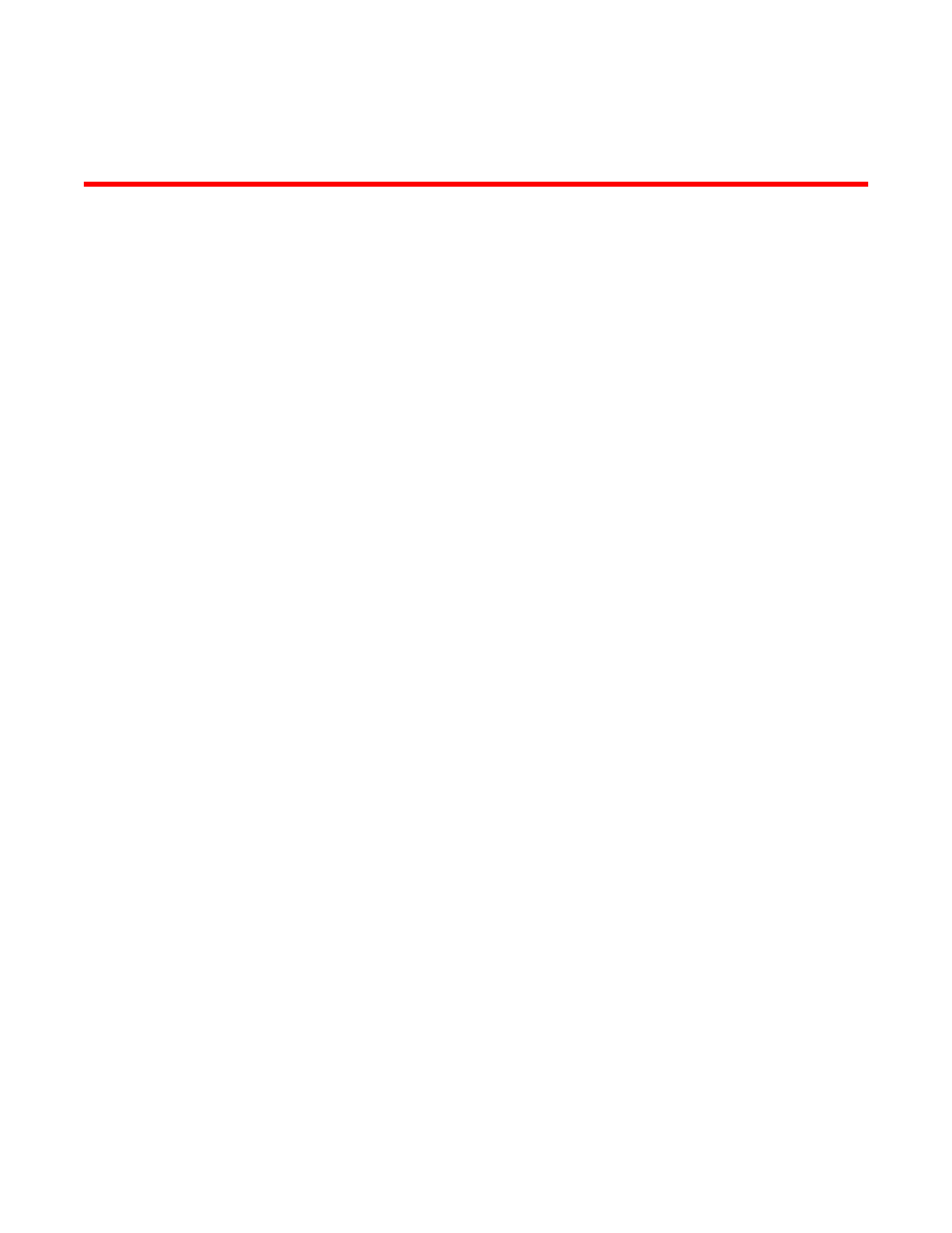
4424 Blade Server SAN I/O Module Hardware Reference Manual
iii
53-1000571-01 Rev. A
Contents
How this document is organized . . . . . . . . . . . . . . . . . . . . . . . . . . . . . v
Supported hardware and software . . . . . . . . . . . . . . . . . . . . . . . . . . . v
What’s new in this document. . . . . . . . . . . . . . . . . . . . . . . . . . . . . . . . v
Document conventions. . . . . . . . . . . . . . . . . . . . . . . . . . . . . . . . . . . . . vi
Additional information. . . . . . . . . . . . . . . . . . . . . . . . . . . . . . . . . . . . . vii
Getting technical help. . . . . . . . . . . . . . . . . . . . . . . . . . . . . . . . . . . . . viii
Document feedback . . . . . . . . . . . . . . . . . . . . . . . . . . . . . . . . . . . . . . . ix
Introducing the SAN I/O Module
Dual function and access gateway configurations . . . . . . . . . . . . . . . 1
Determining module configuration . . . . . . . . . . . . . . . . . . . . . . . . 1
Full Fabric Switch mode. . . . . . . . . . . . . . . . . . . . . . . . . . . . . . . . . 2
Access Gateway mode . . . . . . . . . . . . . . . . . . . . . . . . . . . . . . . . . . 3
Ports on Demand (POD) . . . . . . . . . . . . . . . . . . . . . . . . . . . . . . . . 3
Hardware Description . . . . . . . . . . . . . . . . . . . . . . . . . . . . . . . . . . . . . . 4
Port side . . . . . . . . . . . . . . . . . . . . . . . . . . . . . . . . . . . . . . . . . . . . . 4
Nonport side. . . . . . . . . . . . . . . . . . . . . . . . . . . . . . . . . . . . . . . . . . 5
Labeling . . . . . . . . . . . . . . . . . . . . . . . . . . . . . . . . . . . . . . . . . . . . . 6
SFPs . . . . . . . . . . . . . . . . . . . . . . . . . . . . . . . . . . . . . . . . . . . . . . . . 6
Unpacking and installing the SAN I/O Module . . . . . . . . . . . . . . . . . . 7
Configuring the SAN I/O Module
Modify the SAN I/O Module IP address . . . . . . . . . . . . . . . . . . . . . . . 10
Using the SAN I/O Module CLI to set the IP address. . . . . . . . . 10
Using the CMC CLI to set the IP address . . . . . . . . . . . . . . . . . . 11
Using the CMC GUI to set the IP address . . . . . . . . . . . . . . . . . .12
Connecting the SAN I/O Module to the Ethernet network . . . . . . . . 13
Connecting the SAN I/O Module to the fabric. . . . . . . . . . . . . . . . . . 13
Changing from Fabric Switch mode to Access Gateway mode . . . . 15
