Step 4 – Dell PowerEdge M805 User Manual
Page 24
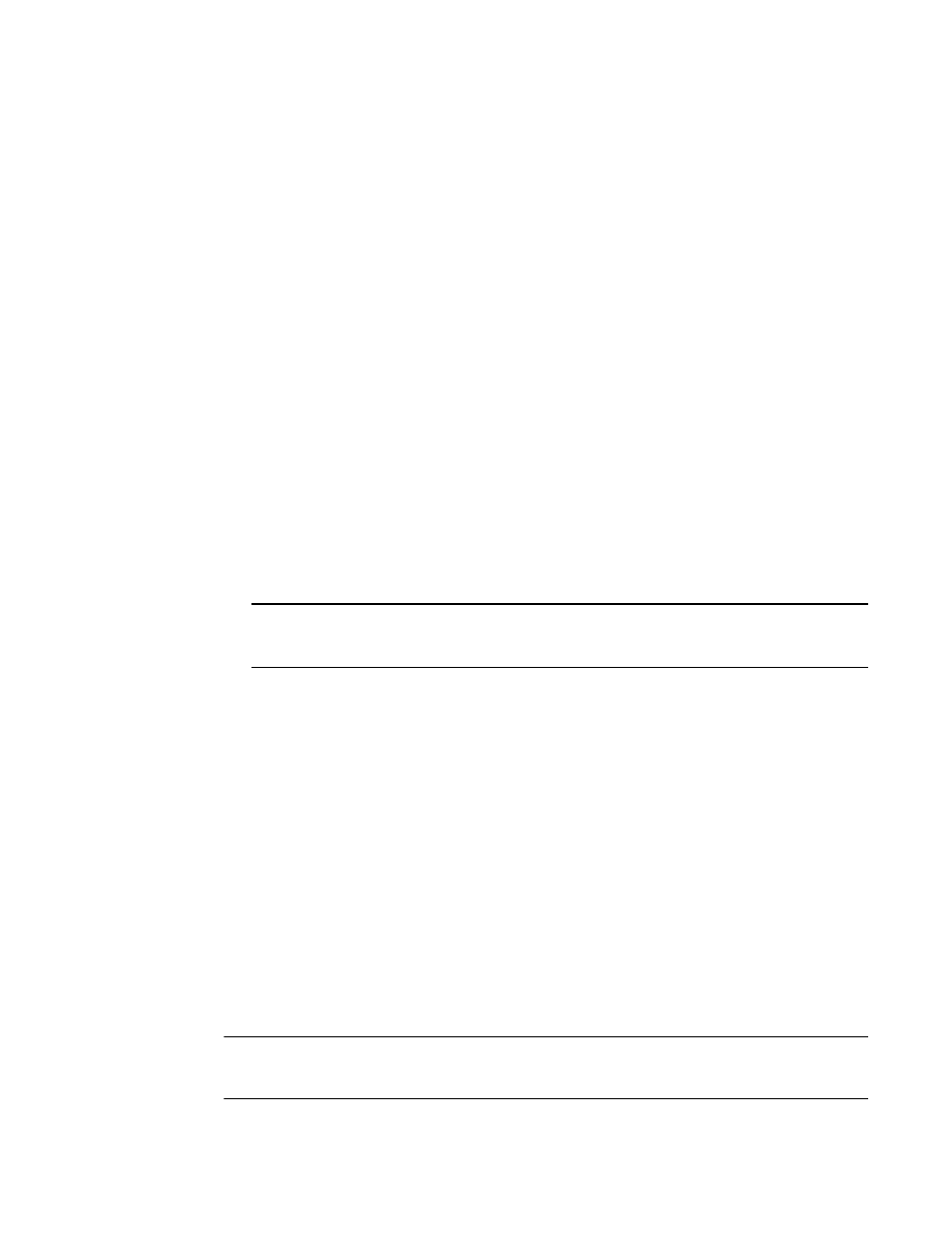
14
4424 Blade Server SAN I/O Module Hardware Reference Manual
53-0000571-01
Connecting the SAN I/O Module to the fabric
2
E_D_TOV: (1000..5000) [2000]
WAN_TOV: (0..30000) [0]
MAX_HOPS: (7..19) [7]
Per-frame Route Priority: (0..1) [0]
Long Distance Fabric: (0..1) [0]
BB credit: (1..27) [16]
Insistent Domain ID Mode (yes, y, no, n): [no]
Virtual Channel parameters (yes, y, no, n): [no]
F-Port login parameters (yes, y, no, n): [no]
Zoning Operation parameters (yes, y, no, n): [no]
RSCN Transmission Mode (yes, y, no, n): [no]
Arbitrated Loop parameters (yes, y, no, n): [no]
System services (yes, y, no, n): [no]
Portlog events enable (yes, y, no, n): [no]
ssl attributes (yes, y, no, n): [no]
http attributes (yes, y, no, n): [no]
snmp attributes (yes, y, no, n): [no]
rpcd attributes (yes, y, no, n): [no]
cfgload attributes (yes, y, no, n): [no]
webtools attributes (yes, y, no, n): [no]
System (yes, y, no, n): [no]
WARNING: The domain ID will be changed. The port level zoning may be
affected
c. Re-enable the SAN I/O Module by entering the switchEnable command.
NOTE
It could take a short time (typically a few seconds, but sometimes a little longer) for the newly
added SAN I/O Module to appear in the fabric display with its newly assigned domain ID.
4. If you need to install SFP transceivers, install them in the external Fibre Channel ports as
required.
a. Remove the dust plugs from the ports to be used.
b. If necessary, remove the end caps from the SFP.
c. Orient the transceiver correctly and insert it into a port until it is firmly seated and the
latching mechanism clicks.
For instructions specific to the type of transceiver, refer to the transceiver manufacturer’s
documentation.
d. Repeat substeps a, b, and c for the remaining ports, as required.
5. Connect the cables to the transceivers.
The transceivers are keyed to ensure correct orientation. If a transceiver does not install easily,
ensure that it is correctly oriented and that the end caps have been removed. The cables used
in trunking groups must meet specific requirements. For a list of these requirements, see the
Fabric OS Administrator’s Guide.
ATTENTION
A cable should not be bent to a radius less than 5.08 cm (2 inches) under full tensile load and 3.048
cm (1.2 inches) with no tensile load.
