Software features – Dell Inspiron 13 (N3010, Mid 2010) User Manual
Page 40
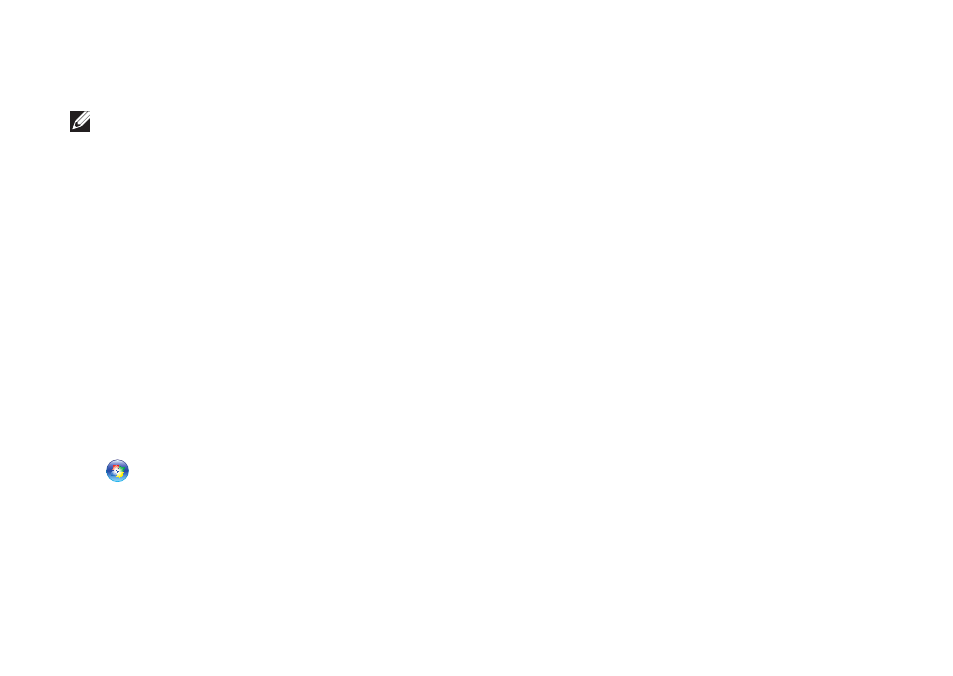
38
Using Your Inspiron Laptop
Software Features
NOTE: For more information about the
features described in this section, see the
Dell Technology Guide on your hard drive or
at support.dell.com/manuals.
FastAccess Facial Recognition
Your computer may have the FastAccess facial
recognition feature. This feature helps keep
your Dell computer secure by learning the
unique appearance of your face and uses this to
verify your identity to automatically supply login
information when you would normally enter this
information yourself (such as for logging into
a Windows account or into secure websites).
For more information, click
Start
→ Programs → FastAccess.
Productivity and Communication
You can use your computer to create
presentations, brochures, greeting cards, fliers,
and spreadsheets. You can also edit and view
digital photographs and images. Check your
purchase order for software installed on
your computer.
After connecting to the Internet, you can access
websites, setup an e-mail account, and upload
or download files.
