Replacement installation guidelines, Required tools and equipment, Powering off the system – Cisco 10008 User Manual
Page 9
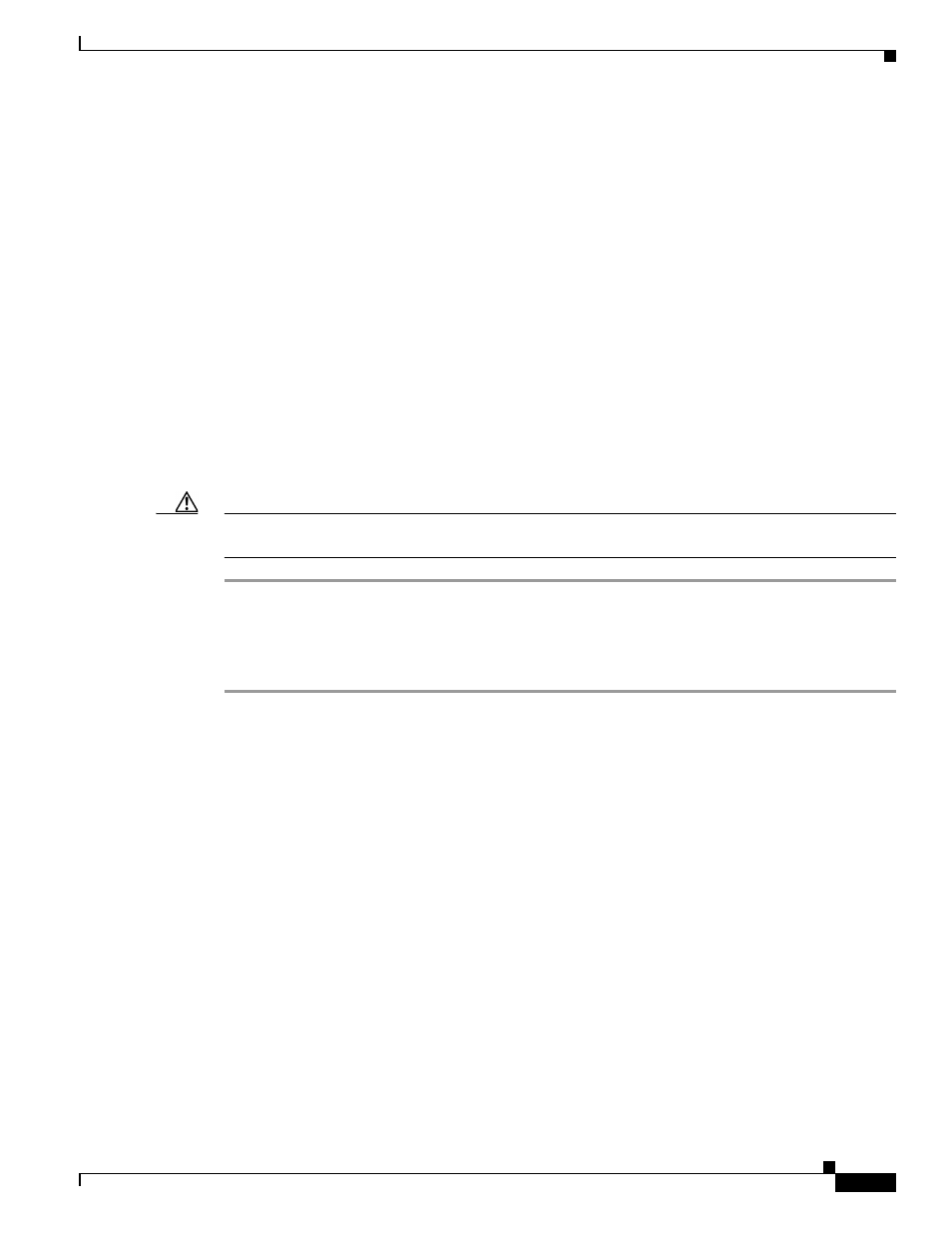
9
Cisco 10008 Router Performance Routing Engine 3 Installation
OL-8544-01
Installation Guidelines
Replacement Installation Guidelines
If the PRE3 is replaced in a redundant system containing two PRE3s, the standby (or newly installed)
PRE3 automatically assumes the configuration of the active PRE3; do not configure the new PRE3.
Required Tools and Equipment
You need the following tools and equipment to install the PRE3:
•
A 3/16-inch flat-blade screwdriver
•
An ESD-preventive wrist or ankle strap with connection cord
•
A terminal console to connect to the PRE3 after it is installed
Powering Off the System
If you are installing or replacing a single PRE3, power down the system using the following procedure:
Caution
If you have redundant Power Entry Modules (PEMs), set both power switches to the off (0) position. See
for the DC PEM power switch and
for the AC PEM power switch.
Step 1
Attach an antistatic strap to your wrist or ankle and to an ESD socket on the chassis, or to a bare metal
surface on the chassis or frame.
Step 2
Set the power switch to the off (0) position.
Step 3
Go to the
Installing or Replacing a PRE3, page 11
.
