Dell P713w All In One Photo Printer User Manual
Page 18
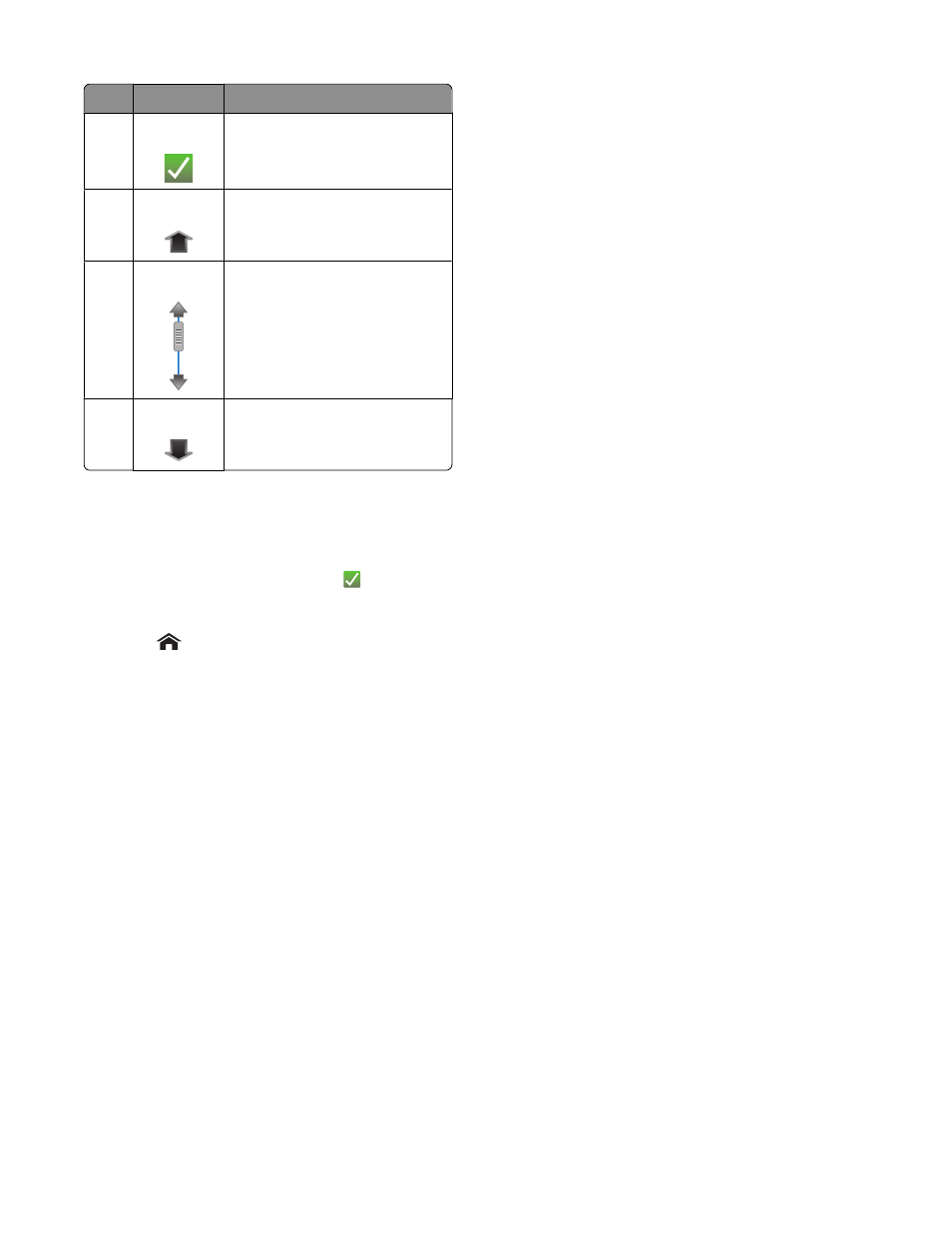
Use
To
3
Accept
Save your setting.
4
Up arrow
Scroll up.
5
Scrollbar
Scroll up and down the menu list.
6
Down arrow Scroll down.
To navigate using the touch screen:
•
Drag the scrollbar or touch the arrows until the menu or setting that you want appears on the display.
•
To confirm a setting or select a menu or item, touch it.
•
If necessary, touch Accept, OK, or
after making a selection or changing a setting. This saves the setting.
For example, to navigate to Paper Type and change the paper type setting:
1
Touch
.
Note: All the instructions in this guide start from the home screen.
2
Touch Copy.
3
Touch More Options.
4
Scroll down (using the scrollbar or arrows) until Paper Type appears on the list.
5
Touch Paper Type.
6
Scroll up or down (using the scrollbar or arrows) to view the list of paper types.
7
Select a paper type setting by touching it, and then touch Accept to save the setting.
Using the printer control panel buttons and menus
18
- 3130cn (4 pages)
- 5330DN (8 pages)
- 1600n (2 pages)
- 2130cn (4 pages)
- 5110cn (2 pages)
- 1710 (2 pages)
- A920 (4 pages)
- Emphasis Lighting Control System (68 pages)
- 964 (2 pages)
- 1720dn (2 pages)
- 3100cn (90 pages)
- 7130cdn (2 pages)
- 1710n (108 pages)
- 5100cn (98 pages)
- 7330dn (4 pages)
- 3110cn (2 pages)
- Multifunction Color Laser Printer 3115cn (2 pages)
- 966w All In One Wireless Photo Printer (135 pages)
- V725w All In One Wireless Inkjet Printer (186 pages)
- 948 All In One Printer (144 pages)
- 5310n Mono Laser Printer (150 pages)
- 5310n Mono Laser Printer (1 page)
- V525w All In One Wireless Inkjet Printer (177 pages)
- 1130 Laser Mono Printer (103 pages)
- 5230dn Mono Laser Printer (2 pages)
- 5230dn Mono Laser Printer (193 pages)
- 5230dn Mono Laser Printer (1 page)
- 3330dn Mono Laser Printer (1 page)
- 3330dn Mono Laser Printer (160 pages)
- 946 All In One Printer (101 pages)
- 725 Personal Inkjet Printer (59 pages)
- 5210n Mono Laser Printer (1 page)
- 5210n Mono Laser Printer (150 pages)
- 964 All In One Photo Printer (128 pages)
- 964 All In One Photo Printer (136 pages)
- 944 All In One Inkjet Printer (118 pages)
- 944 All In One Inkjet Printer (62 pages)
- B5465dnf Mono Laser Printer MFP (3 pages)
- B5465dnf Mono Laser Printer MFP (12 pages)
- B5465dnf Mono Laser Printer MFP (52 pages)
- B5465dnf Mono Laser Printer MFP (342 pages)
- B5465dnf Mono Laser Printer MFP (14 pages)
- B5465dnf Mono Laser Printer MFP (35 pages)
- B5465dnf Mono Laser Printer MFP (24 pages)
- B5465dnf Mono Laser Printer MFP (4 pages)
