Interrupt assignments -20, Table 1-2, Qwhuuxsw$vvljqphqwv – Dell OptiPlex GX1p User Manual
Page 32
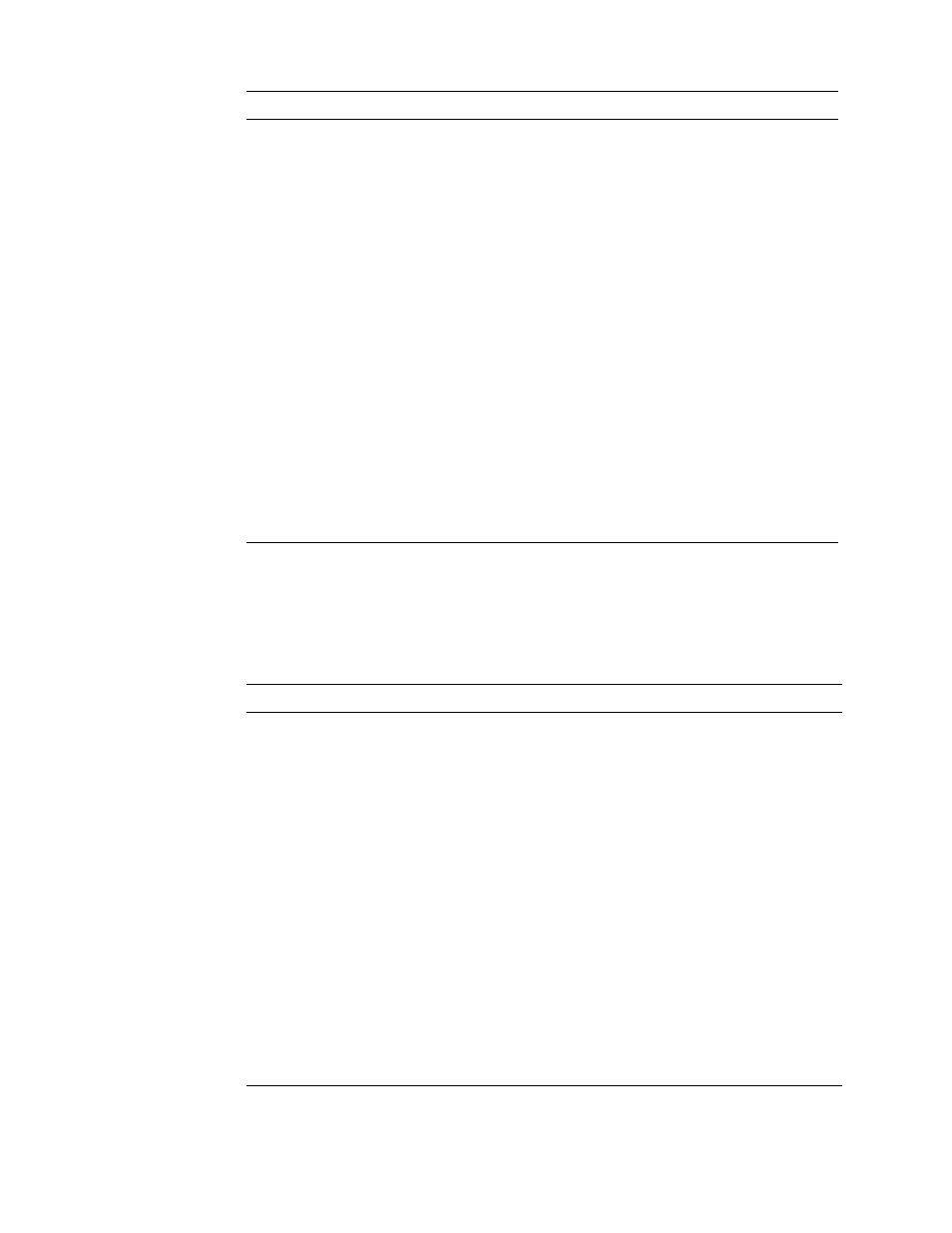
1-20
Dell OptiPlex GX1/GX1p Managed PC and OptiPlex NX1 Net PC Systems Service Manual
,QWHUUXSW$VVLJQPHQWV
350MHZ
*
Microprocessor
speed
Install jumper if the microprocessor’s
internal speed is 350 MHz; otherwise, the
jumper should not be installed.
333MHZ
*
Microprocessor
speed
Install jumper if the microprocessor’s
internal speed is 333 MHz; otherwise, the
jumper should not be installed.
300MHZ
*
Microprocessor
speed
Reserved. Jumper not installed (default).
266MHZ
*
Microprocessor
speed
Install jumper if the microprocessor’s
internal speed is 266 MHz; otherwise, the
jumper should not be installed.
BUS66M
External system
clock
Install jumper to set the external system
clock speed at 66 MHz; otherwise, the
external system clock speed operates at
100 MHz (default).
BIOS
Reserved
Jumper not installed (default).
PSWD Password
enable or disable
Install to enable the password feature
(default).
7DEOH ,QWHUUXSW $VVLJQPHQWV
,54 /LQH
8VHG %\$YDLODEOH
IRQ0
Generated by system timer.
IRQ1
Generated by keyboard controller.
IRQ2
Generated internally by interrupt controller to enable IRQ8
through IRQ15.
IRQ3
Generated by super I/O controller to indicate that the device con-
nected to the serial port (COM2 or COM4) requires service.
IRQ4
Generated by super I/O controller to indicate that the device con-
nected to the serial port (COM1 or COM3) requires service.
IRQ5
Available for use by an expansion card.
IRQ6
Generated by super I/O controller to indicate that diskette or tape
drive requires service.
IRQ7
Generated by super I/O controller to indicate that device con-
nected to parallel port requires service.
IRQ8
Generated by RTC alarm event.
7DEOH 6\VWHP%RDUG -XPSHU 'HVFULSWLRQV FRQWLQXHG
-XPSHU
'HVFULSWLRQ
6HWWLQJV
* One set of speed jumpers must have a jumper plug installed; otherwise, the system
defaults to 350 MHz.
