Table 4-1, Screw location template -3 – Dell Inspiron 3500 User Manual
Page 39
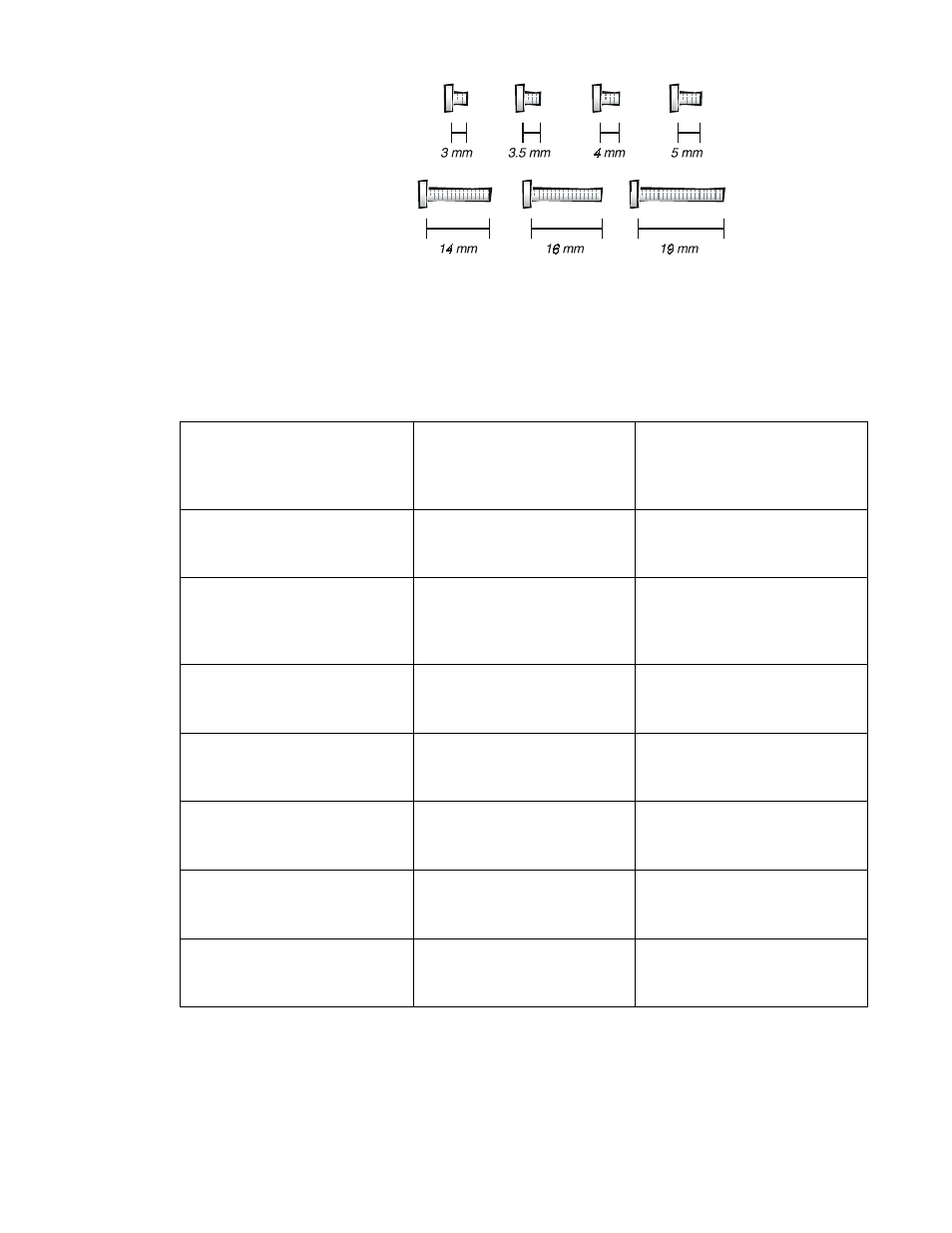
Removing and Replacing Parts
4-3
.
)LJXUH 6FUHZ /HQJWK ,GHQWLILFDWLRQ
While removing and replacing parts, use a tackle or pill box as a storage device
to keep track of the screws. The location template in Table 4-1 can be used to
identify the screws during disassembly.
Be careful not to scratch the computer case by allowing the screws to get
between the work surface and the case. Dell suggests a soft, padded work
surface.
7DEOH 6FUHZ /RFDWLRQ 7HPSODWH
Hard-disk drive:
3 x 4 (1) (removing)
3 x 4 (1) (disassembling)
RAM door:
3 x 4 (2)
Display assembly:
2.5 x 19 (4)
2.5 x 5 (1)
2 x 2.5 (2)
Bezel:
2.5 x 5 (6)
LCD interior assembly:
2.5 x 5 (2)
LCD panel rails (13.3-inch):
2.5 x 5 (4)
LCD panel rails (14.1-inch):
2 x 4 (4)
Diskette drive:
2.5 x 4 (2)
CD-ROM/DVD-ROM drive:
2 x 3 (3)
2.5 x 5 (2)
Iomega Zip drive:
2.5 x 5 (2)
Keyboard:
2.5 x 16 (3)
Infrared board:
2.5 x 5 (1)
Heat-sink fin cover:
2 x 3.5 (1)
Processor module
assembly:
2 x 14 (2)
Fan cover:
2.5 x 5 (1)
Modem card:
2.5 x 14 (1)
Video board:
2.5 x 4 (2)
2.5 x 14 (1)
Palmrest assembly:
2.5 x 19 (7)
Touch pad assembly:
2.5 x 5 (3)
System board rails:
2.5 x 5 (2)
2.5 x 16 (1)
DC/DC board:
2.5 x 14 (1)
PC Card cage:
2 x 14 (4)
System board:
2.5 x 5 (1)
2.5 x 14 (1)
