Modify the installed kerberos configuration file, Make sure the windows domain is specified, Check the certificate on the smart card – Dell B3460dn Mono Laser Printer User Manual
Page 18
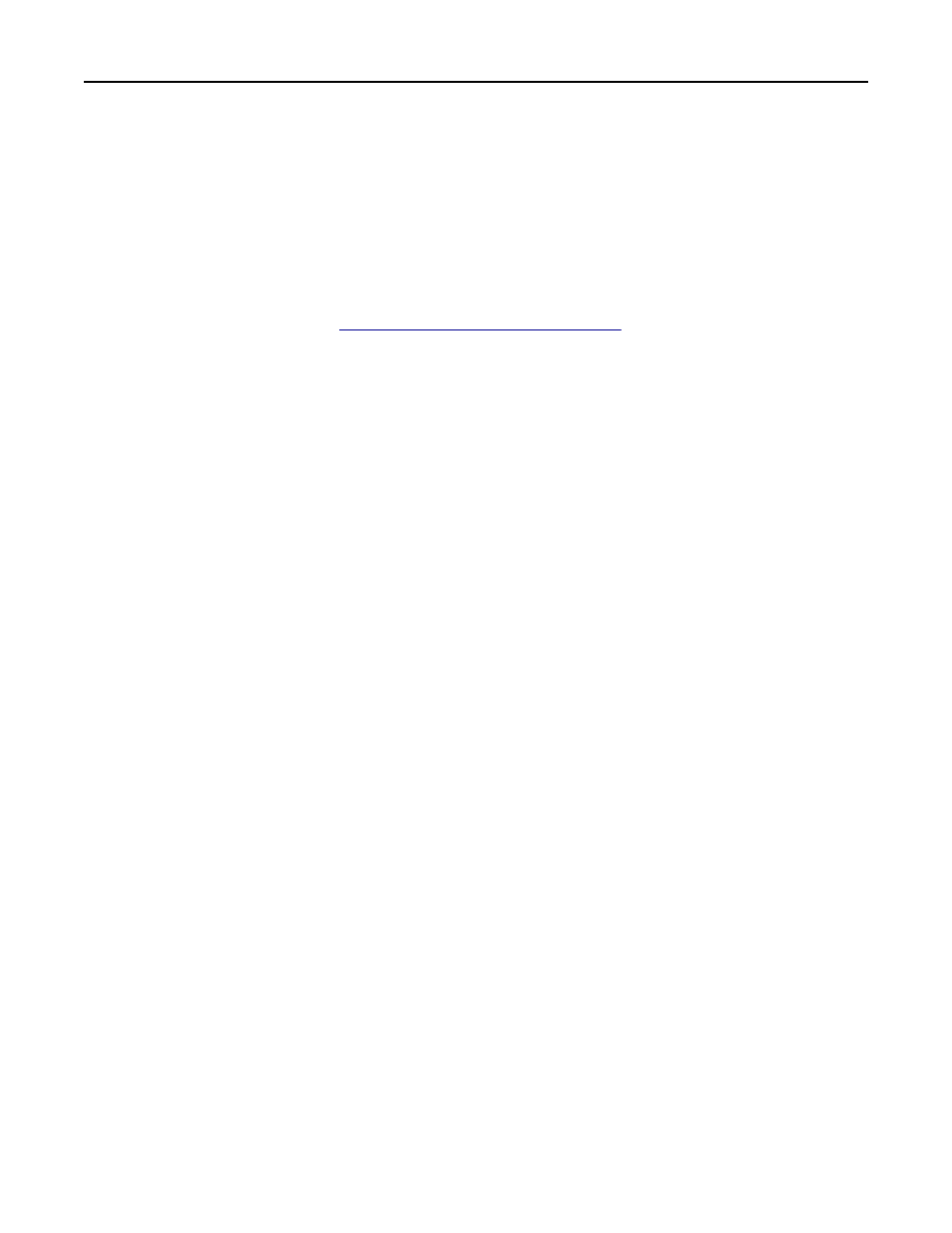
“Kerberos configuration file is not properly formatted” error message
This system log error indicates that the Kerberos configuration file contains incorrect information, is missing
information, or is not formatted properly.
M
ODIFY
THE
INSTALLED
K
ERBEROS
CONFIGURATION
FILE
If you used the device Kerberos setup file, then modify and reinstall the file.
If you used simple Kerberos setup, then modify the simple Kerberos setup settings. For information about configuring
simple Kerberos setup settings, see
“Using simple Kerberos setup” on page 12
.
“Unable to authenticate. Check Kerberos configuration file to verify Windows
support enabled” error message
This system log error indicates that the Windows domain is not specified in the Kerberos configuration file.
M
AKE
SURE
THE
W
INDOWS
DOMAIN
IS
SPECIFIED
If you used the device Kerberos setup file, then add an entry to the domain_realm section of the file, mapping the
lowercase Windows domain to the uppercase realm. When you are done, reinstall the file on the printer.
If you used simple Kerberos setup, then:
1
Access the application configuration settings from the Embedded Web Server.
2
Under the Simple Kerberos Setup heading, add the Windows domain (in lowercase) to the Domain field.
Example: If the value in the Domain field is DomainName,.DomainName and the Windows domain is
x.y.z
, then change the value in the Domain field to DomainName,.DomainName,x.y.z.
3
Click Apply.
“Unable to generate certificate from card” or “Unable to read certificate
information from card” error message
These system log errors indicate that the Smart Card certificate was not found or that an error occurred while the
application was attempting to retrieve data from the Smart Card certificate.
C
HECK
THE
CERTIFICATE
ON
THE
S
MART
C
ARD
Verify that the certificate information on the Smart Card is correct. If the information is correct and the issue still
occurs, then contact your solutions provider.
Troubleshooting
18
