Dell XPS 200 User Manual
Owner’s manual, Dell™ xps™ 200
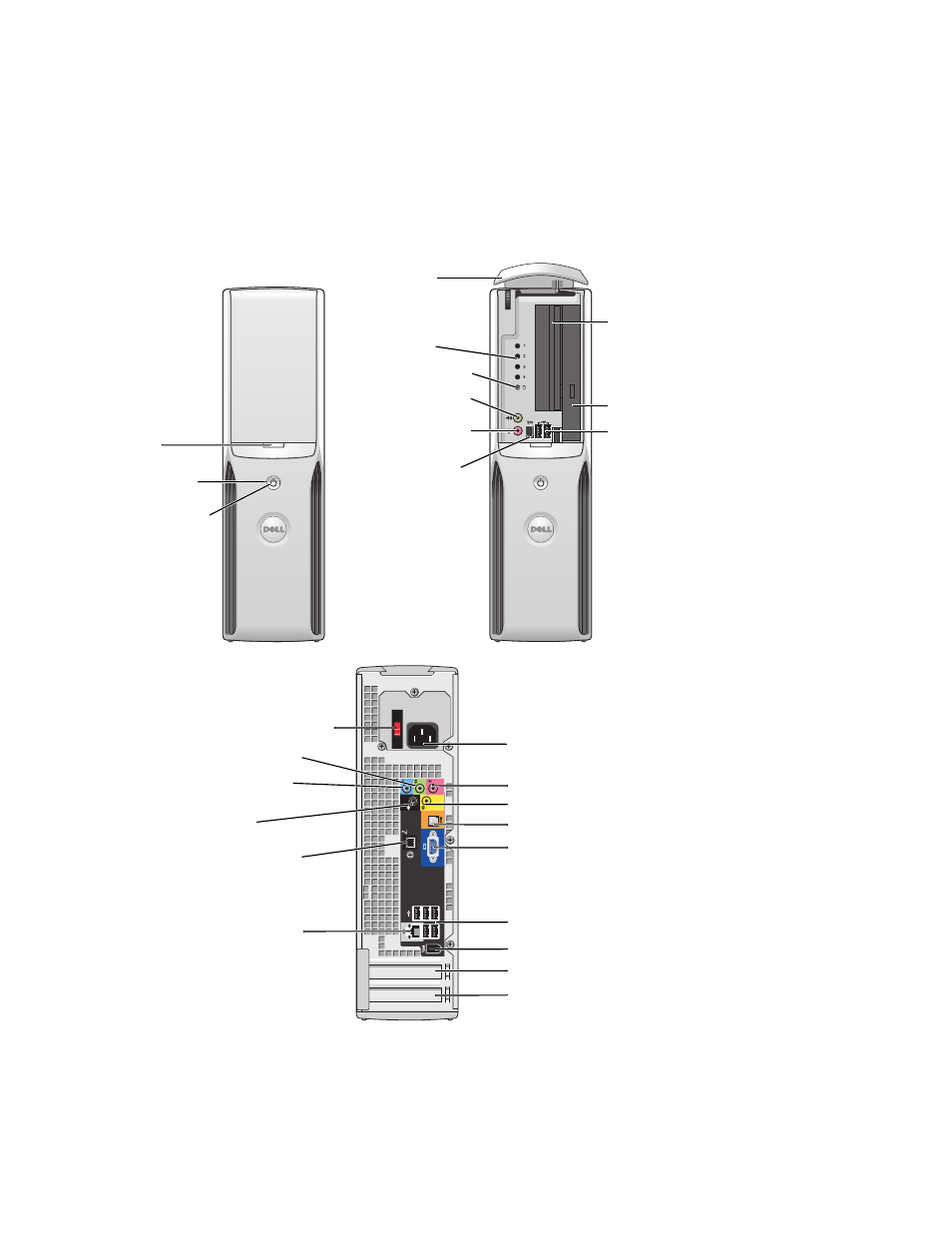
w w w . d e l l . c o m | s u p p o r t . d e l l . c o m
Dell™ XPS™ 200
Owner’s Manual
Model DHP
*
Not present on certain computers.
front-panel
door (push to
open)
power button
power light
diagnostic lights
headphone connector
front-panel door (open)
microphone connector
optional floppy drive or
Media Card Reader*
network connector
IEEE 1394 connector
voltage selection switch
USB 2.0 connectors (5)
center/LFE connector
modem connector
CD or DVD drive light
USB 2.0 connectors (2)
IEEE 1394 connector
power connector
integrated video connector
S/PDIF-out connector
microphone/side-surround sound connector
PCI Express x16 card slot
PCI Express x1 card slot
line-out connector
line-in connector
rear-surround sound
connector
hard-drive activity light
Table of contents
Document Outline
- Contents
- Setting Up and Using Your Computer
- Setting Up a Printer
- Using a Media Card Reader (Optional)
- Connecting a TV (Optional)
- Setting Up a Home and Office Network
- Connecting to the Internet
- Playing a CD or DVD
- Copying CDs and DVDs
- Power Management
- Understanding Intel® Viiv™ Technology (Optional)
- Using Intel® Viiv™ Quick Resume Technology (Optional)
- Hyper-Threading
- Solving Problems
- Troubleshooting Tips
- Battery Problems
- Drive Problems
- E-Mail, Modem, and Internet Problems
- Error Messages
- Media Card Reader Problems
- IEEE 1394 Device Problems
- Keyboard Problems
- Lockups and Software Problems
- Memory Problems
- Mouse Problems
- Network Problems
- Power Problems
- Printer Problems
- Scanner Problems
- Sound and Speaker Problems
- Video and Monitor Problems
- Troubleshooting Tools
- Removing and Installing Parts
- Appendix
- Index
