Preset display modes, Electrical specifications – Dell UP2414Q Monitor User Manual
Page 11
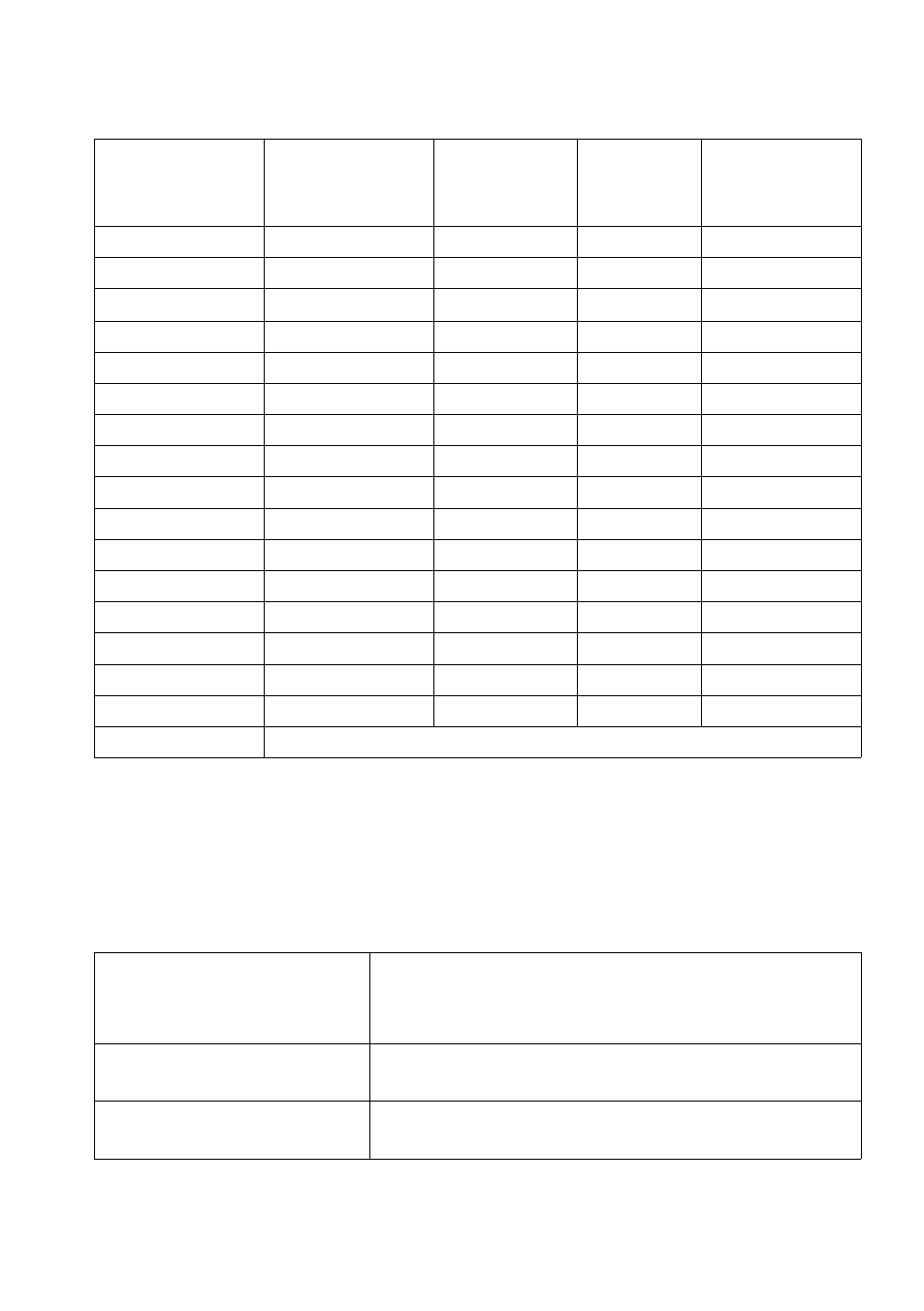
About Your Monitor
11
Preset Display Modes
Display Mode
Horizontal
Frequency
(kHz)
Vertical
Frequency
(Hz)
Pixel Clock
(MHz)
Sync Polarity
(Horizontal/
Vertical)
720 x 400
31.5
70.0
28.3
-/+
640 x 480
31.5
60.0
25.2
-/-
640 x 480
37.5
75.0
31.5
-/-
800 x 600
37.9
60.0
40.0
+/+
800 x 600
46.9
75.0
49.5
+/+
1024 x 768
48.4
60.0
65.0
-/-
1024 x 768
60.0
75.0
78.8
+/+
1152 x 864
67.5
75.0
108.0
+/+
1280 x 800
49.3
60.0
71.0
+/+
1280 x 1024
64.0
60.0
108.0
+/+
1280 x 1024
80.0
75.0
135.0
+/+
1600 x 1200
67.5
60.0
148.5
-/+
1920 x 1200
74.6
60.0
193.5
-/+
2560 x 1440
88.8
60.0
241.5
+/-
3840 x 2160
54.0
24.0
297.0
+/+
3840 x 2160
67.5
30.0
297.0
+/+
3840 x 2160
60 Hz (DP source only)*
* To display 3840 x 2160 at 60 Hz, DP1.2 must be enabled and the DP
source’s graphics card must be DP1.2 certified with MST feature, capable of
supporting resolution up to 3840 x 2160 at 60Hz and its driver supports
DisplayID v1.3.
Electrical Specifications
Video input signals
Digital video signal for each differential line, pre-
differential line at 100 ohm impedance.
DP1.2/HDMI1.4 signal input support
AC input voltage/
frequency/current
100 to 240 VAC/50 or 60 Hz ± 3 Hz/2.1 A (Max.)
Inrush current
120 V:30 A (Max.)
240 V:60 A (Max.)
