Printer status, Ready/power saver, Busy – Dell 1720/dn Mono Laser Printer User Manual
Page 34: Hex trace ready, Waiting
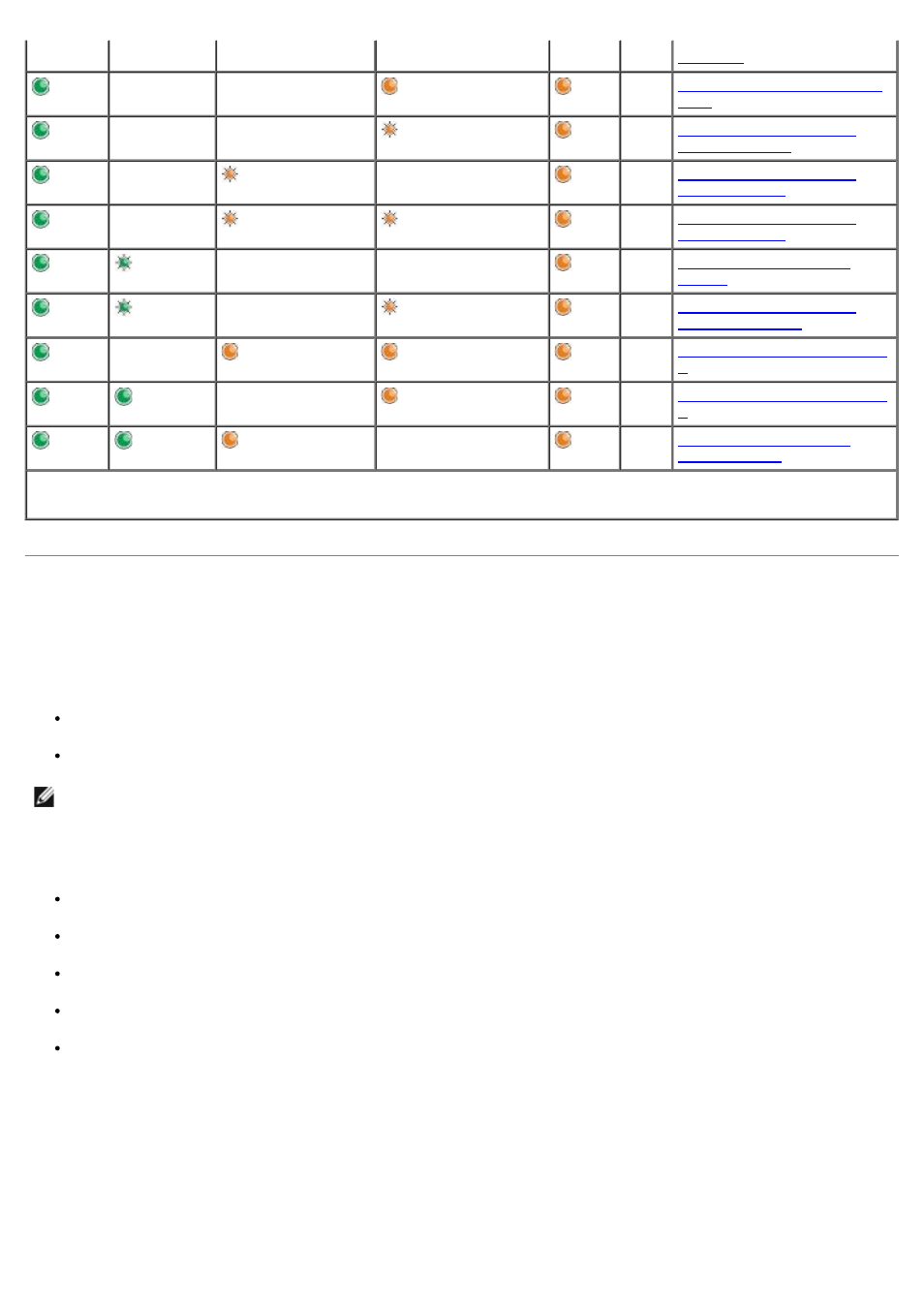
Printer Status
Ready/Power Saver
The printer is ready to receive and process data.
The printer is in Power Saver mode.
Busy
The printer is busy receiving and processing data, or is printing.
The printer is defragmenting the flash memory to reclaim storage space occupied by deleted resources.
The printer is formatting the flash memory.
The printer is storing resources, such as fonts or macros, in flash memory.
The printer is printing a directory, font list, menu settings pages, or Print Quality Test Pages.
Hex Trace Ready
The printer is in the Ready mode, and Hex Trace is active. You can use Hex Trace to troubleshoot printer problems.
Waiting
*
Paper jams at the input sensor can be either after the paper leaves the tray and enters the printer or in
the manual feeder.
NOTE:
If you want to change the Power Saver setting, it can only be set from the Local Printer Settings Utility.
