Dell POWEREDGE C6105 User Manual
Page 35
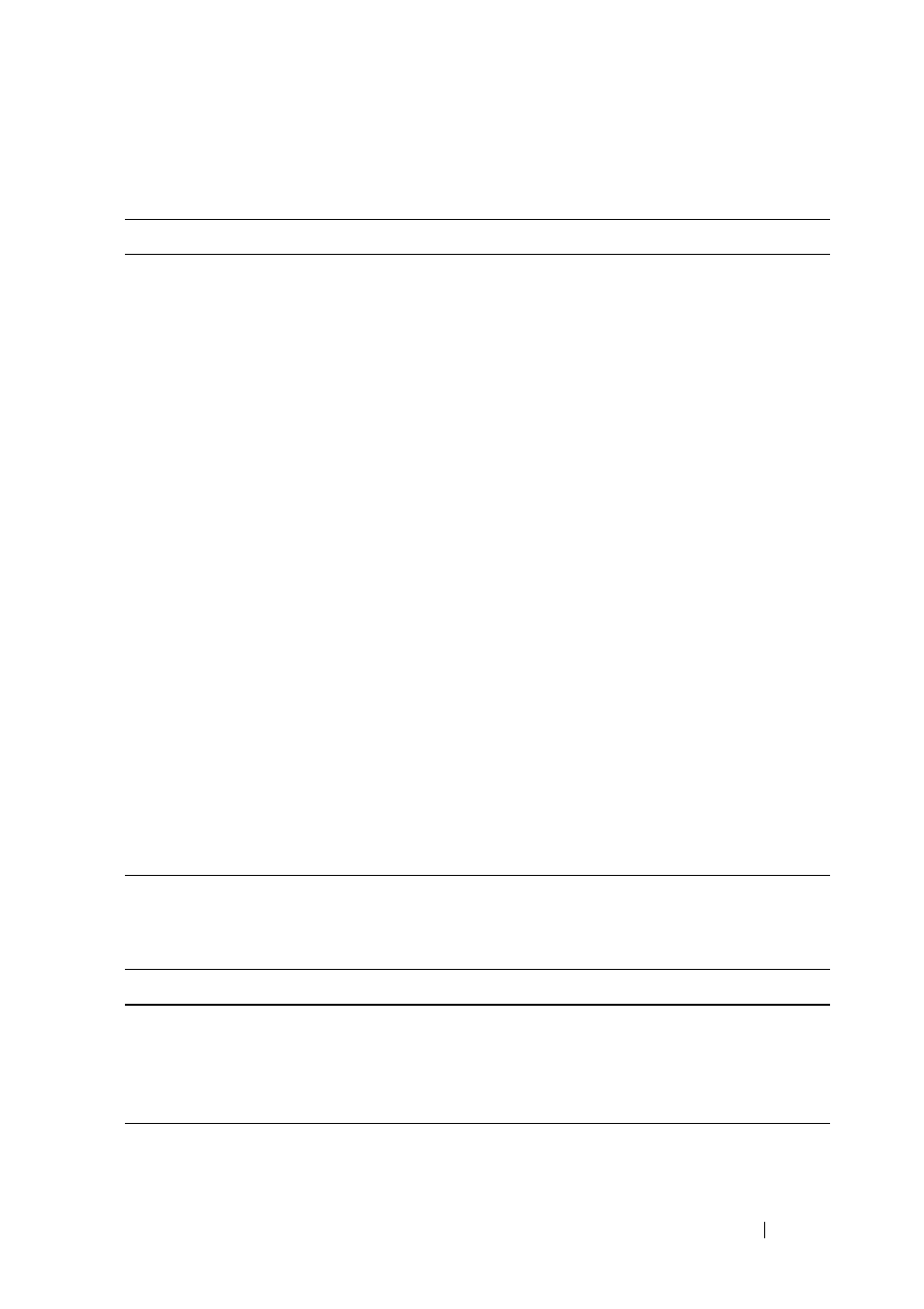
35
Table 1-26. Console Redirection Window: Keyboard
Menu Item
Description
Hold Right Ctrl Key
This menu item can be used to act as the right-side
Hold Right Alt Key
This menu item can be used to act as the right-side
Hold Left Ctrl Key
This menu item can be used to act as the left-side
Hold Left Alt Key
This menu item can be used to act as the left-side
key when in Console Redirection.
Left Windows Key
This menu item can be used to act as the left-side
decide how the key should be pressed:
• Hold Down
• Press and Release
Right Windows Key
This menu item can be used to act as the right-side
decide how the key should be pressed:
• Hold Down
• Press and Release
This menu item can be used to act as if you pressed the
keys down
simultaneously on the server that you are redirecting.
Table 1-27. Console Redirection Window: Mouse
Menu Item
Description
Sync Cursor
This menu item can be used to synchronize or un-
synchronize the mouse cursor.
Show Cursor
This menu item can be used to show or hide the local
mouse cursor on the remote client system.
