Sensor readings with thresholds – Dell POWEREDGE C6105 User Manual
Page 19
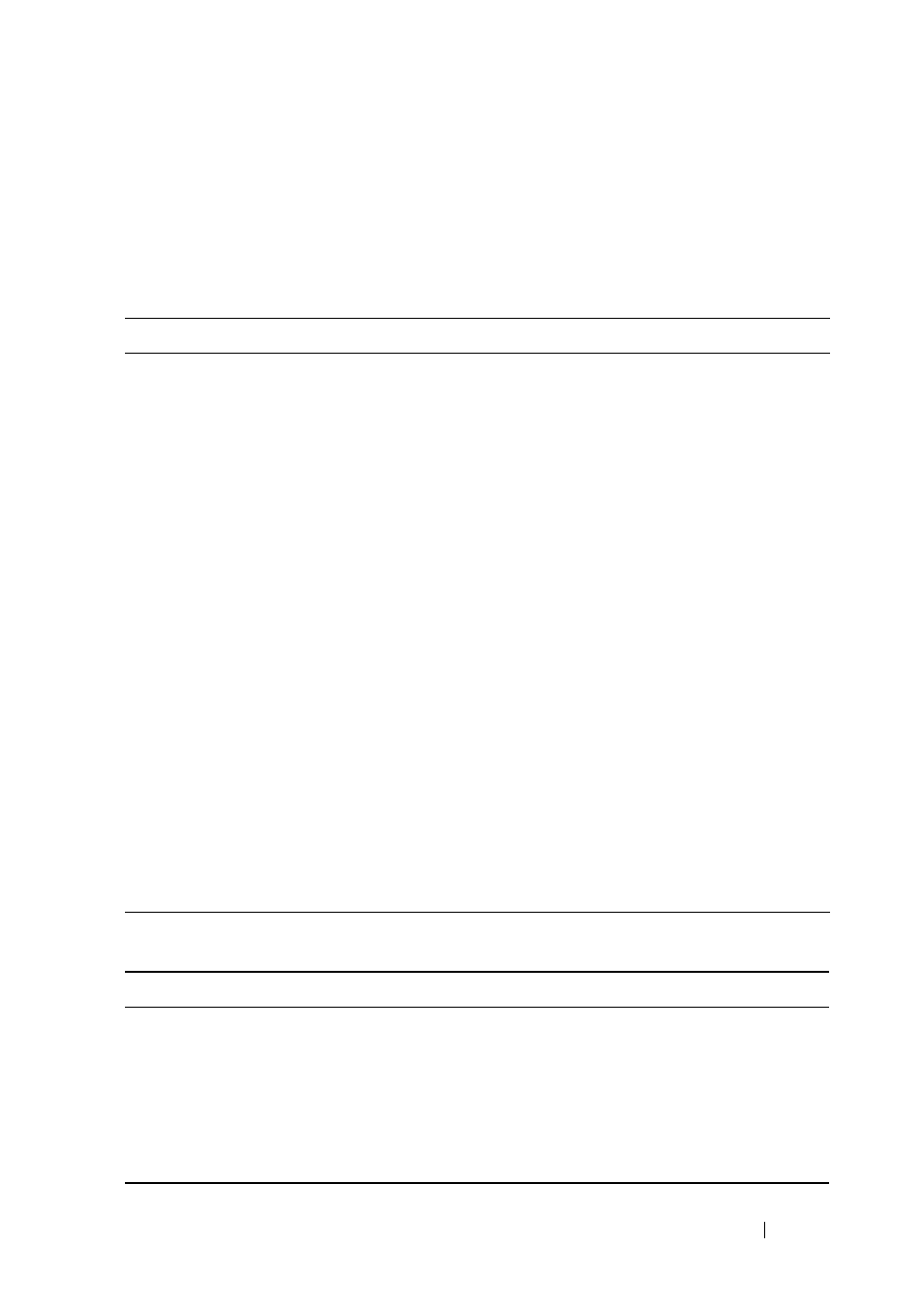
19
Sensor Readings With Thresholds
The Sensor Readings with Thresholds tab shows all sensor readings and
thresholds from the system.
Table 1-7. Sensor Readings With Thresholds
Item
Description
Sensor Selection Drop
Down Menu
This drop-down menu allows you to select the type of
sensor readings that you want to show in the list.
• All Sensors
• Voltage Sensors
• Current Sensors
Sensor Readings List
This field shows the individual sensor’s name, reading and
the current status of the sensor. It also shows the following
threshold settings for every sensor.
• Low NR
• Low CT
• Low NC
• High NC
• High CT
• High NR
Refresh Button
Use this button to refresh the sensor readings view.
Hide Thresholds Button Clicking Hide Thresholds button reduces the sensor
reading table and hides the various threshold settings for
every sensor.
Table 1-8. Temperature Thresholds
Temperature
Sensor Number
UNCT
UCT
CPU0_Temp
0x44
75
78
CPU1_Temp
0x45
75
78
MB_TEMP
0x40
60
65
NB_TEMP 0x41
95
98
P0_DIMM_TEMP
0x4C
96
98
- Inspiron 530 (2 pages)
- OptiPlex 755 (45 pages)
- OptiPlex 755 (248 pages)
- OptiPlex 755 (622 pages)
- OptiPlex 755 (528 pages)
- OptiPlex 755 (82 pages)
- OptiPlex 760 (76 pages)
- OptiPlex 760 (203 pages)
- OptiPlex 745 (212 pages)
- OptiPlex 745 (360 pages)
- OptiPlex 745 (428 pages)
- OptiPlex 780 (74 pages)
- OptiPlex 780 (80 pages)
- OptiPlex 780 (73 pages)
- OptiPlex 780 (40 pages)
- OptiPlex 780 (14 pages)
- OptiPlex 780 (89 pages)
- OptiPlex 780 (10 pages)
- OptiPlex GX620 (221 pages)
- OptiPlex GX620 (294 pages)
- OptiPlex GX620 (338 pages)
- Inspiron 530 (226 pages)
- OptiPlex 960 (Late 2008) (16 pages)
- OptiPlex GX260 (100 pages)
- OptiPlex GX260 (235 pages)
- OptiPlex FX160 (Late 2008) (20 pages)
- OptiPlex FX160 (Late 2008) (132 pages)
- OptiPlex FX160 (20 pages)
- OptiPlex 210L (130 pages)
- OptiPlex 210L (128 pages)
- OptiPlex 210L (300 pages)
- OptiPlex 210L (258 pages)
- OptiPlex 210L (150 pages)
- OptiPlex 320 (312 pages)
- OptiPlex 320 (266 pages)
- OptiPlex 320 (356 pages)
- OptiPlex 320 (44 pages)
- OptiPlex 320 (140 pages)
- OptiPlex 320 (132 pages)
- OptiPlex GX240 (182 pages)
- OptiPlex GX240 (144 pages)
- OptiPlex GX240 (121 pages)
- OptiPlex GX240 (86 pages)
- OptiPlex GX240 (283 pages)
- OptiPlex GX240 (298 pages)
