Configuration – Dell POWEREDGE C6105 User Manual
Page 23
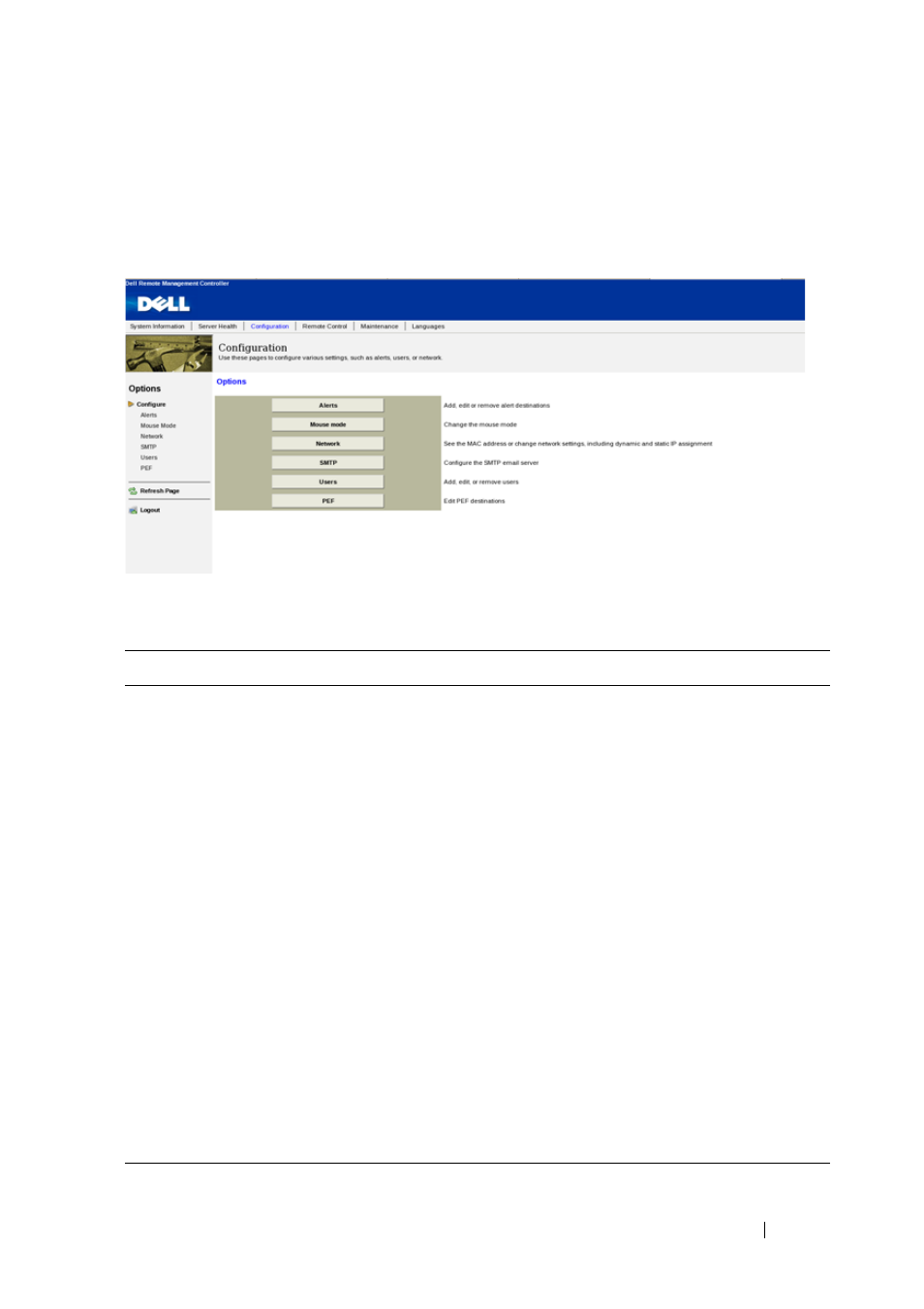
23
Configuration
The Configuration tab allows you to access various configuration settings
including Alerts, Mouse Mode, Network, SMTP, Users, and PEF.
Table 1-14. Configuration Options
Button
Description
Alerts Button
This button takes you to the Alert list tab, where you can
add, edit or remove alert destinations.
Mouse Mode Button
This button takes you to the Mouse Mode settings tab,
where you can view the current setting and/or change the
mode of your pointing device to/from either Relative or
Absolute.
Network Button
This button takes you to the Network settings tab, where
you can view the MAC address or change network settings,
including the dynamic and static IP assignment.
SMTP
This button takes you to the SMTP settings tab, where you
can configure the SMTP mail server.
Users
This button takes you to the user list tab, where you can
add, edit or remove users.
PEF
This button takes you to the PEF list tab, where you can
configure PEF settings including Event Filter Action, Alert
Policy Number, Sensor Type, Event Severity, and Event
Trigger.
