Components of the backup exec archiving options – Dell PowerVault DL2200 User Manual
Page 9
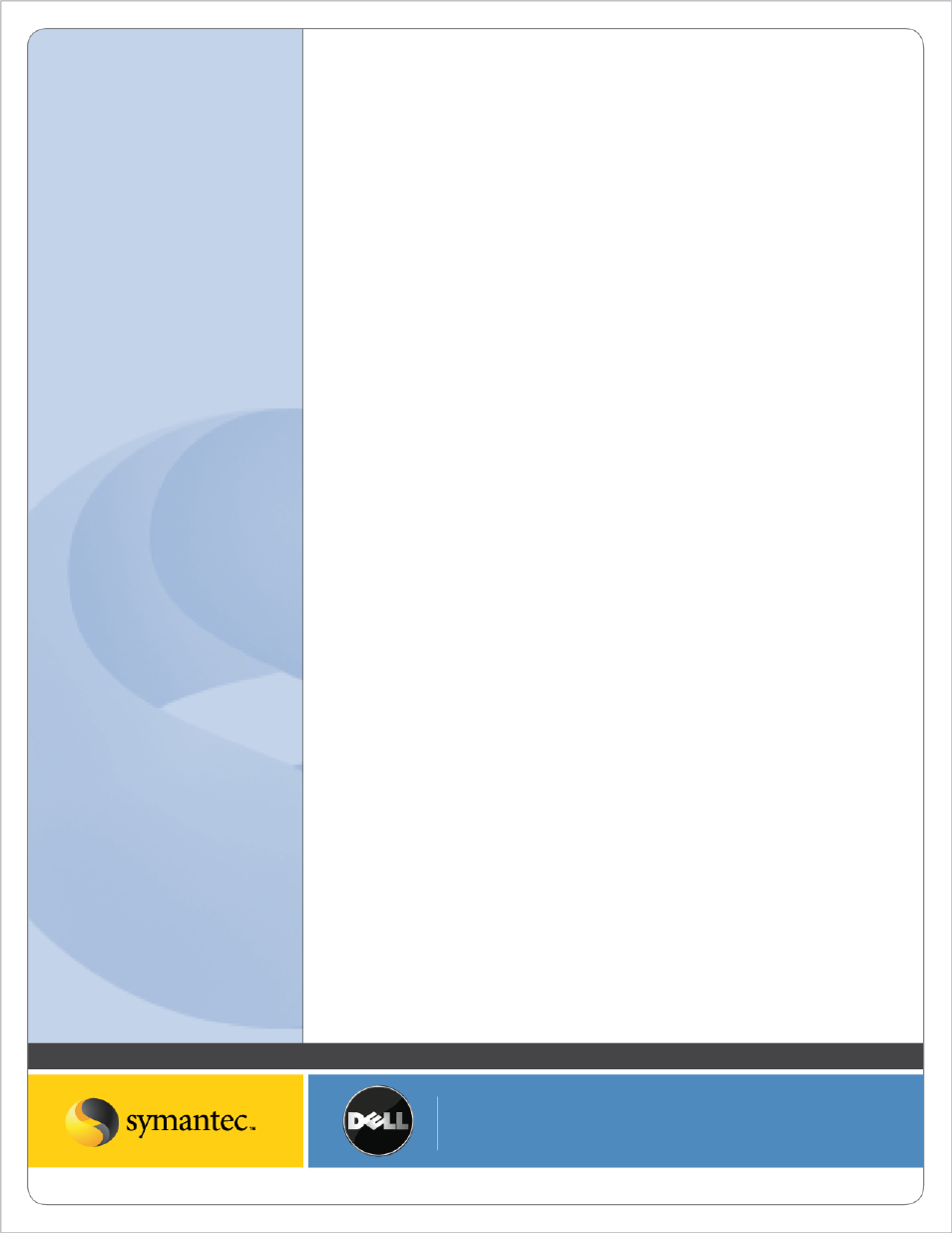
Symantec Corporation World Headquarters
20330 Stevens Creek Blvd., Cupertino, CA 95014 USA
+1 (408) 517 8000 / +1 (800) 721 3934
www symantec com
© 2008 Symantec Corporation. All rights reserved. Symantec and the Symantec logo are trademarks or registered trademarks of Symantec Corporation or its affiliates in the U.S. and other countries.
Other names may be trademarks of their respective owners.
o
The PowerVault DL Backup to Disk Appliance domain must trust the domains that contain the accounts
of users that access the file server shares.
o
The Backup Exec service account must have local administrative rights on the file server.
o
Note: Symantec recommends that Microsoft Outlook should be installed on the media server to provide
full indexing of MSG (saved email) files.
File Server Archiving: Platform and Licensing Requirements
Platform Support
• The Archive Option for File Servers can archive data from backups of Windows 2003, 2008, and Windows
2008 R2 servers. These machines can be 32-bit or 64-bit servers.
Licensing Requirements
• The File Server Archive Option is sold on a per-server basis. Administrators need to purchase one license for
each File Server they want to archive from.
• The Backup Exec Agent for Windows Systems must be installed on the File Server – and at least one backup
of the File server must be completed – before Archiving can take place. The Backup Exec Agent for Windows
Systems must be purchased separately.
Components of the Backup Exec Archiving Options
The Backup Exec Archive Options, as mentioned above, allow for the creation of Vaults, where archived data is
stored. This is an oversimplification of the actual underlying components that are used by Backup Exec in the
Archiving process. Under the covers, the Backup Exec Archiving Options install several database and file system
structures that have been previously been referred to as “Vaults”. This section will break down the Vault into its
component pieces to allow a better understanding of those components, as understanding these components is
critical to sizing the Archiving Options appropriately.
Along with the components of the physical Vault, several different databases are used in the process of Archiving
data through Backup Exec. These three databases are hosted by Microsoft’s SQL Express by default. Below is a
description of each of these components.
Directory Database – the Directory database contains the overall configuration and policy information for the
Backup Exec Archiving environment.
Fingerprint Database – the Fingerprint database contains a listing of all the “fingerprints” - unique hash values for
each archived file - and other information relating to Single Instance Storage deduplication item that exists in the
Vault.
Vault Store Database – The vault store database holds configuration information for the vault store and details of
the items stored in its archives.
