Requirements for backup exec retrieve, Backup exec retrieve – client systems, Backup exec retrieve web server machine – Dell PowerVault DL2200 User Manual
Page 10
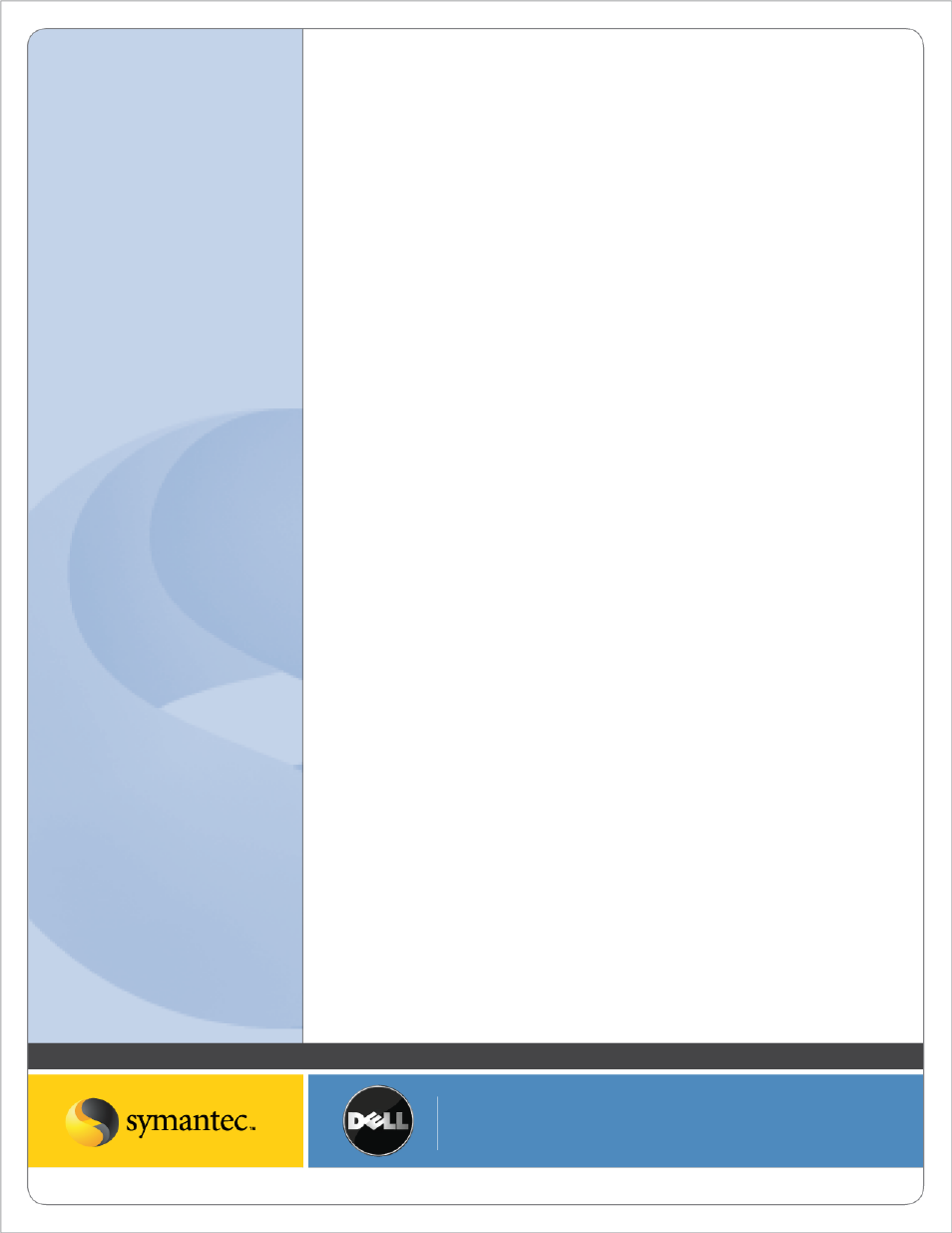
Symantec Corporation World Headquarters
20330 Stevens Creek Blvd., Cupertino, CA 95014 USA
+1 (408) 517 8000 / +1 (800) 721 3934
www symantec com
© 2008 Symantec Corporation. All rights reserved. Symantec and the Symantec logo are trademarks or registered trademarks of Symantec Corporation or its affiliates in the U.S. and other countries.
Other names may be trademarks of their respective owners.
Vault Store Partitions represent the actual physical location where the archived items are stored. Backup Exec
creates one vault store partition in each vault store by default, but Administrators can add more as the storage
needs of Archiving grow, so Vault can contain one or more Vault Store Partitions.
Index Locations - The Backup Exec Archive Option will also have an Index associated with it. The Index is used to
perform content searches on files and emails that have been archived by Backup Exec’s Archiving Options. The
Index is a physical location on disk that holds many individual files, which collectively provide the content indexing
features available through Backup Exec Retrieve and the Backup Exec Admin Console.
Requirements for Backup Exec Retrieve
Backup Exec Retrieve allows both End-Users and Administrators the ability to search and recover files via a web
browser interface. Backup Exec Retrieve is a Web Server application that is installed on the Backup Exec Media
Server or a separate Web Server. Backup Exec Retrieve is not installed by default on the PowerVault DL Backup to
Disk Appliance. Backup Exec Retrieve can be installed form the Backup Exec 2010 DVD. Backup Exec Retrieve
installation requirements are listed in the next section. Note that Backup Exec Retrieve is the only self-serve method
available for End-User recovery; Administrators can recover files or emails from the Backup Exec Administration
Console or the Backup Exec Retrieve system.
Backup Exec Retrieve – Client Systems
Client systems that need to access the BE Retrieve Web Server and recover files or emails should meet the following
system requirements:
• Client Operating Systems: Windows XP SP2 (or higher), Windows Vista, and Windows 7
• Web Browser Software: Microsoft Internet Explorer 7 or later
• Microsoft Silverlight 3.0 (or later) browser plugin must be installed on each client system
• HTTPS access: The Backup Exec Retrieve web service runs over HTTPS, so clients must be able to access
HTTPS connections on remote web servers.
Backup Exec Retrieve Web Server Machine
Backup Exec Retrieve’s Web Server integrates with Microsoft Internet Information Server (IIS) version 6 or later. The
Web Retrieve server can be installed on the PowerVault DL Backup to Disk appliance or on a remote Web Server
machine.
The following system requirements are necessary for installing Backup Exec Retrieve on an IIS Server:
• Microsoft IIS 6.0 or higher. Note: If IIS 7.0 or higher is used, the IIS 6 Management Compatibility role and
sub-roles must be installed on the Web Server. IIS 6 Management Compatibility is part of the Windows
Server installation media, so Administrators may be prompted for Windows Server installation DVD’s as part
of the installation process.
• ASPNET: ASPNET 3.5 or higher must be installed on the Media Server or hosting Web Server. ASPNET 3.5 for
32-bit and 64-bit systems is included on the Backup Exec Retrieve installation media.
• SSL Certificate for the Local Default Web Site: The Web Server must have a Secure Sockets Layer (SSL)
certificate for the Local Default Web Site.
