Dell PowerVault DL2200 User Manual
Page 4
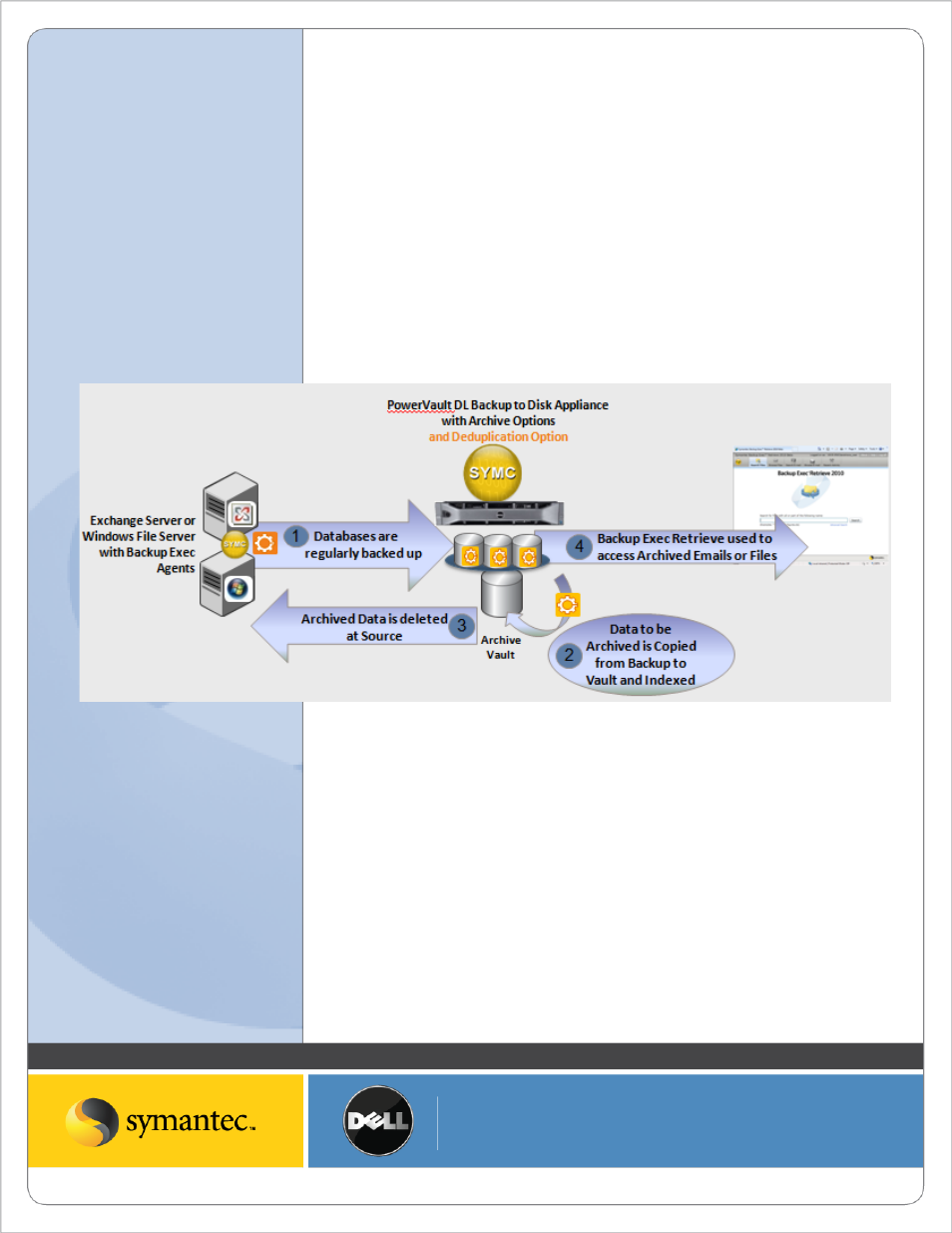
Symantec Corporation World Headquarters
20330 Stevens Creek Blvd., Cupertino, CA 95014 USA
+1 (408) 517 8000 / +1 (800) 721 3934
www symantec com
© 2008 Symantec Corporation. All rights reserved. Symantec and the Symantec logo are trademarks or registered trademarks of Symantec Corporation or its affiliates in the U.S. and other countries.
Other names may be trademarks of their respective owners.
+ age) against data in Exchange Mailboxes (for Exchange Mailbox Archiving) or network (for File System Archiving)
that have been backed up. If it finds a match, the Archive Job will copy the data from the backup set into the Vault.
After the data is safely in the Vault, the Archive Job will delete the matching item from the Exchange Server or File
Server.
The optional-yet-recommended item mentioned above is Backup Exec Retrieve. The Backup Exec Retrieve console is
included with the PowerVault DL Backup to Disk Appliance and located on the Backup Exec 2010 DVD. Backup Exec
Retrieve is a separately installed piece of software, installed on the PowerVault DL Backup to Disk Appliance or a
separate Web Server, and integrated with Microsoft’s Internet Information Server, or IIS. Backup Exec Retrieve is
accessed via a Web Browser and allows both Administrators and End-Users the ability to recover Archived data.
See Figure 1 for a graphical depiction of the Archive Option data flow.
Figure 1 – Backup Exec Archiving Options –
Architecture and Data Flow- The addition of the Backup Exec 2010 Deduplication Option, brings additional space
savings to backups necessary for Archive operations.
After these pieces are in place, everything starts with a backup of the content source – whether it is an Exchange
Database or files on a Windows File Server. As data is backed up from a content source to a Virtual Disk or
Deduplication Storage Folder on PowerVault DL Backup to Disk Appliance, it is checked for archiving eligibility and
archived to the Vault when matches are found.
It is important to note that Archive jobs run against the backup copy of data and does not ‘touch’ the original
content source until files or emails are archived and the original copy of those archived items is deleted. This is key
to understanding Backup Exec’s method for archiving; administrators can think of this process as “off-host
