Exchange mailbox archiving: general requirements – Dell PowerVault DL2200 User Manual
Page 5
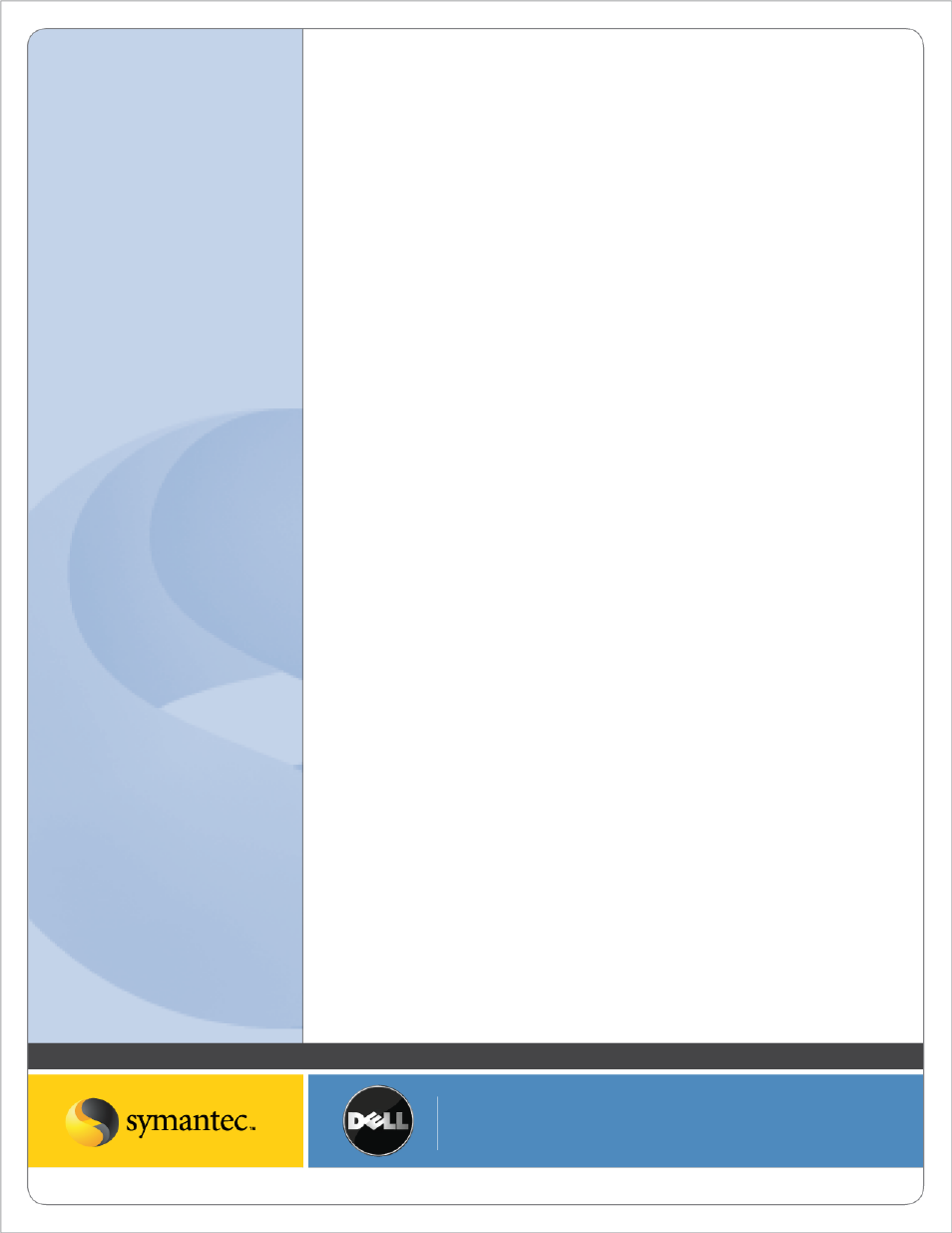
Symantec Corporation World Headquarters
20330 Stevens Creek Blvd., Cupertino, CA 95014 USA
+1 (408) 517 8000 / +1 (800) 721 3934
www symantec com
© 2008 Symantec Corporation. All rights reserved. Symantec and the Symantec logo are trademarks or registered trademarks of Symantec Corporation or its affiliates in the U.S. and other countries.
Other names may be trademarks of their respective owners.
archiving”, where these Archiving Jobs run on the PowerVault DL Backup to Disk Appliance and not directly on the
content source. This has two primary benefits – first, off-host archiving reduces network transfers by only copying
the data once per archive cycle. Second, this method reduces impact on the content source by only needing a single
Agent – the Remote Agent for Windows Systems or the Agent for Exchange (depending if you’re archiving an
Exchange Server or Windows File Server respectively) - installed on the content source.
As Archive jobs run, these jobs copy data from a backup to the Vault. Archive jobs copy data to the Vault based on
age criteria, size criteria, or a combination of both age and size. The Vault provides deduplication through single
instancing of files, emails, and attachments that are copied into the Vault.
After Archive Jobs run, Backup Exec notes what files or emails have been copied to the Vault, and those files or
emails are deleted from the original content source. By default, the deletion of source data can be configured to
take place only after the Vault has been protected to tape or disk by Backup Exec, which adds an additional layer of
protection for data before it is deleted from the content source.
As data is stored in the Archive, it is indexed for retrieval. The Backup Exec Archive Option indexes data by name,
path, and file or attachment content. Two general types of retrieval are supported: administrator retrieval and end
user retrieval. Administrators can recover individual files and emails from the Backup Exec Administration console,
and can recover those files to the original location (including back to the mailbox from where they were archived) or
to another disk location. End users can recover data through the Backup Exec Retrieve web console, which
communicates back to the Vault via a Microsoft IIS web server installed on a dedicated Web Server machine, or on
the PowerVault DL Backup to Disk Appliance. End user files can be recovered in native form to any accessible
location. Emails and associated attachments are recovered as individual *.msg files to a file system location, and can
be opened by Outlook or other applications that recognize the *.msg file type.
Note: End users are not able to directly recover emails to their mailbox.
End users log into the Backup Exec Retrieve through a web browser, and provide their Windows login credentials at
login time. Backup Exec also provides an in-context way to access BE Retrieve so users and administrators don’t
have to save a shortcut or favorite to the Backup Exec Retrieve Web Server. In each directory where File System
Archiving has archived a file, Backup Exec leaves a file – a URL shortcut – that, when clicked, launches Backup Exec
Retrieve so that users can access their archived data. In an Exchange Mailbox Archive scenario, a folder is placed
within each Mailbox that has had messages archived. If the user selects this folder in Outlook, the BE Retrieve Web
Console is launched. With Backup Exec Retrieve, end user data is protected by Windows authentication, so each
user can only see the files and emails that he or she owns.
Requirements for Backup Exec 2010’s Archiving Option
Exchange Mailbox Archiving: General Requirements
The Backup Exec Exchange Mailbox Archiving Option supports Archiving from the following versions of Exchange:
