Dell Precision M20 User Manual
Page 22
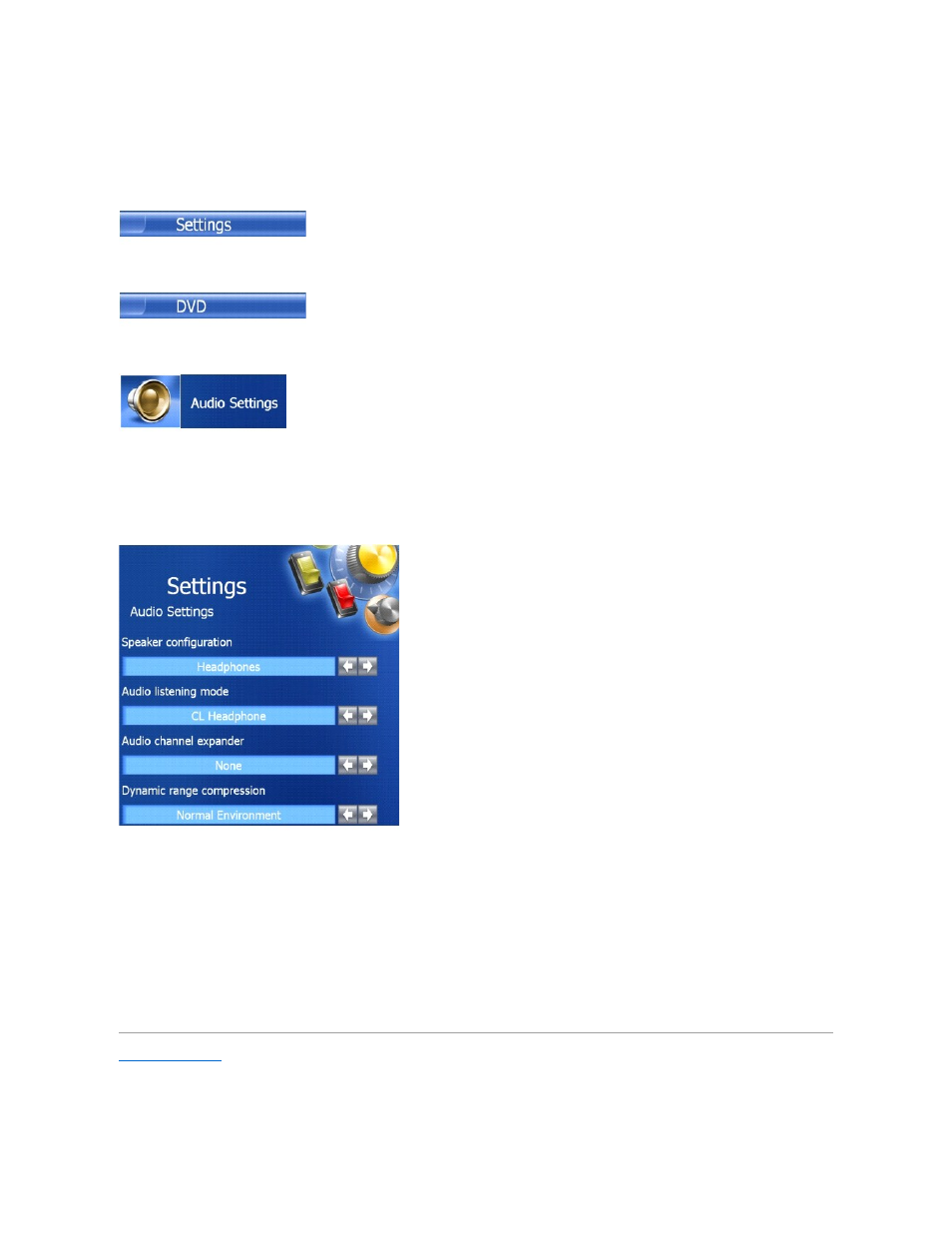
2.
Insert a DVD into the DVD drive.
If the DVD begins playing, click the stop button.
3.
Click Settings.
4.
Click DVD.
5.
Click the DVD Audio Setting icon.
6.
Click the arrows beside the Speaker Configuration setting to scroll through the options, and select Headphones.
7.
Click the arrows beside the Audio listening mode setting to scroll through the options, and select CL Headphone.
8.
Click the arrows next to Dynamic range compression to select the most suitable option.
9.
Click Back once, and then click Back again to return to the main menu screen.
Enabling the Display Settings for a TV in Microsoft® Windows® XP
Your computer has a discrete video controller (ATI Mobility Radeon X300). Use the
l
Press
l
Press
l
Press
Back to Contents Page
- Latitude E6410 (52 pages)
- Latitude E6410 (8 pages)
- Latitude D630 (218 pages)
- Latitude E6400 (99 pages)
- Latitude E6400 (70 pages)
- Latitude E6400 (2 pages)
- Latitude E6400 (8 pages)
- Latitude E6400 (4 pages)
- Latitude D630 (168 pages)
- Latitude D630 (43 pages)
- Latitude D630 (69 pages)
- Latitude D620 (43 pages)
- Latitude D620 (102 pages)
- Inspiron 1545 (4 pages)
- Inspiron 1545 (51 pages)
- Inspiron 1545 (72 pages)
- LATITUDE C510 (170 pages)
- LATITUDE C510 (55 pages)
- Inspiron 1200 (45 pages)
- Latitude D531 (Mid 2007) (46 pages)
- Latitude D531 (224 pages)
- Inspiron 1300 (142 pages)
- Inspiron 1300 (44 pages)
- INSPIRON 2600 (168 pages)
- INSPIRON 2600 (2 pages)
- INSPIRON 2600 (134 pages)
- INSPIRON 2600 (87 pages)
- Inspiron 1100 (40 pages)
- Inspiron 1100 (164 pages)
- Inspiron 5150 (160 pages)
- Inspiron E1505 (45 pages)
- Inspiron E1505 (186 pages)
- Inspiron 1150 (38 pages)
- Inspiron 1150 (112 pages)
- Inspiron M5040 (2 pages)
- Inspiron 3520 (72 pages)
- A860 (96 pages)
- 1000 (98 pages)
- STREAK 7 (141 pages)
- XPS 14Z (L412z) (2 pages)
- Latitude D520 (96 pages)
- Latitude D520 (168 pages)
- Latitude D520 (99 pages)
- Latitude D520 (42 pages)
- Latitude D520 (124 pages)
