Connecting to a computer, Using the cradle – Dell Axim X5 User Manual
Page 19
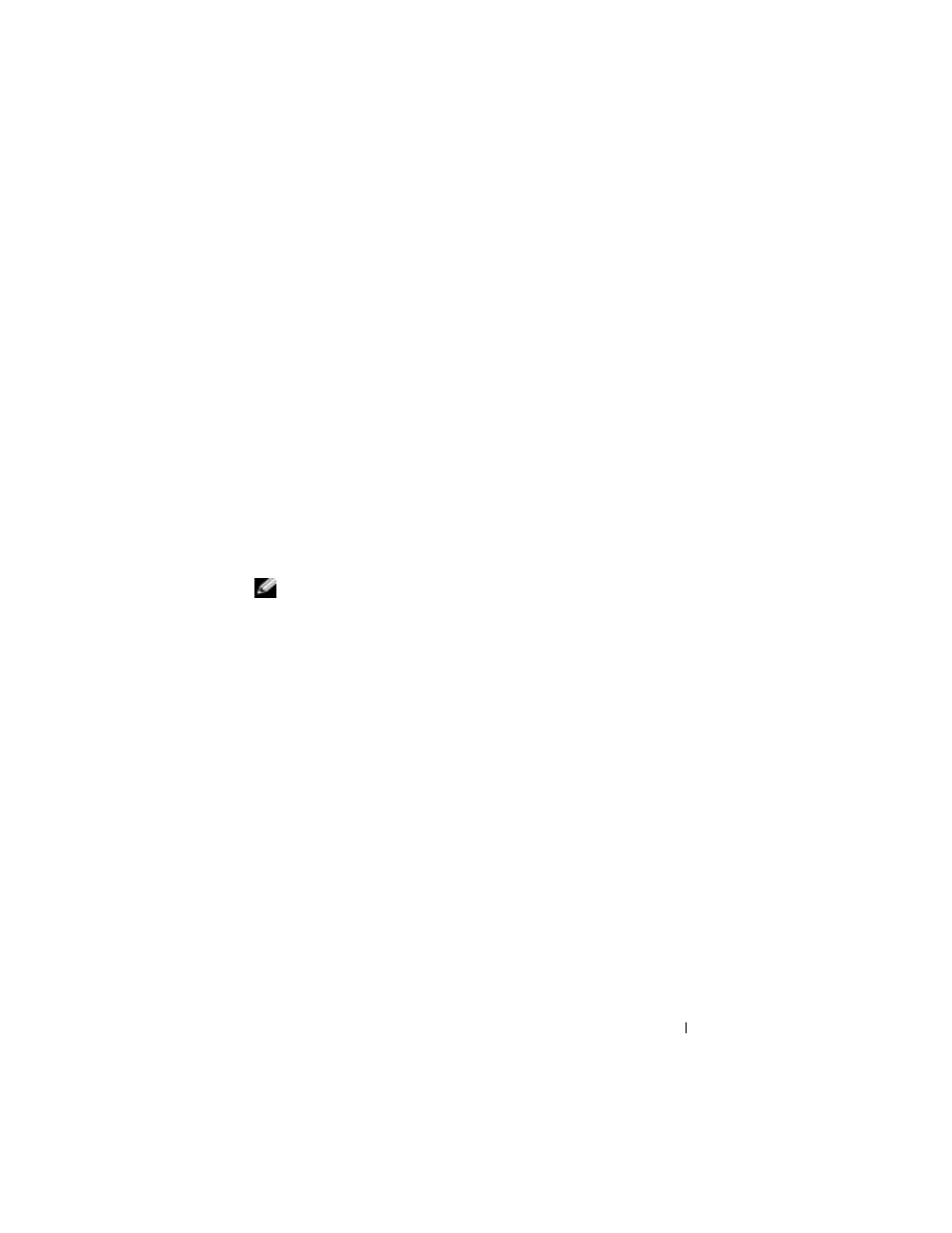
www
.dell.com | s
upport.dell.c
om
About Your Device
19
Connecting to a Computer
You either connect your device to a computer using a cradle or directly to
a computer using a sync cable. Connect your device to a computer to:
• Add programs to your device. See "Adding Programs Using
" on page 78 for more information.
• Synchronize data on your device with data on your computer.
For information on synchronizing your data, see the following resources:
" on page 57
• ActiveSync Help on your computer
• ActiveSync Help on your device
Using the Cradle
NOTE: Depending on the configuration of your device, the cradle is
optional.
You can use the cradle to:
• Synchronize the data on your device with the data on your computer.
• Power the device with AC power to conserve battery power.
• Charge the main battery. See "Using the Batteries" on page 15 for
more information.
• Charge a spare battery.
Before connecting your device to a computer for the first time, ensure that
you install ActiveSync on the computer from the Dell™ Companion CD.
