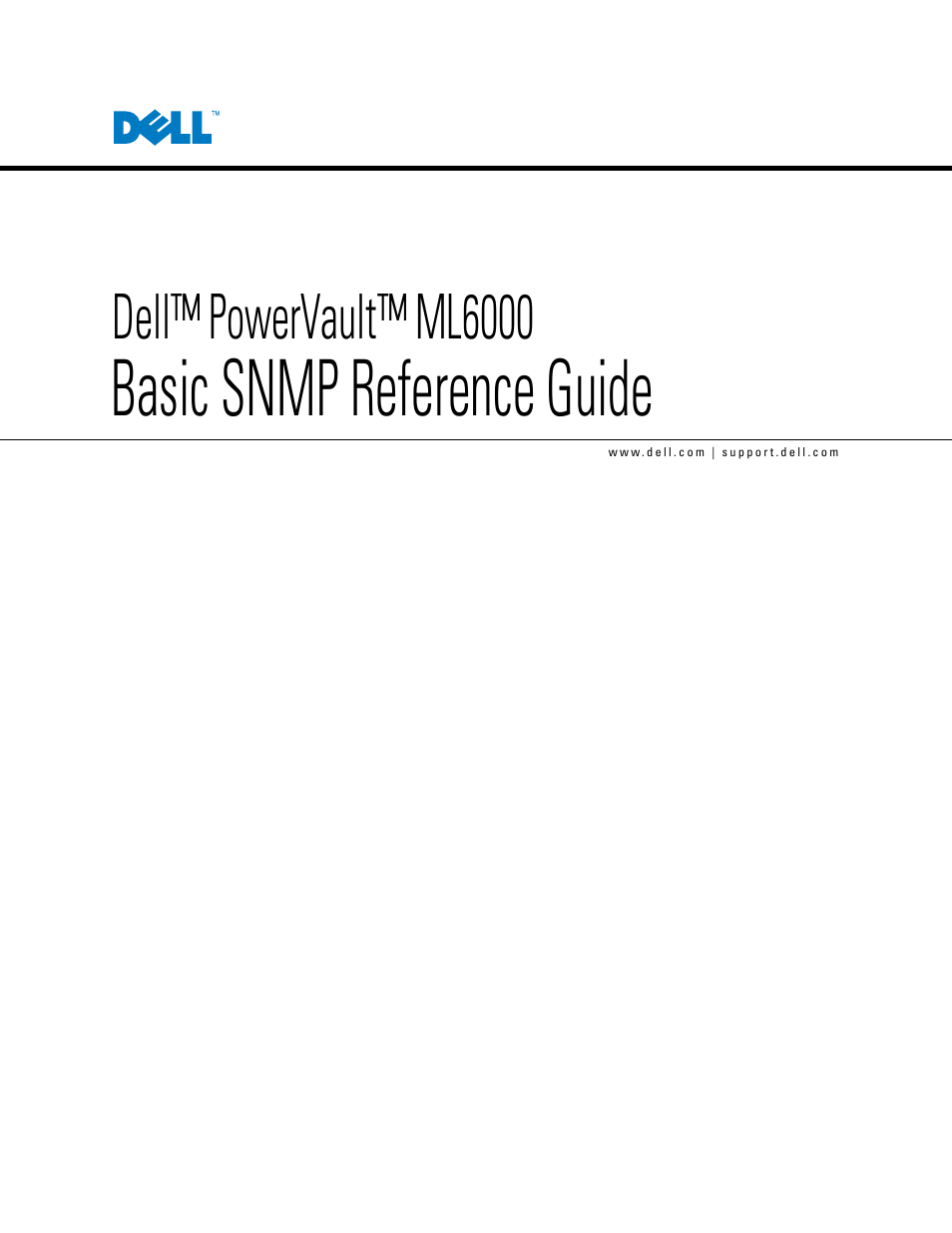Dell PowerVault ML6000 User Manual
Basic snmp reference guide, Dell™ powervault™ ml6000
Table of contents
Document Outline
- About This Guide and Your Product
- Description
- MIB Variables - Drive Information
- Physical Drive Information
- Physical Drive Readiness
- Physical Drive Serial Number
- Physical Drive Model
- Physical Drive Vendor
- Physical Drive Type
- Physical Drive Location
- Physical Drive Firmware
- Physical Drive Logical Library Name
- Physical Drive Library Serial Number
- Physical Drive State
- Physical Drive Health Status
- Physical Drive Cleaning Status
- Physical Drive Interface Type
- Physical Drive SCSI LUN
- Physical Drive SCSI ID
- Physical Drive Loads
- Physical Drive Physical Serial Number
- Library Interfaces - Fibre Channel
- Fibre Channel Port Type
- Fibre Channel Port World Wide Node Name
- Fibre Channel Port World Wide Port Name (WWPN)
- Fibre Channel Port Loop ID
- Fibre Channel Port Loop ID Mode
- Fibre Channel Port ID
- Fibre Channel Port Negotiated Speed
- Fibre Channel Port RAS Status
- Fibre Channel Port Firmware Revision
- Fibre Channel Port Frame Size
- Fibre Channel Port Drive Serial Number
- Fibre Channel Port Logical Library Serial Number
- Library Interfaces - SAS
- Library Interfaces - SCSI
- Physical Drive Information
- MIB Variables - Library System Information
- Tape Library System
- Physical Library
- Logical Library
- Number of Logical Libraries
- Logical Library Name
- Logical Library Serial Number
- Logical Library Model
- Logical Library Assigned LUN
- Logical Library Media Domain
- Logical Library Supported Media Types
- Logical Library State
- Logical Library Number of Slots
- Logical Library Number of I/E Slots
- Logical Library Number of Tape Drives
- Logical Library Storage Element Address
- Logical Library I/E Element Address
- Logical Library Tape Drive Element Address
- Logical Library Changer Device Address
- Fibre Channel I/O Blade Interfaces
- Blade Table
- Blade Index
- Blade Location
- Blade IP
- Blade World Wide Node Name
- Blade Health Check Value
- Blade Health Check Level
- Blade Health Check Interval
- Blade Firmware Revision
- Blade Serial Number
- Blade EVPS Enabled
- Blade Maximum Host Lun
- Blade State
- Blade Host Port Failover Link Down Threshold
- Blade Host Port Failover Error Recovery Mode
- Blade Host Port Failover Link Down Recovery Mode
- Blade Dev Entry
- Blade Controller Table
- Blade Fibre Channel Controller Entry
- Blade Fibre Channel Controller Status
- Blade Fibre Channel Controller Maximum Speed
- Blade Fibre Channel Controller World Wide Port Name
- Blade Fibre Channel Controller Loop ID
- Blade Fibre Channel Controller Loop ID Mode
- Blade Fibre Channel Controller Port Mode
- Blade Fibre Channel Controller Connection Options
- Blade Host Table
- Blade Host Port Failover Map Entry
- Blade Host Port Failover Physical Table
- Blade Table
- MIB Variables - RAS Subsystem
- SNMP Traps
- MIBs Implemented