Replacing an expansion card – Dell OptiPlex GX50 User Manual
Page 60
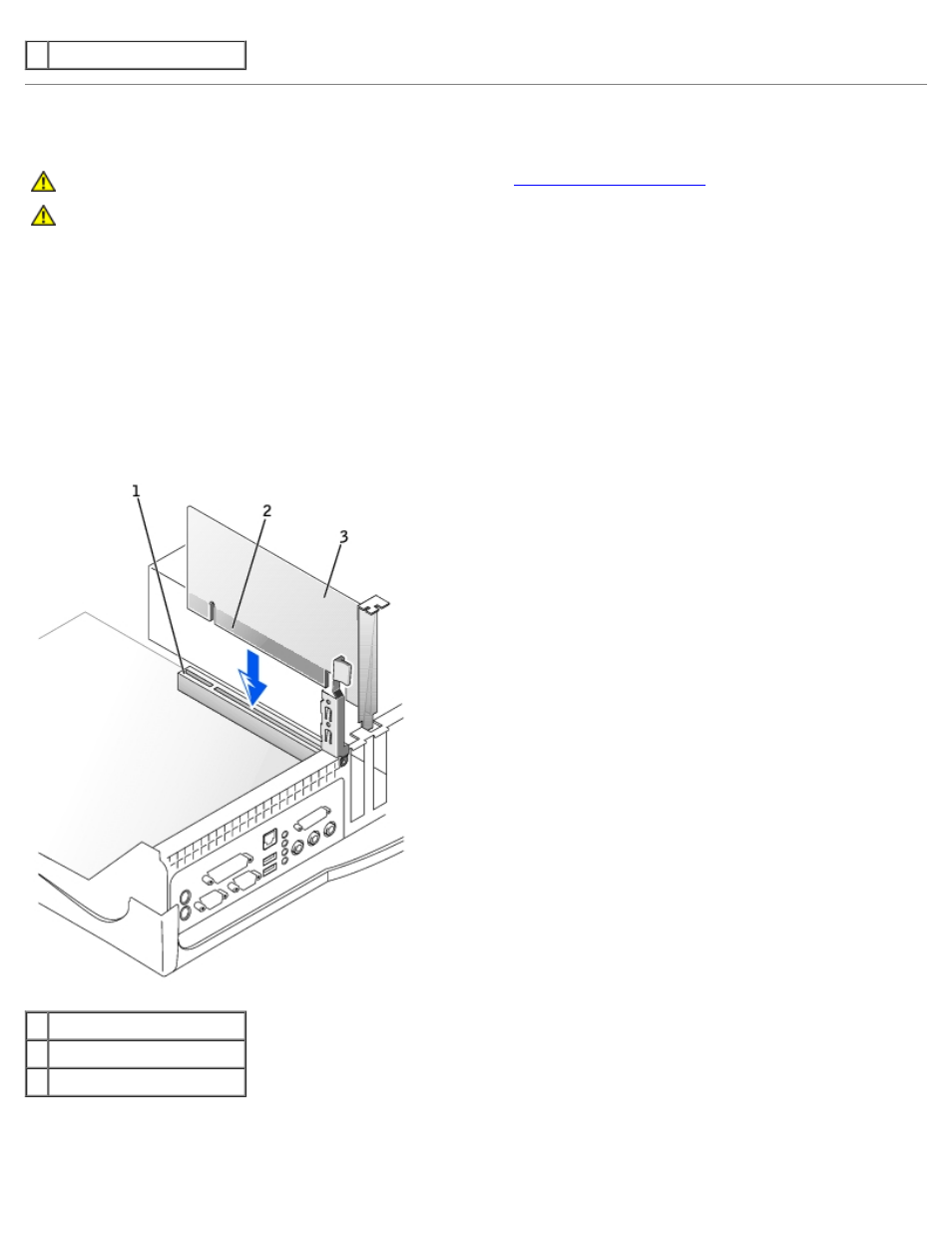
5 Lever
Replacing an Expansion Card
CAUTION:
Use a wrist-grounding strap as explained in "
."
CAUTION:
Some network cards automatically start the computer when they are connected. To guard
against electrical shock, be sure to unplug the computer from its electrical outlet before installing any
expansion cards.
1. Prepare the expansion card for installation.
See the documentation that came with the expansion card for information on configuring the card, making internal
connections, or otherwise customizing it for your computer.
2. Raise the lever that covers the card-slot opening on the back of the computer.
3. If there is a filler bracket, remove the filler bracket by raising the hinged lever and sliding the bracket up.
Replacing an Expansion Card—Small Form-Factor Computer
1 Expansion-card connector
2 Card-edge connector
3 Expansion card
Replacing an Expansion Card—Small Desktop Computer
- Inspiron 530 (2 pages)
- OptiPlex 755 (622 pages)
- OptiPlex 755 (528 pages)
- OptiPlex 755 (82 pages)
- OptiPlex 755 (45 pages)
- OptiPlex 755 (248 pages)
- OptiPlex 760 (76 pages)
- OptiPlex 760 (203 pages)
- OptiPlex 745 (212 pages)
- OptiPlex 745 (360 pages)
- OptiPlex 745 (428 pages)
- OptiPlex 780 (14 pages)
- OptiPlex 780 (89 pages)
- OptiPlex 780 (10 pages)
- OptiPlex 780 (74 pages)
- OptiPlex 780 (80 pages)
- OptiPlex 780 (73 pages)
- OptiPlex 780 (40 pages)
- OptiPlex GX620 (338 pages)
- OptiPlex GX620 (221 pages)
- OptiPlex GX620 (294 pages)
- Inspiron 530 (226 pages)
- OptiPlex 960 (Late 2008) (16 pages)
- OptiPlex GX260 (235 pages)
- OptiPlex GX260 (100 pages)
- OptiPlex FX160 (Late 2008) (20 pages)
- OptiPlex FX160 (Late 2008) (132 pages)
- OptiPlex FX160 (20 pages)
- OptiPlex 210L (300 pages)
- OptiPlex 210L (258 pages)
- OptiPlex 210L (150 pages)
- OptiPlex 210L (130 pages)
- OptiPlex 210L (128 pages)
- OptiPlex 320 (356 pages)
- OptiPlex 320 (44 pages)
- OptiPlex 320 (140 pages)
- OptiPlex 320 (132 pages)
- OptiPlex 320 (312 pages)
- OptiPlex 320 (266 pages)
- OptiPlex GX240 (121 pages)
- OptiPlex GX240 (86 pages)
- OptiPlex GX240 (283 pages)
- OptiPlex GX240 (298 pages)
- OptiPlex GX240 (182 pages)
- OptiPlex GX240 (144 pages)
