Small mini-tower computer – Dell OptiPlex GX50 User Manual
Page 21
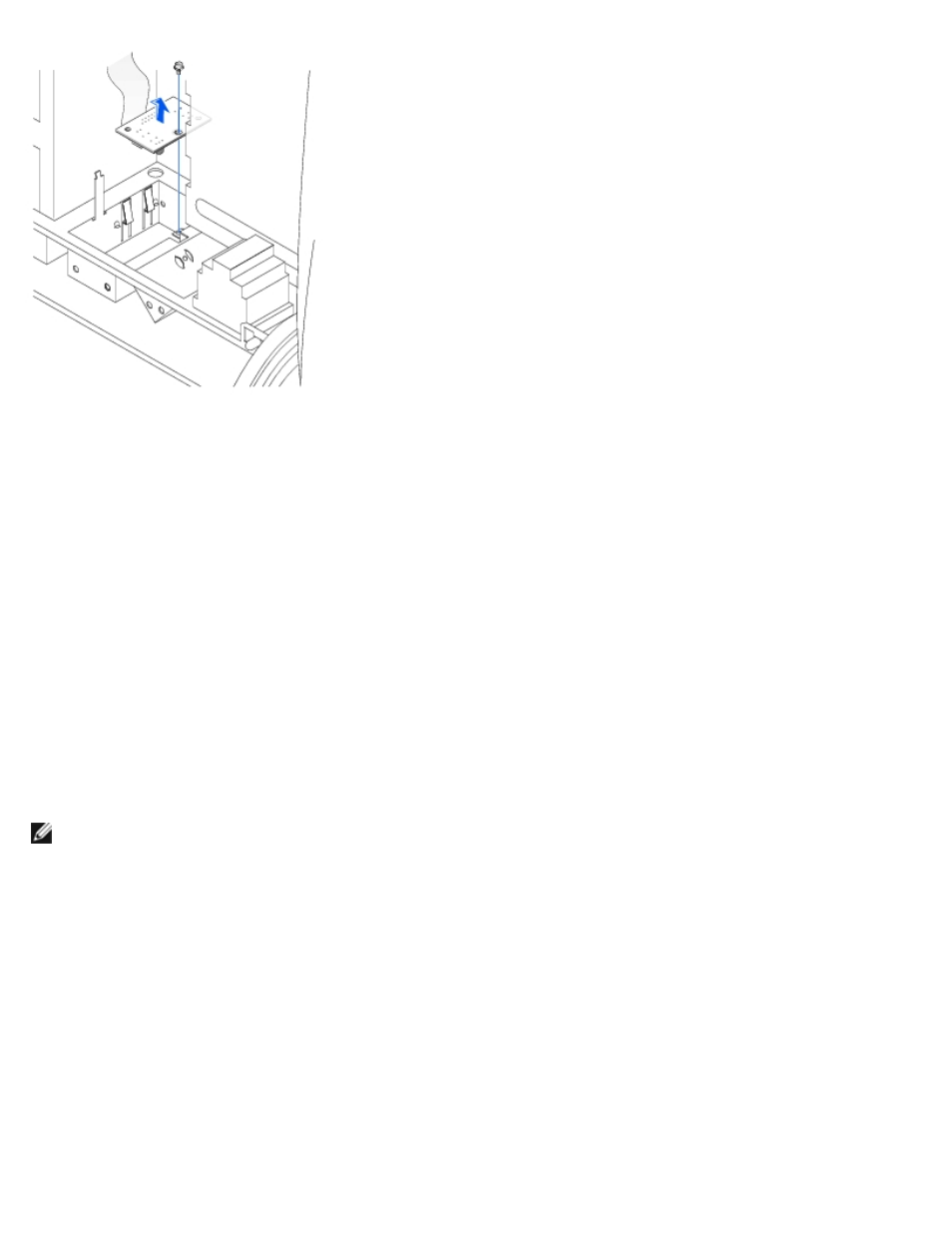
b. Using an 8-inch #2 Phillips screwdriver, remove the screw holding the control panel to the computer, and pull
the panel up and away from the computer.
Small Mini-Tower Computer
1. To remove the badge, open the front USB door.
a. From inside the door, push in the two tabs on either side of the badge to release the badge.
b. Press on the badge until it is freed.
2. To remove the control panel, perform the following steps:
a. Lay the computer on its right side and open the cover.
b. Remove the top and bottom panels of the computer by releasing the eight tabs on each panel.
c. Remove the front bezel by releasing the three tabs located on the front bezel: one tab is located by the CD drive,
and two tabs are located by the I/O panel.
NOTE:
This view of the small mini-tower chassis shows the CD drive data cable removed.
Front Bezel Tabs—Small Mini-Tower Computer
- Inspiron 530 (2 pages)
- OptiPlex 755 (45 pages)
- OptiPlex 755 (248 pages)
- OptiPlex 755 (622 pages)
- OptiPlex 755 (528 pages)
- OptiPlex 755 (82 pages)
- OptiPlex 760 (203 pages)
- OptiPlex 760 (76 pages)
- OptiPlex 745 (212 pages)
- OptiPlex 745 (360 pages)
- OptiPlex 745 (428 pages)
- OptiPlex 780 (74 pages)
- OptiPlex 780 (80 pages)
- OptiPlex 780 (73 pages)
- OptiPlex 780 (40 pages)
- OptiPlex 780 (14 pages)
- OptiPlex 780 (89 pages)
- OptiPlex 780 (10 pages)
- OptiPlex GX620 (221 pages)
- OptiPlex GX620 (294 pages)
- OptiPlex GX620 (338 pages)
- Inspiron 530 (226 pages)
- OptiPlex 960 (Late 2008) (16 pages)
- OptiPlex GX260 (100 pages)
- OptiPlex GX260 (235 pages)
- OptiPlex FX160 (20 pages)
- OptiPlex FX160 (Late 2008) (20 pages)
- OptiPlex FX160 (Late 2008) (132 pages)
- OptiPlex 210L (130 pages)
- OptiPlex 210L (128 pages)
- OptiPlex 210L (300 pages)
- OptiPlex 210L (258 pages)
- OptiPlex 210L (150 pages)
- OptiPlex 320 (132 pages)
- OptiPlex 320 (312 pages)
- OptiPlex 320 (266 pages)
- OptiPlex 320 (356 pages)
- OptiPlex 320 (44 pages)
- OptiPlex 320 (140 pages)
- OptiPlex GX240 (283 pages)
- OptiPlex GX240 (298 pages)
- OptiPlex GX240 (182 pages)
- OptiPlex GX240 (144 pages)
- OptiPlex GX240 (121 pages)
- OptiPlex GX240 (86 pages)
