Dell PowerVault MD3000 User Manual
Page 38
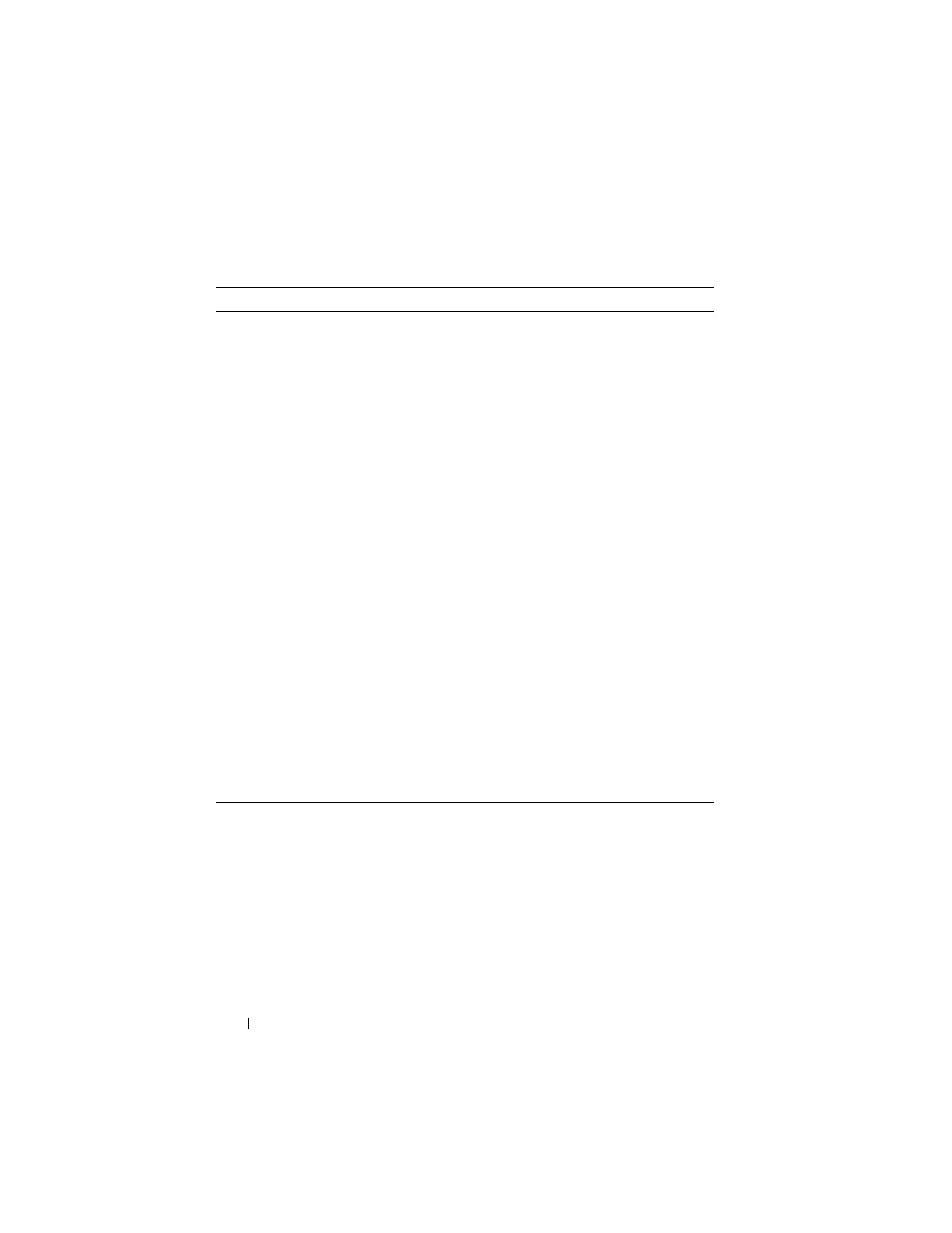
38
Post-Installation Tasks
8 Register the virtual disks and the disk groups with the hosts to allow
activity between them.
For a Linux host:
•
Use the
hot_add
utility located in /usr/sbin. The
hot_add
utility
registers newly created virtual disks with the operating system without
rebooting the host. The
hot_add
utility is installed with the host
package and runs on the host operating system console.
For Windows, virtual disks are automatically registered.
Configure host access.
Allow access to virtual disks
for certain or all hosts
Host and host group
names, types, and
operating systems
HBA host port ID
numbers, if necessary
NOTE:
You may need to
refer to the documentation
that came with your cards to
identify the host ports. For
maximum redundancy,
select all HBAs connected
to the array during manual
setup. For example, a host
might have two HBAs, each
connected to the array.
Specify each connected
HBA host port.
Configure storage array
(2 options).
Automatic configuration
Manual configuration
To allow you to create
virtual disks, to map them
to hosts, and to create hot
spares to automatically
replace physical disks
marked as Failed. Choose
the items under Automatic
configuration if you want
uniformly sized virtual disks
of the same RAID level.
Automatic — (1) Uniform
RAID level and (2) host
names for mapping
Manual — (1) Whether
virtual disk uses
unconfigured space or free
capacity, (2) physical disk
type, (3) size, and (4)
RAID level
Table 4-1.
Initial Setup Tasks Dialog Box (continued)
Task
Purpose
Information Needed
