Installing the manuals – Dell PowerVault MD3000 User Manual
Page 33
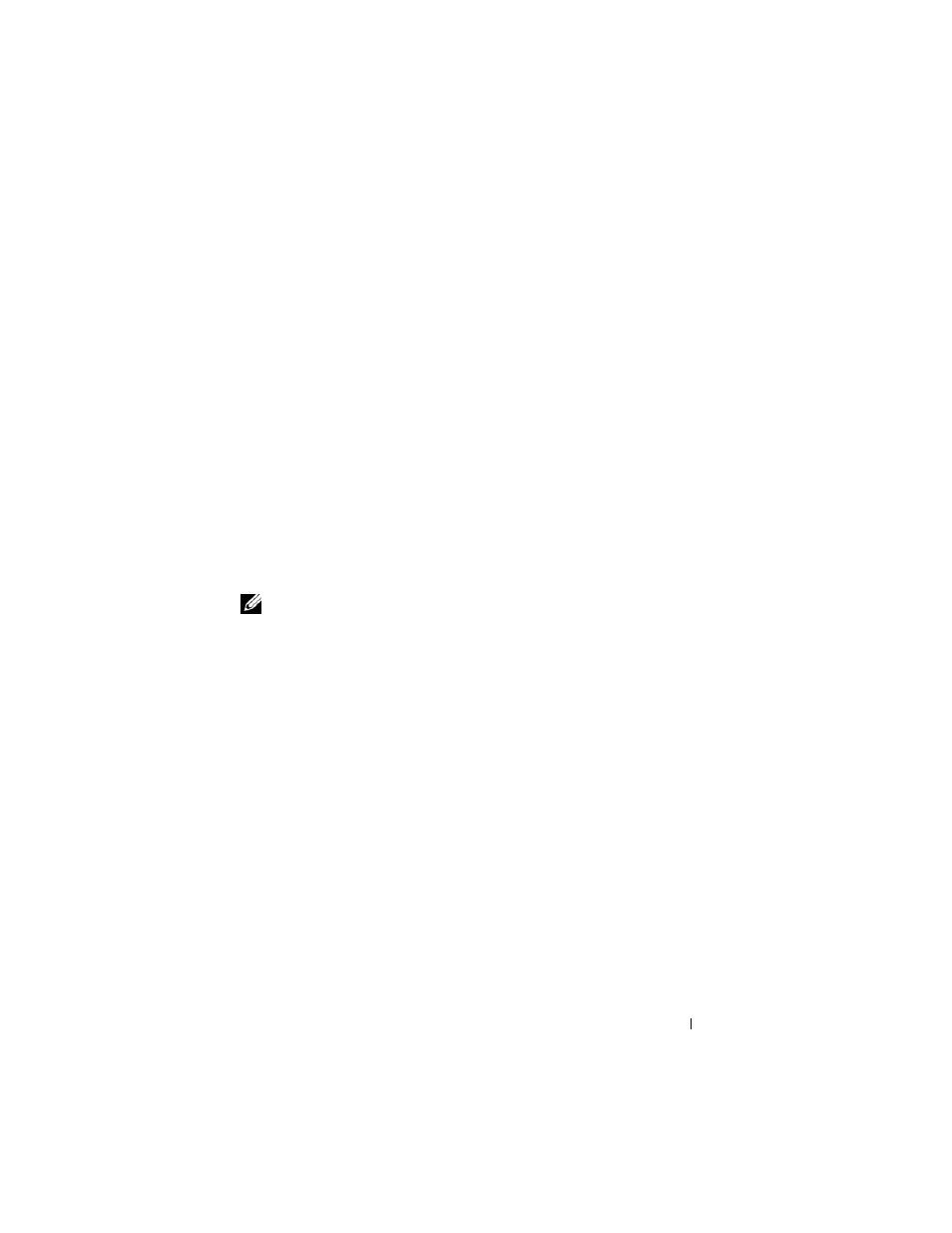
Software Installation
33
6 – View MD3000 Documentation
7 – Dell Support
8 – View End User License Agreement
3 If you want to view the readme.txt file, type
1
and press
The file appears in a separate window. Close the window after viewing the
file to return to the menu screen.
4 To view another document, type
6
and press
A second menu screen appears with the following selections:
a
MD3000 Owner's Manual
b
MD3000 Installation Guide
c
MD Storage Manager CLI Guide
d
MD Storage Manager User's Guide
e
SAS 5/E Adapter User's Guide
NOTE:
To view the documents from the CD, you must have a web browser installed
on the system.
5 Type the number of the document you want and press
The document opens in a browser window.
6 Close the document when finished with it. The system returns to the
documentation menu described in step 4.
7 Select another document or type
q
and press
system returns to the main menu screen.
Installing the Manuals
1 Insert the CD, if necessary, and from the menu screen, type
5
and press
2 A screen appears showing the default location for installation. Press
3 When installation is complete, press any key to return to the main menu.
4 To view the installed documents, open a browser window and navigate to
the installation directory.
