Dell 2408WFP Monitor User Manual
Page 25
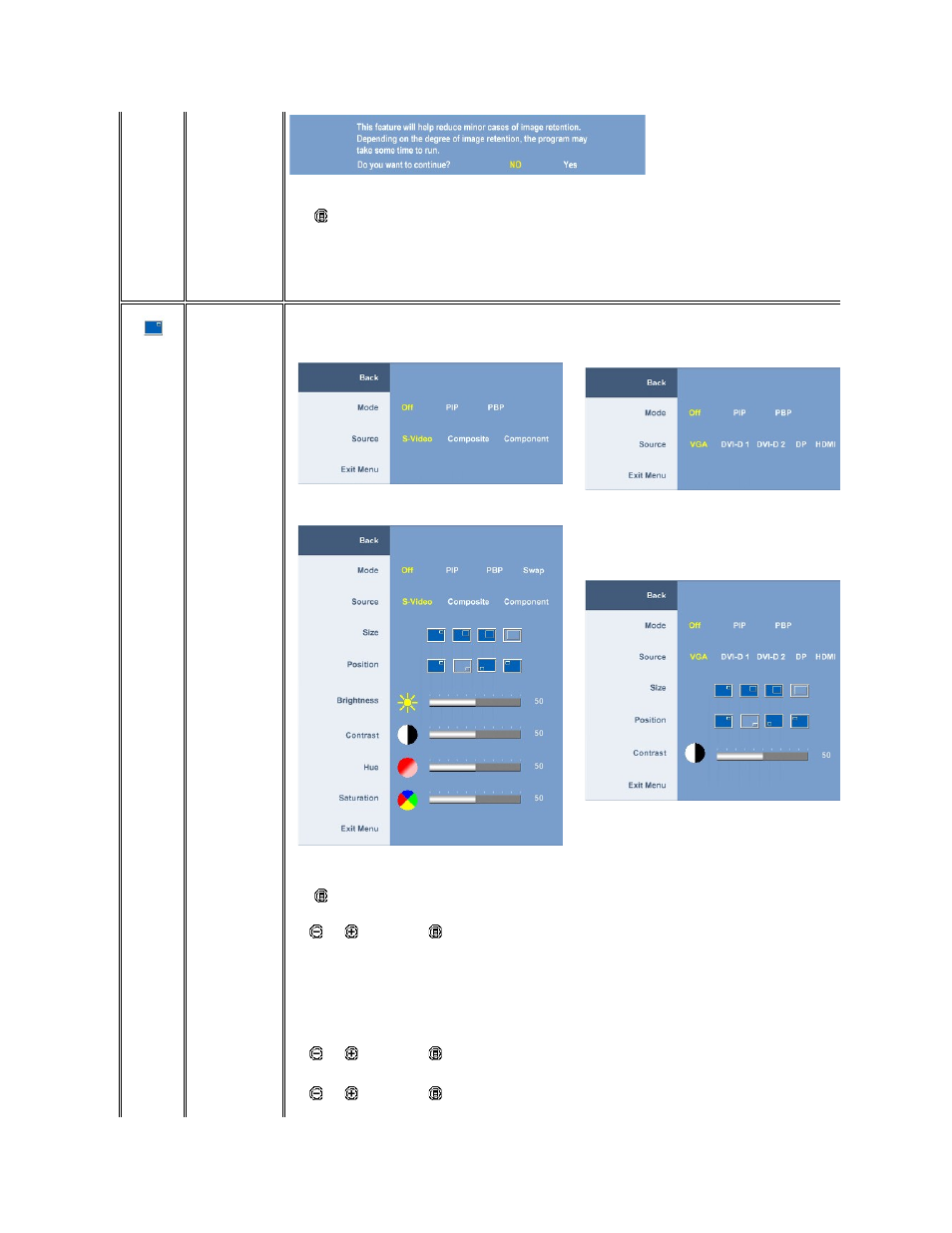
LCD Conditioning
Factory Reset
Exit Menu
Reset all OSD settings to the factory preset values.
Push
to exit the OSD main menu.
PIP
SETTINGS
Back
Mode
When PIP/PBP
activated
PIP/PBP Source
PIP Size
This function brings up a window displaying image from another input source.
PIP/PBP submenu when PIP/PBP OFF (main source is
VGA/DVI-D input)
PIP/PBP submenu when PIP/PBP OFF (main source is Video
input)
or
PIP/PBP submenu when PIP/PBP ON (main source is
VGA/DVI-D input)
PIP/PBP submenu when PIP/PBP ON (main source is Video input)
or
NOTE:
When using DVI source, the contrast adjustment is not available.
Push
to go back to the main menu.
There is two modes: PIP (Picture in Picture) and PBP (Picture By Picture)
Use
and
to browse and
to select "Off", "PIP" or "PBP".
When PIP/PBP is activated, select "Swap" to exchange the input source for the main screen and PIP/PBP window.
Select an input signal for PIP/PBP. (VGA/DVI-D 1/DVI-D 2/DP (DisplayPort)/HDMI/S-Video/Composite/Component)
Use
and
to browse and
to select.
Select PIP window size.
Use
and
to browse and
to select.
