Notes, notices, cautions, and warnings – Dell PowerVault 56F (16P Fibre Channel Switch) User Manual
Page 4
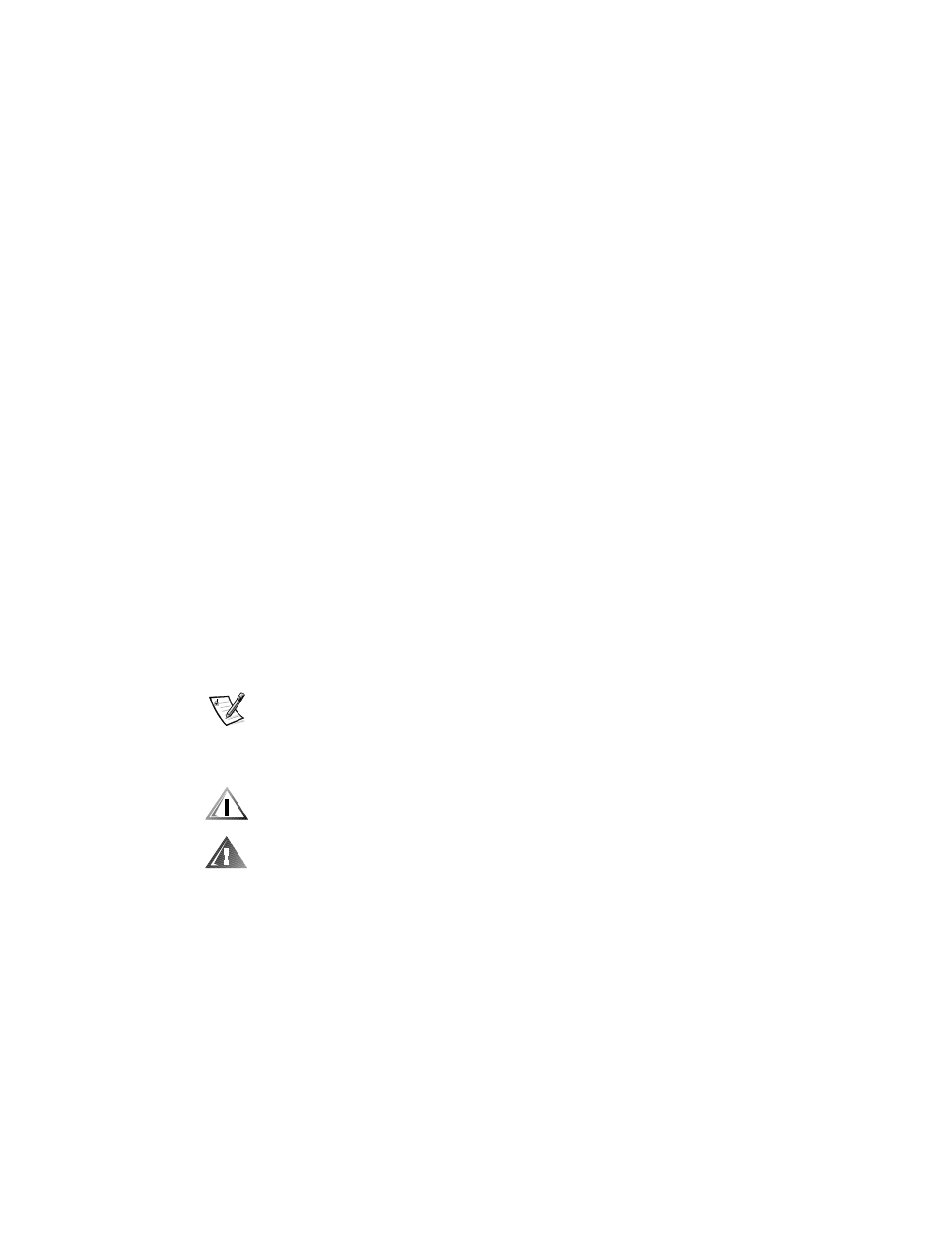
iv
You may also have one or more of the following documents:
Documentation for the Microsoft
®
Windows NT
®
Server 4.0, Enterprise Edition
operating system. This documentation describes how to install (if necessary),
configure, and use the operating system.
Documentation for your operating system if you ordered your operating system
from Dell. This documentation describes how to install (if necessary), configure,
and use your operating system.
Documentation for any options you purchase separately from your system. This
documentation includes information that you need to configure and install these
options in your Dell computer. Installation instructions for the options are
included in your system User’s Guide, Installation and Troubleshooting Guide, or
product-specific Quick Installation Guide, if applicable. However, to install some
options, you may need to refer to accompanying documentation from the option
manufacturer.
Technical information files—sometimes called readme files—installed on your
hard-disk drive or included on your CD to provide last-minute updates about
changes to your system or software. Readme files can also contain advanced
technical reference material intended for experienced users or technicians.
For safety cautions and warnings you must observe while servicing a hardware sys-
tem, see your hardware User’s Guide.
Throughout this guide, blocks of text may be accompanied by an icon and printed in
bold type or in italic type. These blocks are notes, notices, cautions, and warnings,
and they are used as follows:
NOTE: A NOTE indicates important information that helps you make better use of
your computer system.
! "
"#
$ %& $ %& ! "
" #
