Hard drive problems – Dell Inspiron 1720 (Mid 2007) User Manual
Page 108
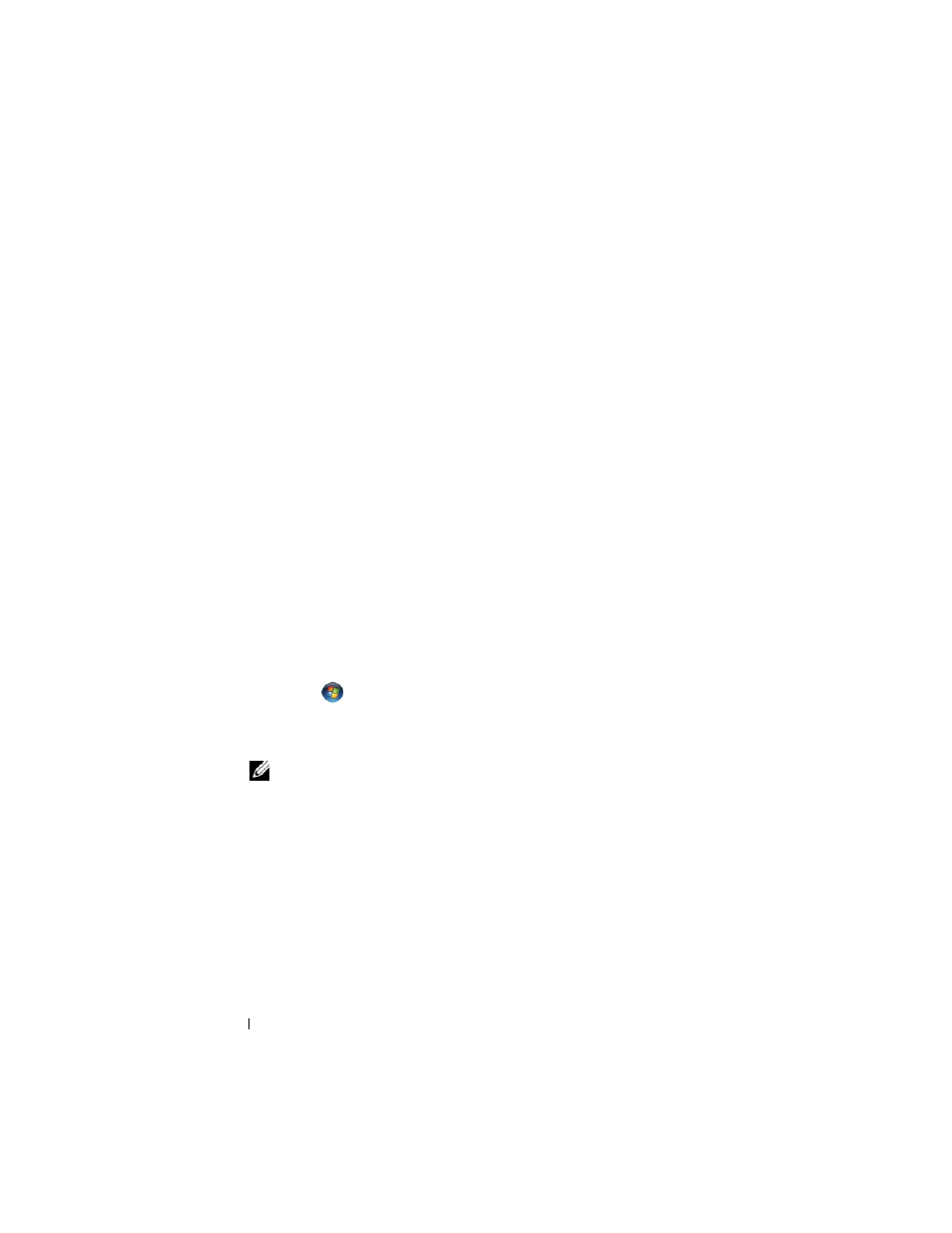
108
Troubleshooting
DISC
—
See "Using the Sleep Power State" on page 51 for information on
Sleep state.
C
HANGE
THE
WRITE
SPEED
TO
A
SLOWER
RATE
—
See the help files for your
CD, DVD, or BD creation software.
The drive tray cannot eject
1 Ensure that the computer is shut down.
2 Straighten a paper clip and insert one end into the eject hole at the front
of the drive, then push firmly until the tray is partially ejected.
3 Gently pull out the tray until it stops.
The drive makes an unfamiliar scraping or grinding sound
•
Ensure that the sound is not caused by the program that is running.
•
Ensure that the disc is inserted properly.
Hard drive problems
A
LLOW
THE
COMPUTER
TO
COOL
BEFORE
TURNING
IT
ON
—
A hot hard drive may
prevent the operating system from starting. Try allowing the computer to
return to room temperature before turning it on.
R
UN
C
HECK
D
ISK
—
1 Click Start
→ Computer.
2 Right-click Local Disk (C:).
3 Click Properties→ Tools→ Check Now.
NOTE:
The User Account Control window may appear. If you are an
administrator on the computer, click Continue; otherwise, contact your
administrator to continue the desired action.
4 Click to check Scan for and attempt recovery of bad sectors, and then
click
Start.
