Dell Alienware M17x (Mid 2009) User Manual
Page 31
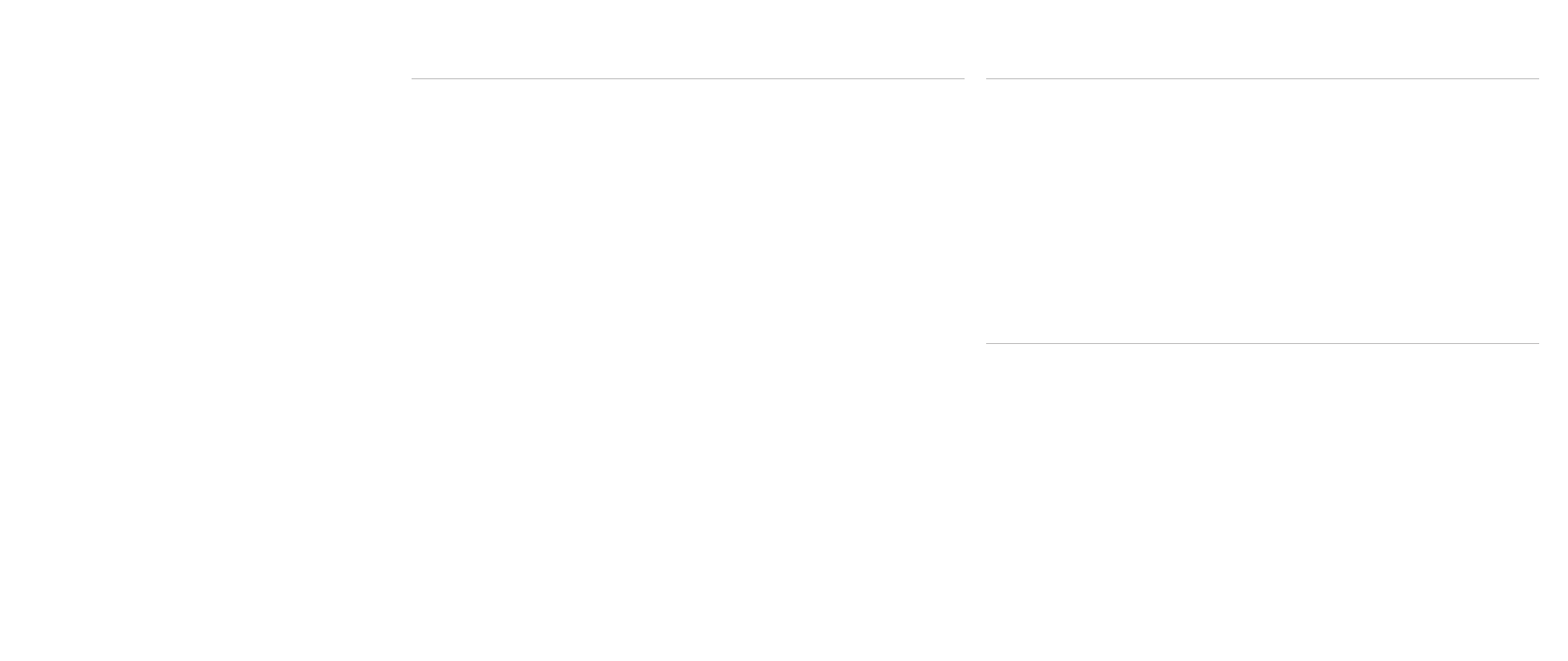
031
031
/
CHAPTER 4: USING YOUR NOTEBOOK
Boot Menu
When
with a list of boot options. You can select a device to boot from (i.e., override
the existing boot list for that particular boot) or to perform one of several other
actions.
List of boot options:
Hard Drive
•
USB Storage
•
CD/DVD/CD-RW Drive
•
Removable Devices
•
Network
•
Diagnostics
•
Exit Menu
Exit Saving Changes
Allows you to exit System Setup and save your changes
to CMOS.
Exit Discarding
Changes
Allows you to exit utility without saving Setup data to
CMOS.
Load Setup Defaults
Allows you to load default values for all Setup items.
Discard Changes
Allows you to load previous values from CMOS for all
Setup items.
Save Changes
Allows you to save Setup data to CMOS.
Security Menu
Computrace
®
Allows you to activate or disable the BIOS module
interface of the optional Computrace
®
Service from
Absolute
®
Software.
The Computrace
®
agent from Absolute
®
Software
is a service solution designed to help track assets
and provide recovery services in the event the
computer is lost or stolen. The Computrace
®
agent communicates with the Absolute
®
software
Monitoring Server at programmed intervals
to provide the tracking service. By activating
the service, you consent to the transmission
of information from and to your computer and
the Absolute
®
Software Monitoring Server. The
Computrace
®
service is purchased as an option
and the monitoring Server will enable its agent
security module through an interface provided by
the BIOS.
Deactivate: the Computrace
•
®
module
interface is not active.
Disable: permanently block the Computrace
•
®
module interface.
Activate: permit the Computrace
•
®
module
interface.
The Absolute
®
Anti-Theft solution is presently
Deactivated. Note that the activate or disable
options will permanently activate or disable the
feature and no further changes will be allowed.
