Touch controls function keys, Touch controls, Function keys – Dell Alienware M17x (Mid 2009) User Manual
Page 15
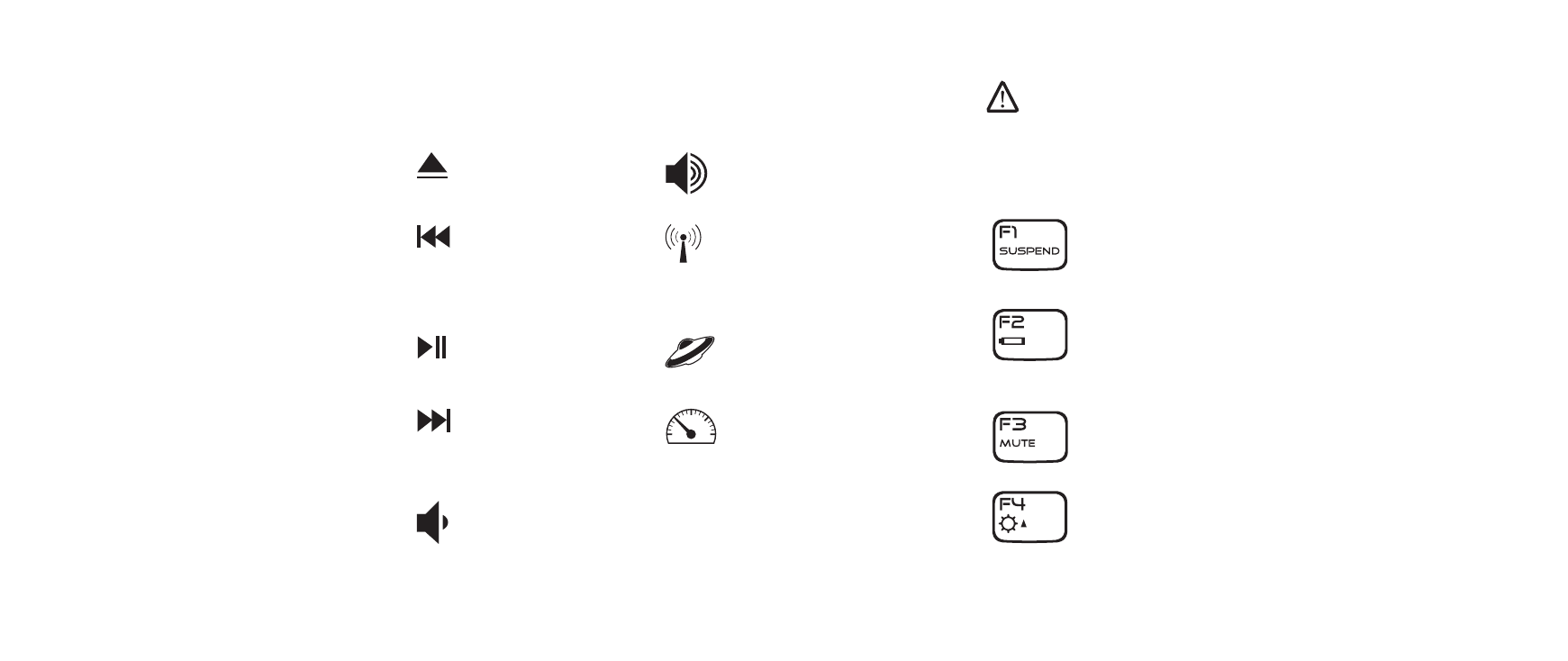
015
015
/
CHAPTER 2: GETTING TO KNOW YOUR NOTEBOOK
Touch Controls
The touch controls are located near the top of the keyboard. For the exact location,
refer to the “Top View Features” diagram on page 13. To activate, gently touch the
desired control. The control will illuminate temporarily to confirm your selection.
Eject
Increase volume
Rewind/Play previous
track
Wireless Control - Switch
wireless communications
on/off
(for details, refer to “Using the
Play/Pause
Alienware Command Center
(for details, refer to “Alienware
Command Center” on page 24)
Fast Forward/Play next
track
Stealth Mode - Switch
computer to low power state
(for details, refer to “Stealth
Decrease volume
Function Keys
NOTE: Depending on the configuration of the notebook you have purchased,
some of the function keys may have no function.
The
used together with other keys to activate certain pre-defined functions. To activate
these functions, press and hold down the
below:
FI – Suspend Mode
Press
LCD display and selected devices will be switched off for less
energy consumption.
F2 – Check Battery Status and Battery Charge Disable/
Enable
Press
Battery Charge Disable feature, and Battery Charge Enable
feature.
F3 – Mute on/off
Press
audio.
F4 – Increase Display Brightness
Press
