Dell Alienware M17x (Mid 2009) User Manual
Page 30
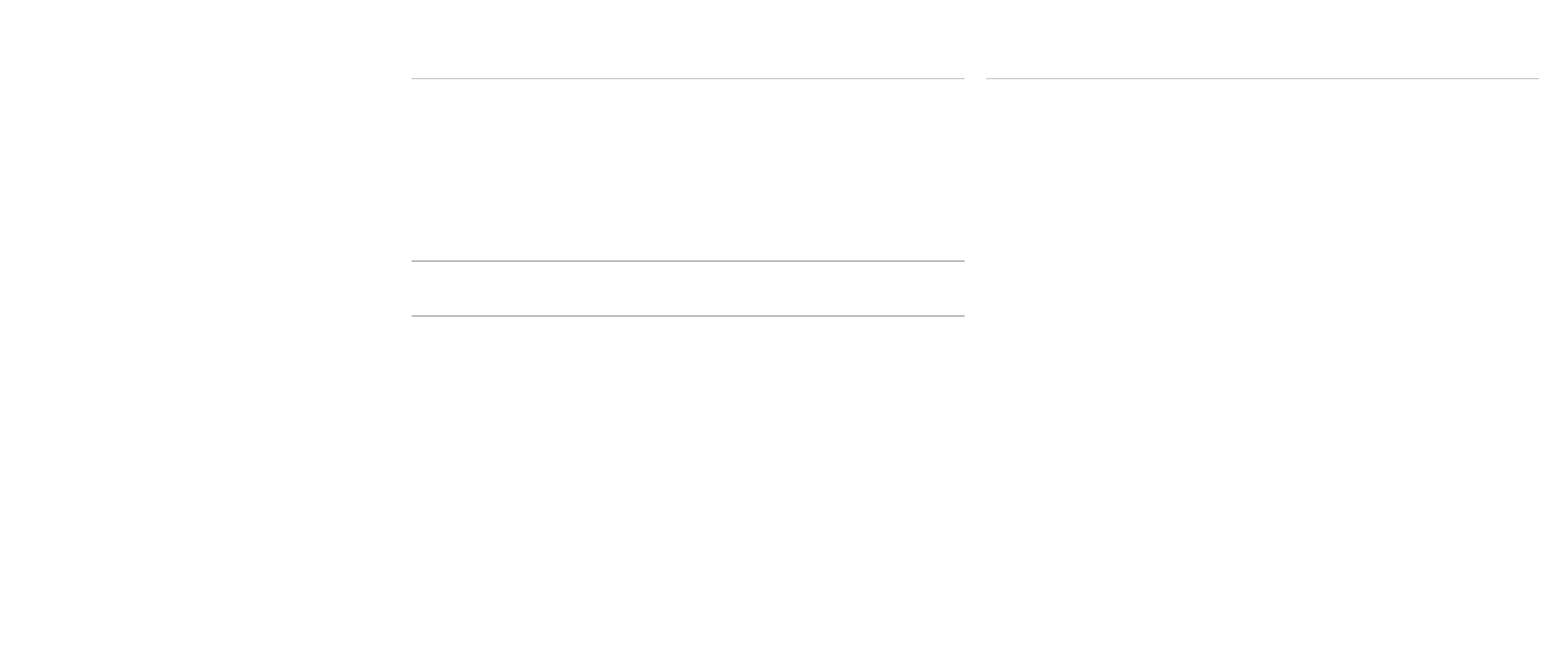
030
030
/
CHAPTER 4: USING YOUR NOTEBOOK
Security Menu
Supervisor Password is
Displays if the supervisor password is clear or set.
User Password is
Displays if the user password is clear or set.
Set Supervisor Password
Allows you to set the supervisor password. The
supervisor password controls access to the system
setup utility.
Set User Password
Allows you to set the user password. The user
password controls access to the system at boot.
Password on boot
Allows you to enable or disable password entry on
boot.
Service Tag
Displays your system’s Service Tag. If the Service
Tag was not already set, you would be able to use
this field to set it. This option allows you to set
your system’s Service Tag.
The Service Tag is a unique, 7-digit, alpha-numeric
system identifier assigned to your computer. The
Service Tag allows support to identify the type of
system you have in order to provide you with the
best possible support.
You will not be able to set an Admin or Primary
password until you set the Service Tag. The
Service Tag can be found on a bar-coded label
on the bottom of your system. This label also
includes the Express Service Code.
The first character of the tag can be a number or
any letter from A-Z. The remaining characters can
be a number or any letter from A-Z except for the
vowels (A, E, I, O, and U).
Asset Tag
Displays the asset tag.
Graphics Settings Sub-Menu
Hybrid Graphics
Allows you to enable or disable the Hybrid Graphics
feature.
Hybrid Graphics is only supported in Windows
Vista and needs to be disabled in other operating
systems or for AMD discrete graphics cards.
Integrated GPU
Allows you to switch between Integrated and
Discrete GPU.
Hybrid Graphics and Integrated Graphics Behaviors
Operating
System
Hybrid Graphics
Setting
Integrated
Graphics
Setting
Graphics Enabled
Vista
On
Grayed out
NVIDIA
®
discrete Gfx single/SLI
(dGPU) and NVIDIA
®
GeForce
®
9400M G (iGPU)
Vista
Off
Off
AMD™ discrete Gfx single/
Crossfire or NVIDIA
®
discrete
Gfx single/SLI (dGPU)
Vista
Off
On
NVIDIA
®
GeForce
®
9400M G
(iGPU)
XP
Off
Off
AMD™ discrete Gfx single/
Crossfire or NVIDIA
®
discrete
Gfx single/SLI (dGPU)
XP
Off
On
NVIDIA
®
GeForce
®
9400M G
(iGPU)
NOTE: The computer will have to be rebooted to switch from iGPU to dGPU or
vice versa. The need for a reboot applies to all the cases listed in the table where
Hybrid Graphics is off.
