Dell PowerVault TL4000 User Manual
Page 37
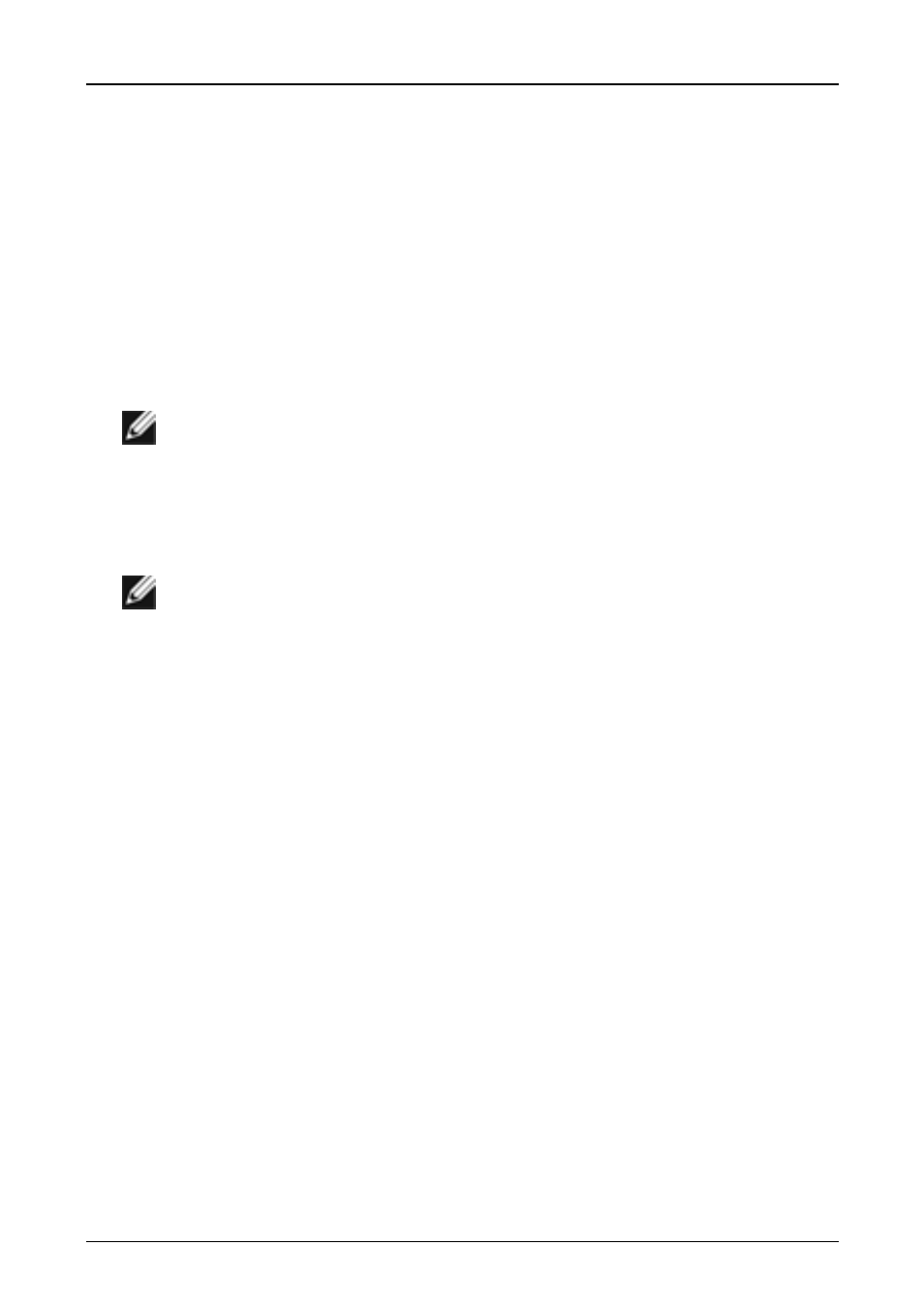
Maintenance
Dell Model TL24iSCSIxSAS 1Gb iSCSI to SAS User’s Guide Rev.C
Page 35
9.3.2 Export
Configuration
Once you have finished configuring your bridge we recommend that you save your configuration data to a
local disk. By doing so, you could save valuable time if the unit requires replacement or if a configuration is
lost during upgrades.
To save the configuration data click on the “Click here to Download” link from within the Export Configuration
window located in the centre of the page.
Depending upon the browser you are using, select the option to save file to disk.
The bridge will now download an encoded file that contains all the configuration settings for the bridge.
Note:
It is also possible to creating a “Boiler Plate” configuration and loading
this into each new bridge as it is initialised. This can ease the rollout of
multiple bridges within an enterprise.
9.3.3 Restore
Defaults
By clicking on this button all the parameters will be set back to the factory defaults. This includes IP-address,
hostname and passwords.
Note:
We strongly recommend that if you return the bridge for maintenance
that you reset to defaults to protect passwords and other sensitive
information.
