Dell PowerVault TL4000 User Manual
Page 28
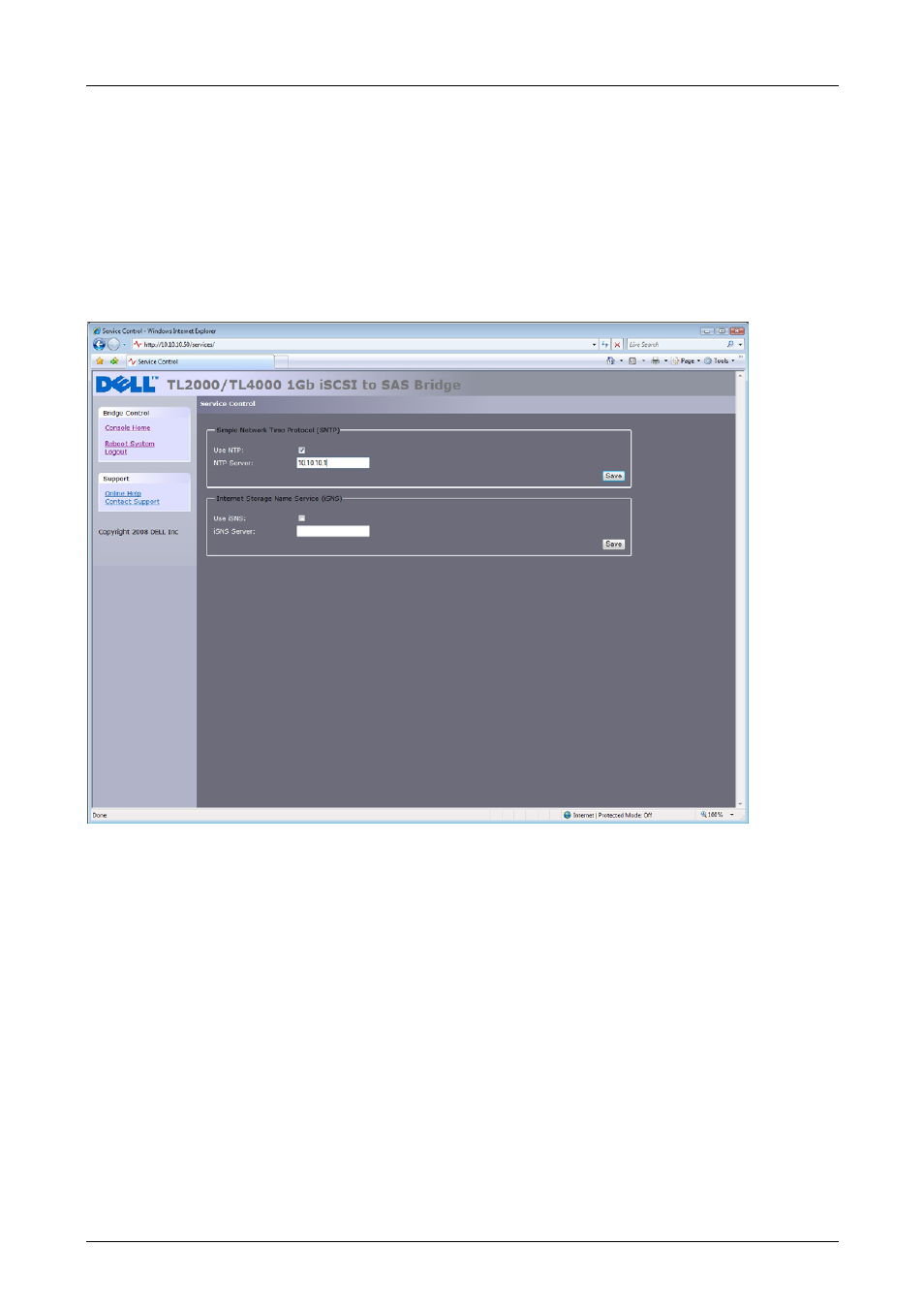
Configuring the iSCSI bridge
Page 26
Dell Model TL24iSCSIxSAS 1Gb iSCSI to SAS User’s Guide Rev.C
7.5 Network Services
This configuration page will allow the user to configure the IP-addresses for the Network Time Protocol
server and the iSNS-service.
From within the main menu select the Service Control icon under the Network section.
The GUI will now display the following window.
Figure 21 Network service page
The Network Time Protocol (NTP) is a protocol for synchronizing the clocks of computer systems over the IP
network.
To enable NTP on the bridge, click the tick box “Use NTP” and enter the IP-address for the NTP Server and
then click the save button
Internet Storage Name Service (iSNS) allows for the automated discovery, management, and configuration
of iSCSI devices from a central point. If this option is enabled the bridge will register its resources with a
central iSNS-server.
To enable iSNS on the bridge, click the tick box “Use iSNS” and enter the IP-address for the iSNS-Server
and click the save button.
