Firmware requirements, Downloading firmware and drivers – Dell PowerEdge VRTX User Manual
Page 6
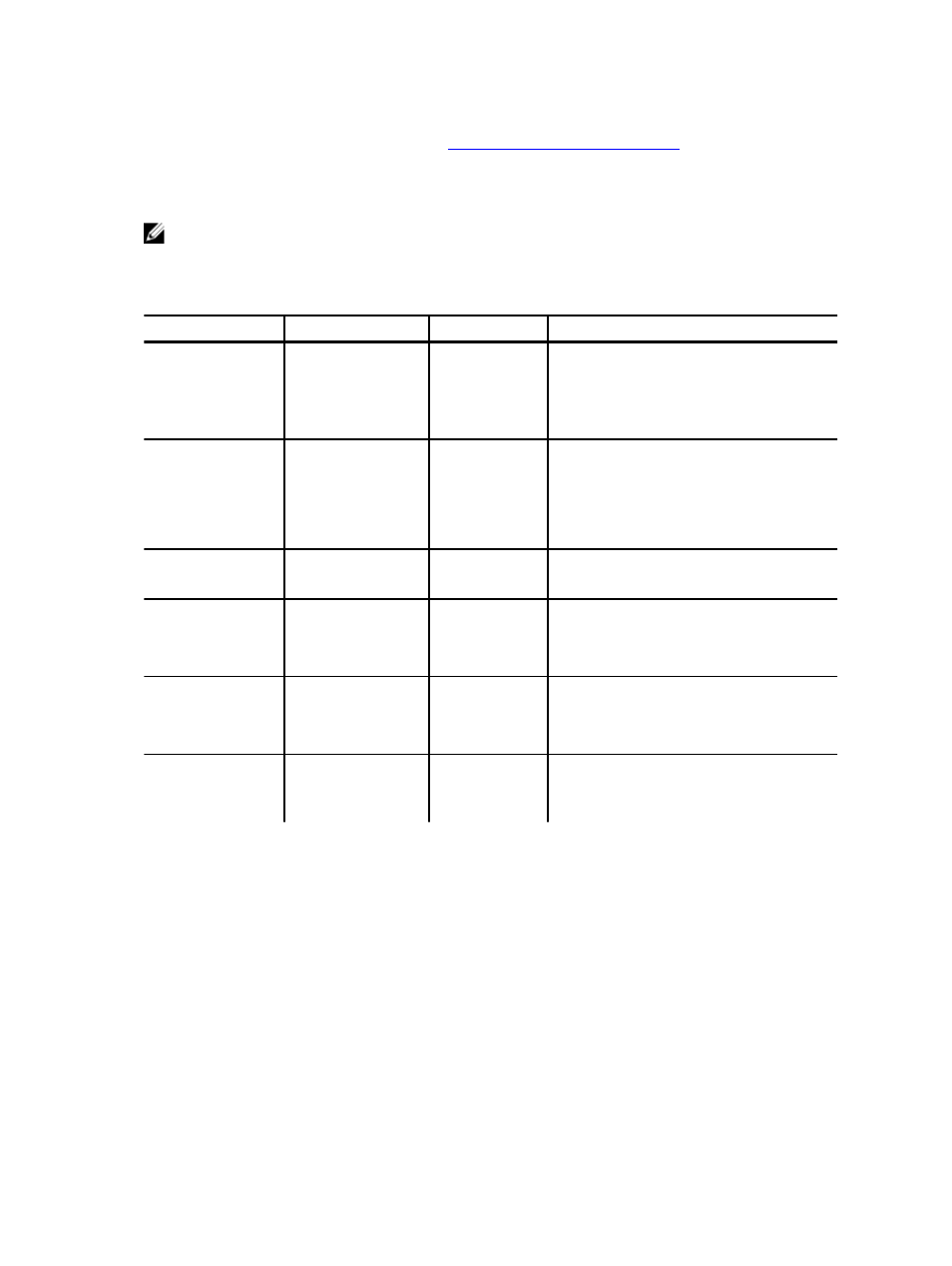
backplane expander board firmware, and the PowerEdge VRTX chassis infrastructure firmware. For the
latest versions of drivers and firmware, see
Downloading Firmware and Drivers
Firmware Requirements
NOTE: Ensure that you have uninterrupted network connectivity. The update fails if the network
connectivity is interrupted during the process.
Each firmware upgrade process is described in detail in this document.
Table 1. Firmware Required for the Upgrade Procedure
Firmware
Minimum Version
File Type
Installation Time
Shared PERC 8
Device Driver for
each server module
Windows:
6.802.19.0
ESXi 5.1:
06.802.71.00
Operating
system
dependent
Up to 10 minutes.
CMC Firmware
1.30
.bin
Up to 10 minutes.
The process may take longer if you have a
secondary CMC installed. For dual CMC,
ensure two network cables are
connected.
Shared Hard Drive
Firmware
Depends on hard
drive type
.exe
Up to 2 minutes.
Chassis
Infrastructure
Firmware
1.30
.bin
Upto 25 minutes.
The process may take longer for dual
CMCs.
Shared PERC 8
Firmware
23.8.10-0059
.exe
Up to 10 minutes.
The process may take longer for updating
both the Shared PERC 8 cards.
Backplane
Expander Board
Firmware
1.02
.exe
Up to 2 minutes.
Downloading Firmware and Drivers
1.
Go to dell.com/support/drivers.
2. Enter the Service Tag for the PowerEdge VRTX system in the Service Tag or Express Service Code
box and click Submit.
3. Under Refine Your Results, select the operating system.
Ensure that you select the correct operating system.
6
