Quick-start – Casio CFX-9970G User Manual
Page 15
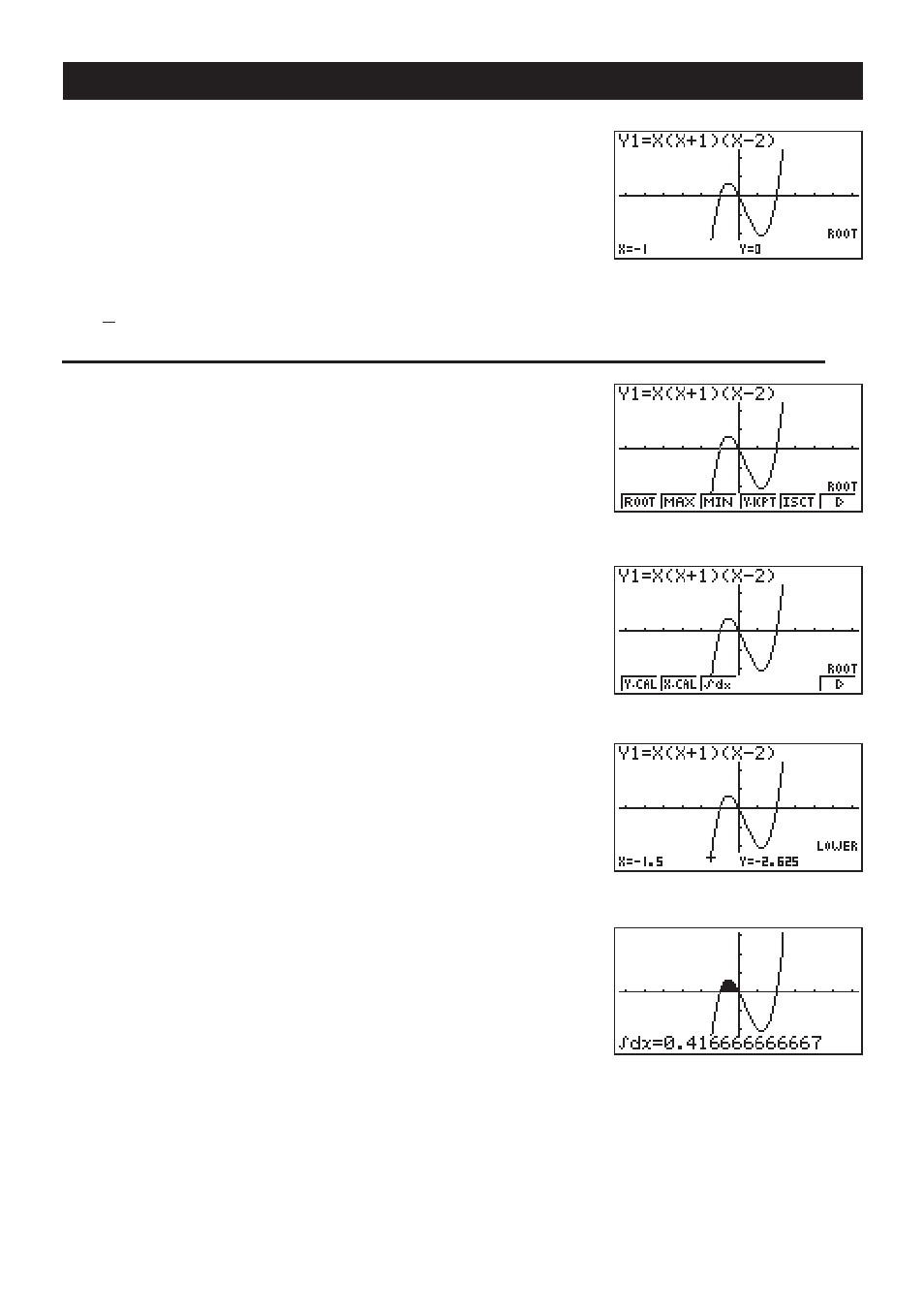
Quick-Start
xiv
2. Press
1
(ROOT).
Press
e
for other roots.
Example 3: Determine the area bounded by the origin and the X = –1 root obtained for
Y = X(X + 1)(X – 2)
1. Press
!5
(G-Solv).
12345
6
2. Press
6
(
g
).
12
3
456
3. Press
3
(
∫
dx
).
4. Use
e
to move the pointer to the location where
X = –1, and then press
w
. Next, use
e
again
to move the pointer to the location where X = 0, and
then press
w
to input the integration range, which
becomes shaded on the display.
This manual is related to the following products:
- CFX-9850G PLUS Getting Acquainted CFX-9850GB PLUS Getting Acquainted CFX-9850GC PLUS Getting Acquainted CFX-9950GB PLUS Getting Acquainted fx-9750G PLUS Getting Acquainted fx-9750G PLUS CFX-9850G PLUS CFX-9850GB PLUS CFX-9850GC PLUS CFX-9950GB PLUS CFX-9970G Numerical Calculations CFX-9970G Basic Operation CFX-9970G Complex Numbers CFX-9970G Equation Calculations CFX-9970G Graph Solve CFX-9970G Matrix Calculations CFX-9970G Sketch Function CFX-9970G Graph-to-Table CFX-9970G Graphing CFX-9970G Dual Graph CFX-9850GB CFX-9970G Implicit Function Graphs CFX-9970G Dynamic Graph CFX-9970G Table & Graph CFX-9970G Recursion Table and Graph CFX-9970G List Function CFX-9970G Financial Calculations CFX-9970G Data Communications CFX-9970G Program Library CFX-9970G Programming CFX-9970G Statistical Graphs and Calculations
