B$bf$ bg+dh$ jw, Quick-start, Fraction calculations – Casio CFX-9970G User Manual
Page 12: Converting a fraction to its decimal equivalent
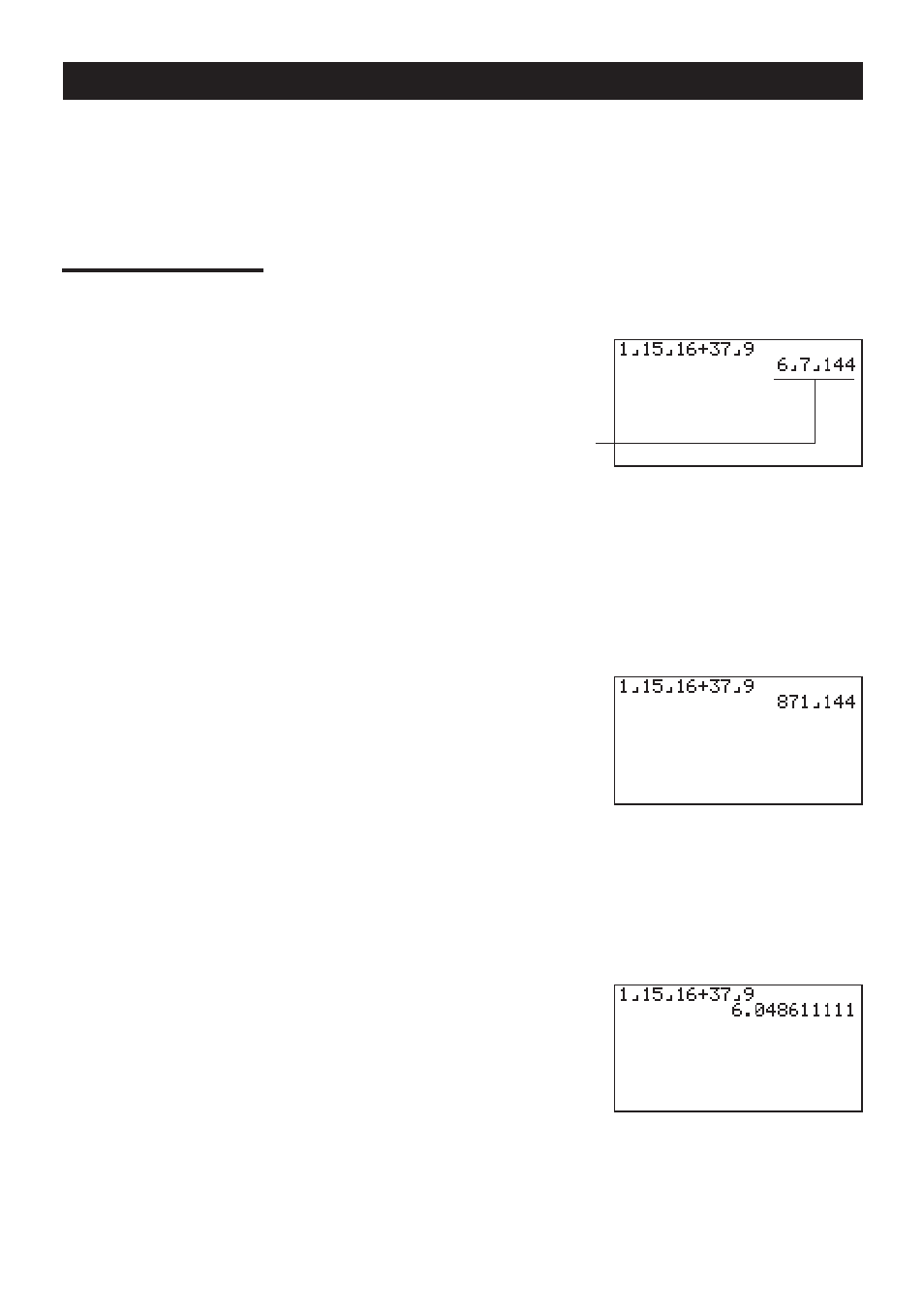
Quick-Start
xi
FRACTION CALCULATIONS
You can use the
$
key to input fractions into calculations. The symbol “
{
” is used
to separate the various parts of a fraction.
Example: 1
15
/
16
+
37
/
9
1. Press
o
.
2. Press
b$bf$
bg+dh$
jw
.
Converting a Mixed Fraction to an Improper Fraction
While a mixed fraction is shown on the display, press
!
d/c
$
to convert it to an
improper fraction.
Press
!
d/c
$
again to convert back to a mixed fraction.
Converting a Fraction to Its Decimal Equivalent
While a fraction is shown on the display, press
M
to convert it to its decimal equiva-
lent.
Press
M
again to convert back to a fraction.
Indicates 6
7
/
144
This manual is related to the following products:
- CFX-9850G PLUS Getting Acquainted CFX-9850GB PLUS Getting Acquainted CFX-9850GC PLUS Getting Acquainted CFX-9950GB PLUS Getting Acquainted fx-9750G PLUS Getting Acquainted fx-9750G PLUS CFX-9850G PLUS CFX-9850GB PLUS CFX-9850GC PLUS CFX-9950GB PLUS CFX-9970G Numerical Calculations CFX-9970G Basic Operation CFX-9970G Complex Numbers CFX-9970G Equation Calculations CFX-9970G Graph Solve CFX-9970G Matrix Calculations CFX-9970G Sketch Function CFX-9970G Graph-to-Table CFX-9970G Graphing CFX-9970G Dual Graph CFX-9850GB CFX-9970G Implicit Function Graphs CFX-9970G Dynamic Graph CFX-9970G Table & Graph CFX-9970G Recursion Table and Graph CFX-9970G List Function CFX-9970G Financial Calculations CFX-9970G Data Communications CFX-9970G Program Library CFX-9970G Programming CFX-9970G Statistical Graphs and Calculations
