Cabletron Systems EMM-E6 User Manual
Page 64
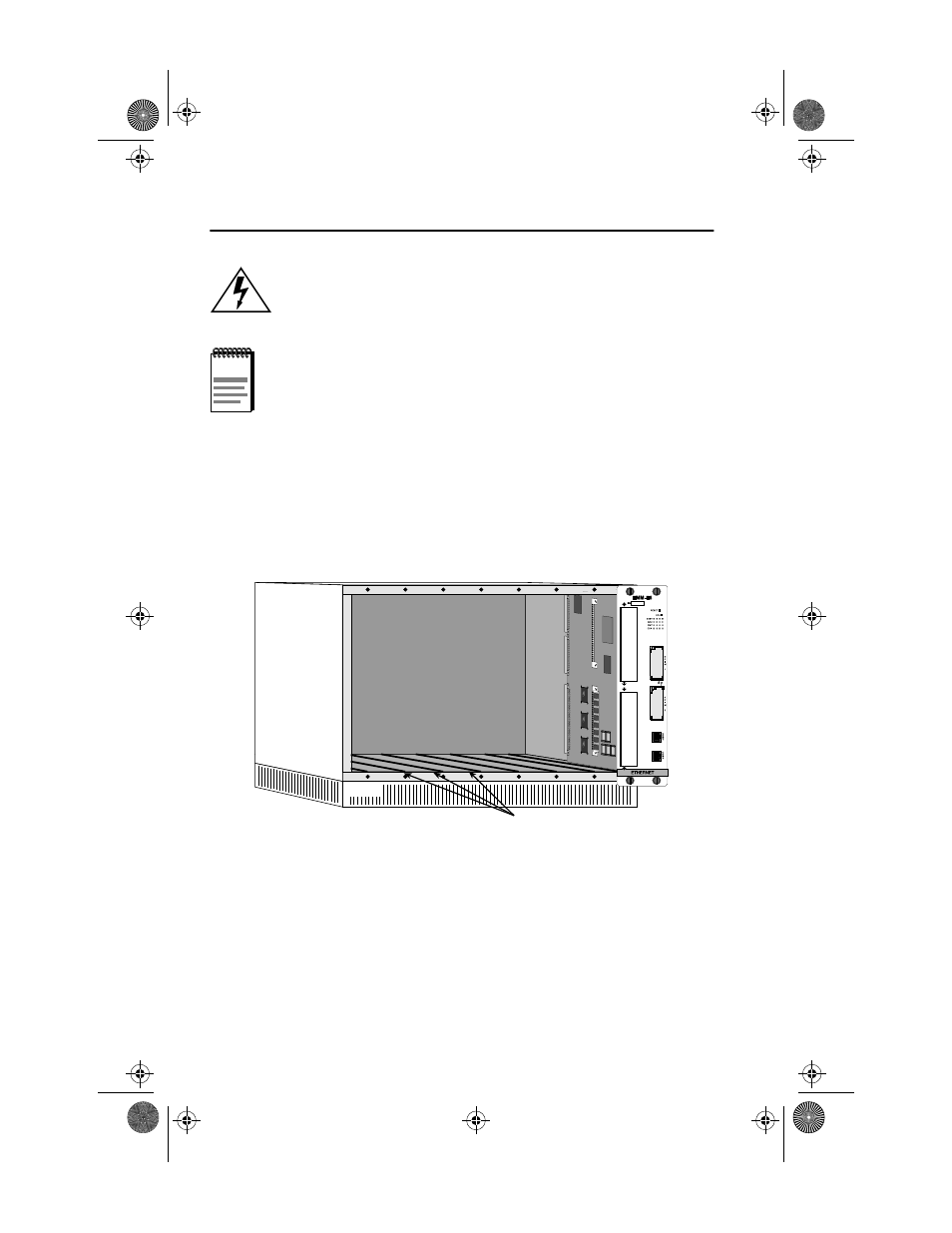
Installation
1. Power down the MMAC.
2. Remove any safety bars that protect the chassis and remove the
module to be replaced or blank MMAC slot covers, in accordance with
the installation and removal procedures for these items.
3. Slide the EMM-E6 into slots 1 and 2 of the MMAC as shown below.
4. Secure the module by tightening the knurled knobs at the top and
bottom of the module.
5. Replace the safety bars on the MMAC chassis.
6. Power on the MMAC chassis.
Any installation operations must be performed only by qualified
personnel.
NOTE
We recommend powering down your MMAC when inserting or
removing modules, even though Cabletron Systems modules
have “hot swap” capabilities.
Module Guide Channels
1926n07
ICH1Book Page 6 Tuesday, August 6, 1996 3:06 PM
