Casio AX200 User Manual
Page 53
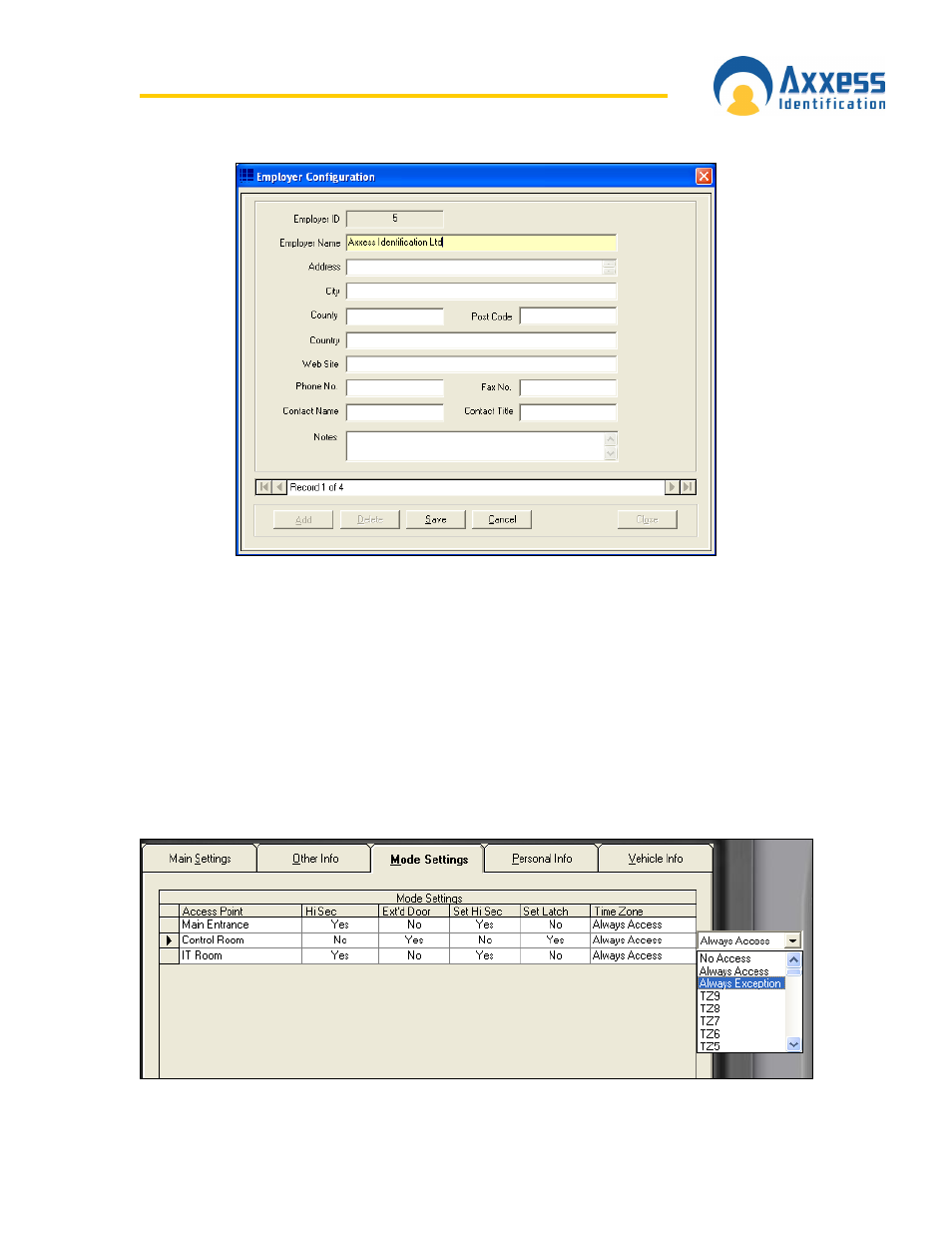
www.axxessid.com
Installation & User Guide
AX200 Installation & User Guide – July 2007
5 3
Mode Settings
Individual setting per door and per user for High Security and Latch function
• authorised to set Latch function
• authorised to set High Security mode
• access granted in High Security mode
• extended door open time on valid card use
Mode settings tab is an important section of cardholder configuration. It allows you to
programme a card to have a specific effect when presented to each reader. The access
point column includes the list of all the readers configured on your PC.
