Graphic, Heading3 - putting your computer to sleep, Heading3 - waking your computer – Compaq Presario 5BW474 User Manual
Page 29: Body, Putting your computer to sleep -8, Waking your computer -8, Putting your computer to sleep, Waking your computer
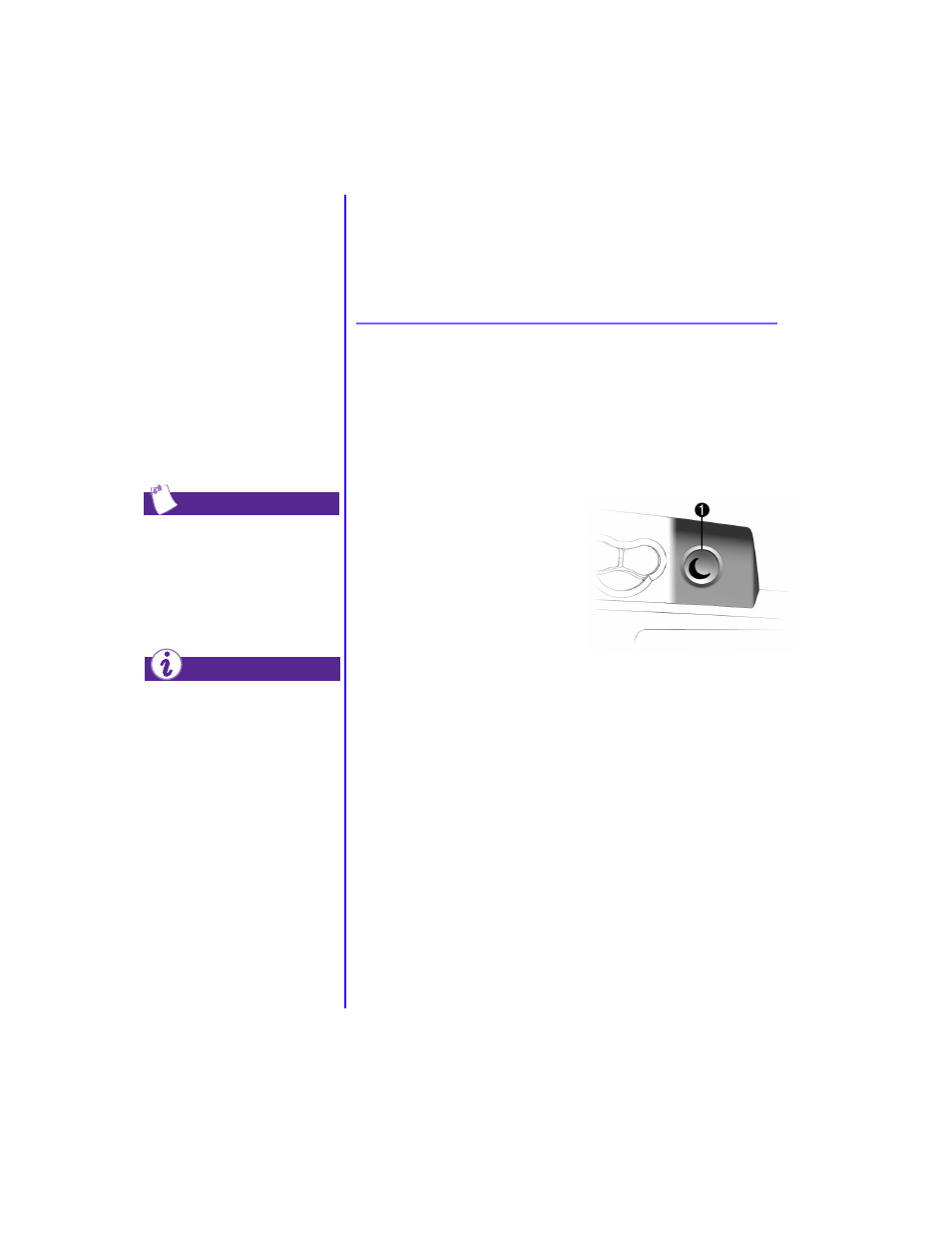
3-8 U
SING
Y
OUR
C
OMPUTER
M
Y
P
RESARIO
—G
ETTING
S
TARTED
If you’re going to be away
from your computer but
want to leave the power on,
you can let your computer
go to sleep. This process
allows you to run programs
while your computer goes
into a low-power state,
which saves energy.
However, some software
(such as DVD software)
might disable the sleep
mode.
You can wake your computer
by moving the mouse, by
clicking a mouse button, or by
pressing any of the keyboard
buttons.
You can change the amount of
time that passes before your
computer goes to sleep. See the
Learning More guide CD for
instructions.
Tip
Did you know ...
Putting Your Computer to Sleep
Press the Sleep button
1 on the keyboard and your computer
goes to sleep. Or, your computer will go to sleep automatically
if no activity occurs within 20 minutes.
Waking Your Computer
Press the Sleep button
1 on the keyboard and your computer
wakes up.
