System error messages, Table 1-1, System messages – Dell PowerEdge SC1420 User Manual
Page 9
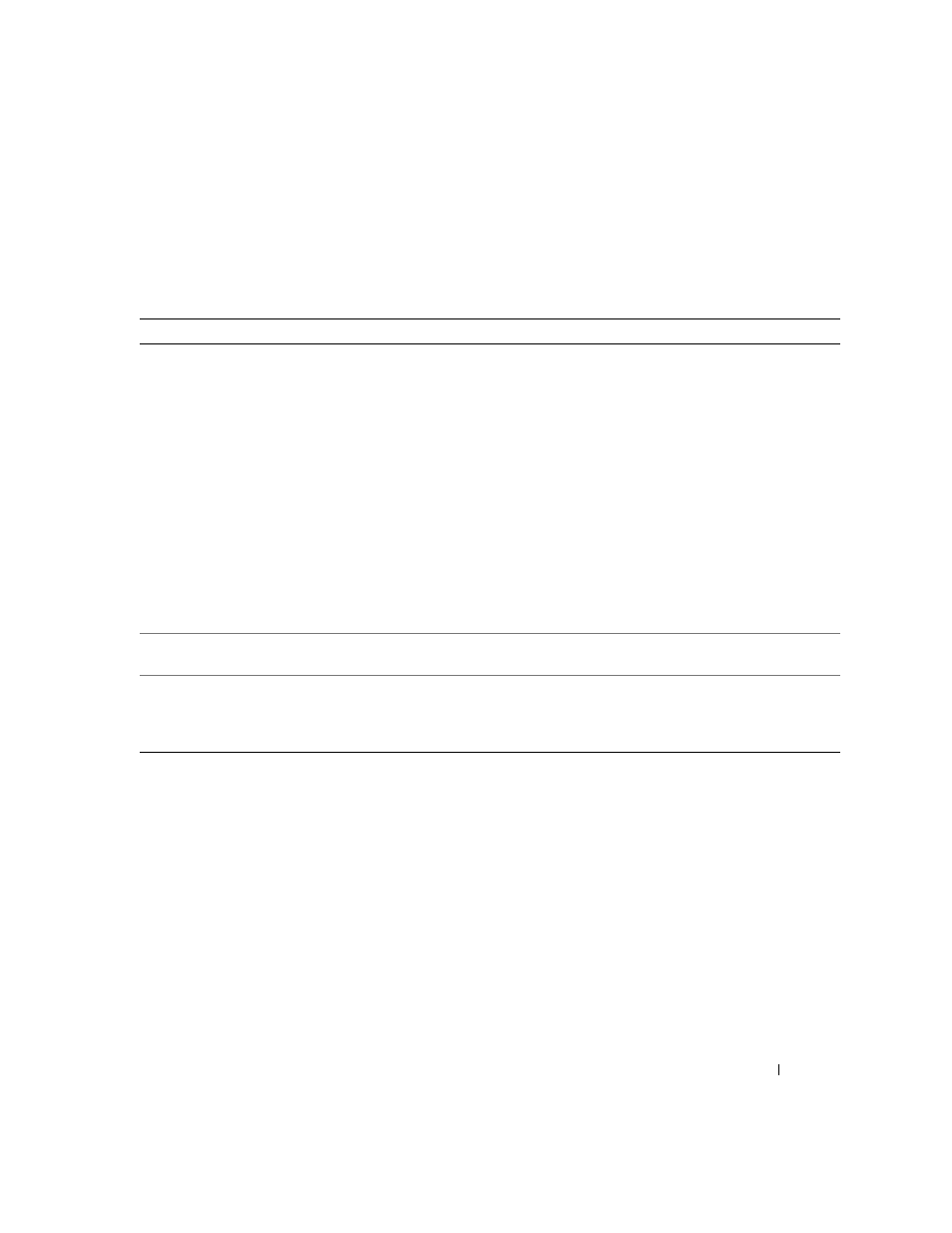
Information Update
7
System Error Messages
Table 1-1 lists the system error messages that have been added to POST.
Table 1-1.
System Messages
Message
Causes
Corrective Actions
Alert! Memory fan has
failed or is not present.
A memory fan is required
for the current memory
configuration. Please see
the documentation that
came with your computer
for more information.
Greater than 4 GB memory installed
without installing required memory
fan.
Install or replace the memory cooling fan
and shroud.
Alert! Operating in debug
mode. Please populate
memory in pairs for normal
operation.
Only one memory module with a
capacity greater than 256 MB is
installed in DIMM_1.
You will see this error message when
troubleshooting memory modules. After
you have completed the troubleshooting
procedures, populate the memory in
identical pairs. See "Troubleshooting
System Memory" and "Memory
Installation Guidelines" in your
Installation and Troubleshooting Guide.
Alert! Unable to
initialize fan controller.
Faulty system board.
See "Getting Help" in your Installation
and Troubleshooting Guide.
Error! Memory configured
incorrectly. Please enter
Setup for Memory Info
details.
The memory modules are installed
incorrectly.
See "Memory Installation Guidelines"
in your Installation and Troubleshooting
Guide.
